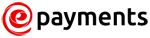Categories
4 Things you can do to Secure & Protect your ePayments account online
More security for your electronic money!


Notice
This Post has ended its release period. Please check ePayments's latest information and campaign on ePayments's company introduction page.
ePayments - What's now?
We are no longer promoting ePayments. The information regarding to ePayments on the website 'Hercules.Finance' maybe outdated. ref. ePayments
Protecting your own online account is very important.
If you do not want to fall a victim to a fraud, you should first set a complicated password to your ePayments account.
1. Change payments password
To enhance security please choose only complex passwords.
Minimum requirements for the payment password:
- password should contain 6 digits (from 0 to 9).
- password should not contain any simple sequence of numbers (e.g. 1,2,3,4,5,6,).
- password should not be part of your date of birth.
If you have forgotten your payment password, contact the support.
2. IP Restrictions
Set restrictions for logging into your ePayments account from specific IP addresses, range and countries. All the restrictions operate simultaneously and are not mutually exclusive.
Important: Set restrictions only for static IP addresses.
3. Two-factor authentication
Protect your account with two-step verification when accessing your ePayments profile.
When activating the authentication verification process in your ePayments profile you will need to enter an additional 6-digit code.
4. Invisible mode
When the invisible mode is on, other users cannot see the ePayments logo opposite your name in the address book in a mobile application and you will not see the ePayments logo near other users’ names in the address book.