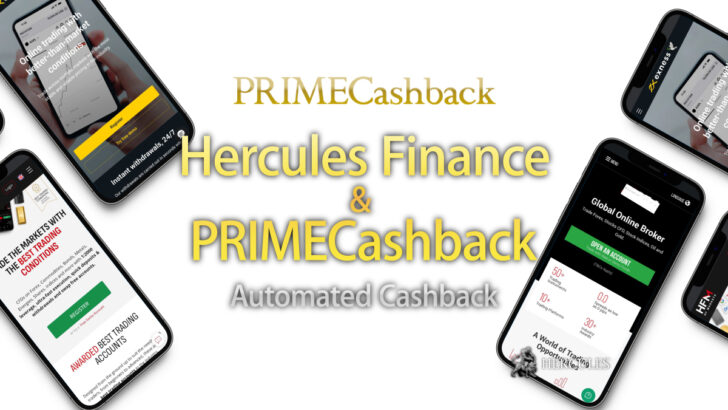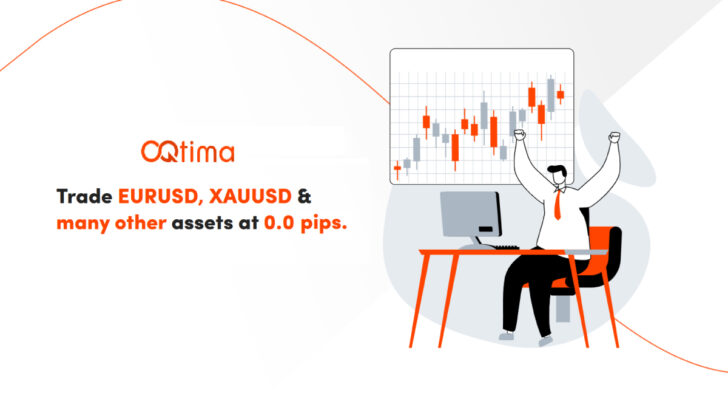Search Form
Type keywords to find answers.
Recent FAQs
Page Menu
January 6, 2018
I forgot the password of my NetTradeX account. What should I do?
If you forgot the password of your demo account, you can request us to reset it by Live chat, E-mail or Skype. Otherwise, you can just open a new demo account. If you have forgotten your Real account password, use the password reset f...
January 6, 2018
Does each trading platform offers different financial markets?
Currency pairs, precious metals, continuous Index and Commodity CFDs, CFDs on US, German, English, Russian, Australian, Japanese and Chinese stocks, Gold instruments are equally available on both platforms. CFDs on Commodity Futures ...
January 6, 2018
How can I reduce the volume of my open position in NetTradeX?
If you want to reduce the volume of your open position, simply open an opposite unlocked position (in the "Make deal" window uncheck "Lock") with a smaller volume. For example: You have opened Buy position on EURUSD pair with 10.000 vo...
December 30, 2017
How can I place a market order using NetTradeX?
You can set a Market order through the "Make Deal" dialog box. This dialog box can be opened through: Double clicking on the currency pair in the “Market watch" window; Right clicking on the chart of a financial instrument аnd ch...
December 30, 2017
How can I place a pending order in NetTradeX?
There are several ways to set a pending order: Select "Trade" from the main menu and click on "Set order". Right-click on the line of the financial instrument in the "Market watch" window and choose "Set order" option from the co...
December 29, 2017
How can I open a new chart window in NetTradeX?
There are several ways to open a new chart: Select "Trade" in the main menu and choose “New chart” option from the context menu. In the opened window select the instrument, the chart of which you want to be displayed. Right-clik ...
December 29, 2017
How can I add additional instruments to the “Market Watch” window in NetTradeX?
If you cannot find an instrument in the "Market Watch" window, please, go to "Trade" in the main menu and select "Instrument Browser" option of the context menu. In the opened window choose the group of instruments you are interested ...
December 23, 2017
Why use NetTradeX platform instead of MT4, MT4 and cTrader? What are the differences/advantages?
NetTradeX trading platform might seem a very unique option for online traders when MT4, MT5 and cTrader trading platforms are more well-known by traders. NetTradeX has a number of features which distinguish the platform from MetaTrade...
NetTradeX Categories
- AlphaTrader
- Bonus & Promotions
- Broker Model
- cTrader
- Currenex
- Deposits & Withdrawals
- Deriv DTrader
- General Questions
- Insurance/Compensation
- Liquidity Provider
- MetaTrader4
- MetaTrader5
- Mobile App
- NetTradeX
- Regulatory Authority
- Server Connection
- Server Time
- Support
- Trading Accounts/Conditions
- Trading Hours
- Trading Instruments
- Trading Tools