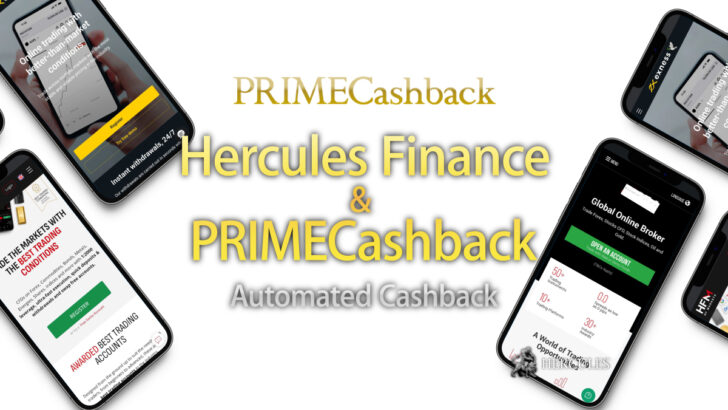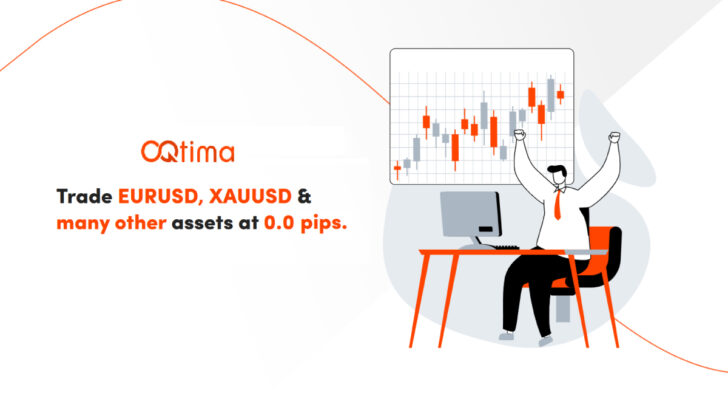Search Form
Type keywords to find answers.
Recent FAQs
Page Menu
March 26, 2020
FusionMarkets MT4 vs cTrader - Which has better condition, tools and usability?
cTrader vs. MetaTrader Navigating the forex trading universe necessitates a robust and user-friendly trading platform. In this vast sea, two giants have consistently marked their territory: cTrader and MetaTrader 4/5 (MT4 and MT5). To...
May 28, 2018
Why people say cTrader is impossible to be cheated on or manipulated prices?
It is because cTrader trading platform doesn't allow brokers to connect to non-reputable price sources. They only allow your broker to take liquidity and market data from other trusted and established industry leaders with a glowing r...
October 19, 2017
What does "Label" column show in position tab of cTrader platform?
"Label" column in "Position Tab" is an optional filed used by some trading robots in cAlgo. While cAlgo robots cannot be traded in cTrader, trades opened by a cAlgo robot will appear in your positios list in cTrader. If your tradin...
October 19, 2017
What does "Pips" column show in Position Tab of cTrader platform?
The column shows the "Profit or loss in pips". If the number is positive then it's shown in green. If the number of negative then it's shown in red. As "pip value"(the value of 1 pip) is different by each symbol, the calculation fr...
October 19, 2017
What is the "Channel" of a position on cTrader trading platform?
The "Channel" column in "Position Tab" shows the type of platform(of the method) used to open the order. For example, if an order was opened through phone-trading to your broker, this will show "Phone Trading". The column of "Chann...
October 19, 2017
What are the IDs starting with "PID" next to each position on cTrader platform?
It is an Unique order ID for each position distributed by cTrader platform. The ID can be used for when identifying positions among others. When you inquire your brokers for specific positions, you may need to provide this number s...
October 19, 2017
Where can I see the list of all positions and details on cTrader platform?
For the list of all open positions, you can see in the "Position Tab" as below, at the bottom of cTrader trading platform. Info window - for more details of the position Advanced protection - Setup Trailing stops, automatic m...
October 19, 2017
Where can I check the details of my orders executed on cTrader?
Within the "Position Tab", there is an "Info Window" with an icon of "i", as you can see in the below screenshot. The number 1 is the "Info Window". By clicking the icon of the order you like to investigate, you can see more de...
October 12, 2017
Can I close cTrader to run cAlgo platform only?
Yes, you can close cTrader trading platform while you are running some Trading Programs on cAlgo platform. cAlgo and cTrader platforms are different applications that can run separately. In fact, you are recommended to close any ne...
October 12, 2017
Must I keep running cTrader in order to run cAlgo platform?
No, you can close cTrader trading platform and run cAlgo only as they are different applications. cTrader and cAlgo have different intended end-usage. cTrader for manual traders and users of custom indicators. cAlgo for users of Tr...
cTrader Categories
- AlphaTrader
- Bonus & Promotions
- Broker Model
- cTrader
- Currenex
- Deposits & Withdrawals
- Deriv DTrader
- General Questions
- Insurance/Compensation
- Liquidity Provider
- MetaTrader4
- MetaTrader5
- Mobile App
- NetTradeX
- Regulatory Authority
- Server Connection
- Server Time
- Support
- Trading Accounts/Conditions
- Trading Hours
- Trading Instruments
- Trading Tools