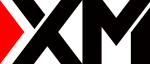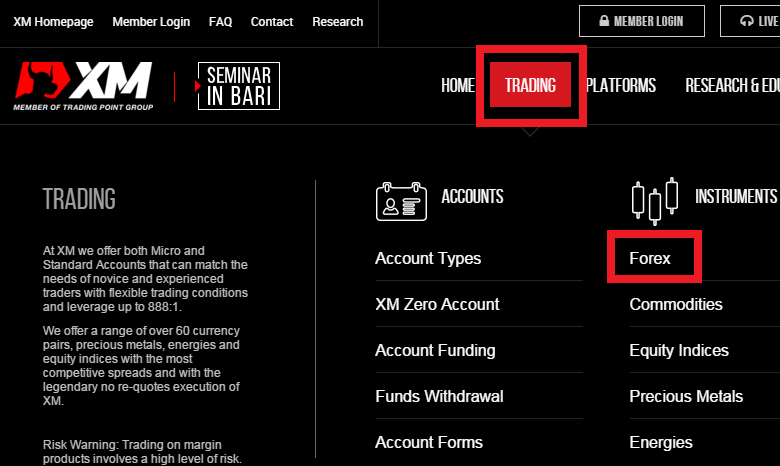Question: What is the Forex spread (minimum and average) of XM in each account type?
- Average and Minimum Forex Spread on XM MT4 and MT5
- XM Trading Account Types Comparison
- XM Global Account Types Comparison
- 5 Points you should know about Forex trading with XM
- 5 Reasons to trade Forex with XM
- Trade Forex and CFDs on XM MT4 and MT5
- One Click Trading for instant orders
- Fast Execution regardless of the investment size
- Unlimited Automated Trading with Expert Advisers
- MT5 built-in Market Depth
Average and Minimum Forex Spread on XM MT4 and MT5
Please refer to the below table:
Minimum Spread Average Spread Micro Account 0.1 pip 1.7 – 1.8 pips or more Standard Account 0.1 pip 1.7 – 1.8 pips or more XM Zero 0.1 pip 0.1 pip or more (commissions $5/1lot) Comparison of XM Account Types
You can find out more details in XM Official Website by clicking “Trading” and “Forex”.
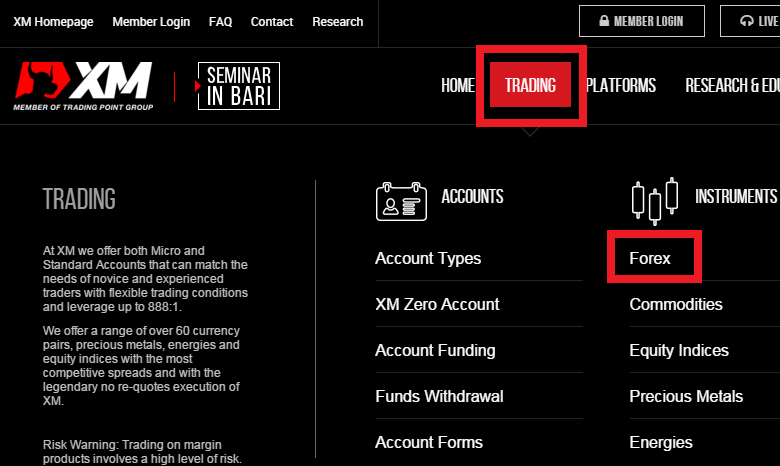
For the real time spread of each account type, you need to open one (not Demo but real account) to see from here.
Please note the XM offers variable spread with the tightest offering as possible as they can. The spread can be widened at anytime due to certain market conditions.XM Trading Account Types Comparison
XM Trading is a brand within XM Group, regulated by the Seychelles Financial Services Authority (FSA).
Note that the jurisdiction you will be registered under is depending on the country you reside in. For more information, please Contact XM Support Team.With XM Trading, you can open Micro, Standard or XM Zero account of MT4 and MT5 platforms.
For the comparison of the account types, please refer to the table below.
Account Types Micro Standard XM Zero Available Base Currencies USD, EUR, JPY USD, EUR, JPY USD, EUR, JPY 1 Lot Size 1,000 units 100,000 units 100,000 units Maximum Leverage 1:1000 1:1000 1:500 Minimum Forex Spread 1.0 pip 1.0 pip 0.0 pips Trading Fees None None $10 per round turn lot Maximum Trading Volume 100 lots 50 lots 50 lots Required Minimum Deposit Amount $5 $5 $100 Trading Bonus Available Available Unavailable XM allows you to open multiple accounts, thus you can use different account types simultaneously to tryout or diversify your investment portfolio.
*In case you have opened an account with XM regulated by Cyprus, the commission for the XM Zero Account is $3.5 per $100,000 traded.How to open XM account and Get Bonus?
XM Global Account Types Comparison
With XM Global, you can choose from Micro, Standard and XM Ultra low account types.
XM Global also offers “Shares” account which you can invest in Stocks.
For comparison of the above 4 account types, please refer to the below table.
Account Types Micro Standard Ultra Low Spread Shares Available Base Currencies USD, EUR, GBP, JPY, CHF, AUD, HUF, PLN, RUB, SGD, ZAR USD, EUR, GBP, JPY, CHF, AUD, HUF, PLN, RUB, SGD, ZAR EUR, USD, GBP, AUD, ZAR, SGD USD 1 Lot Size 1,000 units 100,000 units 100,000 units 1 share Maximum Leverage 1:1000 1:1000 1:1000 1:1 Minimum Spread 1.0 pip 1.0 pip 0.6 pips As per the underlying exchange Trading Commission None None None Certain Fees Charged Position Hedging Allowed Allowed Allowed Not Allowed Required Minimum Deposit Amount $5 $5 $50 $10,000 Note that the jurisdiction you will be registered under is depending on the country you reside in. For more information, please Contact XM Support Team.If you want to open a corporate (company) account with XM. Go to the page here.
5 Points you should know about Forex trading with XM
XM is known as one of the largest Forex broker in the world, and has a lot of advantages to offer.
By opening an account with XM, you can access to the full set of educational materials so XM can be a great choice for novice traders too.
While there are many things you should know about XM if you are new to the market, we like to point out the following great advantages for online investors.
How to start trading Forex with XM?
1. XM provides Floating Spread for all account types
XM does not offer “Fixed Spread” but all account types are offered with “Floating (Variable) spread”.
XM has chosen the “Floating spread” type to apply the real market condition on XM MT4 and MT5 and to offer the raw spreads for investors.
XM integrates multiple price feeds into one, offering “Floating Spread” to tighten the spread as much as possible.
Due to certain market conditions, the spread can be widened at anytime, but the “Floating Spread” offered on XM’s MT4 and MT5 platforms are always the tightest available in the market at the moment.
2. No Re-quote on your orders
XM processes all orders on MT4 and MT5 with “Market Execution” model and guarantees that there is no re-quotes.
All order you place will be executed instantly at the current market price.
In case of low market liquidity and slippage, your order will find the next available market price and will be executed without being rejected or re-quoted.
XM accepts any kinds of profitable orders and won’t reject investors’ orders or accounts unreasonably.
Download XM MT4 trading platform
3. You can use both MT4 and MT5 platforms
XM now offers both MT4 (MetaTrader4) and MT5 (MetaTrader5) trading platforms, which are the most popular trading platforms in the world, by online investors.
You may prefer XM MT4 if you have MQL4 coded EAs (Expert Advisers) or don’t need any advanced or expanded features.
You may prefer XM MT5 if you want advanced and expanded features and want to customize your trading environment as you want.
With XM, you don’t have to make a harsh decision but you can use both MT4 and MT5 platforms to tryout the differences.
Note that each account is dedicated for only one platform. If you have XM MT4 account, then you can only use the account to login to MT4 platform and vice versa.What is the difference of MT4 and MT5?
4. Trade Forex on Windows, Mac, iPhone, iPad and Android devices
To start trading Forex and CFDs with XM, all you need is the investment fund and a device to access the market.
The required minimum deposit amount for XM’s trading accounts varies from $5 to $100.To access the market and start trading, you must login to XM MT4 or MT5.
XM MT4 and MT5 can be downloaded to any types of popular devices including Windows, Mac, iPhone, iPad and Android.
You can also download XM MT4 and MT5 platforms to multiple devices to manage your accounts more efficiently.
With XM, you can invest in Forex and CFDs anytime and anywhere through your various devices.
5. Over 1000 financial markets from one account
You open one investment account with XM, then you will have access to over 1000 financial markets from different asset classes including Forex, Stocks, Commodities, Equity Indices, Precious Metals, Energies and Shares.
There is no complicated applications or documentations, but all you need to do is complete the account opening process online which may only take a few minutes to complete.
XM’s MT4 and MT5 accounts can be a great tool to expand your investment portfolio greatly and diversify your strategies.
5 Reasons to trade Forex with XM
- Great Investors Satisfaction
XM is an Independent Broker which has partnered with several market liquidity providers to offer you access to different trading environments delivered through XM’s MT4 and MT5 software. XM offers more Choice, low commissions, tight spreads for Forex traders, and they are able to satisfy the needs of a diverse trading community. - Latest Forex Technology
XM is not only a broker, but a technology oriented firm projected into the future. XM’s Flagship products allow you to trade multiple financial classes through the same software. - XM Supports your Investment Profit
XM is broker neutral. Due to its business nature, XM can act as a trading boutique selecting highly competitive trading conditions and setups delivered to the final user without additional costs. - Low Cost and Low Commission
Not one extra penny. XM’s pricing is transparent and their offer clear. Due to XM’s transaction volumes, they are able to offer competitive conditions to the clients. Generally, by opening an account through XM, you will not incur in additional costs or fees. - 24/5 Multilingual Customer Support
XM is committed to Customer Support. You know that behind XM’s technology you will find experienced customer representatives able to help you. You can call XM’s office, or send a support email to receive prompt answers to all your needs. Order placement through the phone is available 24/5.
Trade Forex and CFDs on XM MT4 and MT5
XM MT4 and MT5 are the base platforms where you access hundreds of markets and trade in real time.
Whether you trade Futures, Forex or CFDs, XM MT4 and MT5 allow you to control your accounts through one software.
XM MT4 and MT5 combine direct market access with uniquely powerful charting and analytical tools, custom indicators and alert scripting, fully automated strategy execution and back testing, and much more.
XM MT4 and MT5 are free for all of XM’s live clients.
You get full access to all functionalities of the software, including real-time streaming quotes, depth of market, tick-by-tick and historical rate and much more, at no cost.
- Trading from the Charts and the Market Depth
You can place advanced order strategies, modify, cancel complex orders with a single click of your mouse. - More Order Types for Your Trading
XM MT4 and MT5 provides you with the all the popular order types available in the market. - Money Manager Program
XM’s Manage Multiple Accounts and build allocation strategies through the additional plug-in. - Fully Customizable Time frames
Opposed to traditional trading software, XM does not restrain you to preset chart Time frames. When you build a chart you decide the numeric value and the time range from minutes to months. - Build Bid, Ask or Last based Charts
Available for FX products, you can decide if your chart will be built based on the Bid, Ask, or the Last (average Bid/Ask) prices. - The Pip and Tick Ruler
You can draw lines, Retracements, Fans, and you can use the pip ruler to visualize on your chart of XM MT4 and MT5 your profit and Loss. - Volume Studies
Advance Volume studies are available for Futures and Forex Charts, including Market profile and Volume bars. You can customize the display to your session. - D.D.E. Export
You can export to a Microsoft Excel Spreadsheet most of the real time information broadcast through the quoteboard. - Market Watch
Displays and broadcasts real-time live quotes and contract information for all data feeds available. - Message Log and Alert System
An updated log displaying relevant events including fills, connections to data feeds and more. - Economic Calendar
Multilingual economic calendar displays the incoming economic indicators to be released during the trading session. - Work spaces and Chart Templates
You can save and reload personalized workspaces customized to your trading style, save chart templates and apply them to any charts for a quick set-up of indicators and chart styles. - Multilingual XM MT4 and MT5
You can select the language of the platform during the installation process, or change it from the general settings. - Demo and Live Environment
You can maintain both demo and live enviroment on the same platform. At every login you can decide which environment you wish to access. - MT4 and MT5 community
XM MT4 and MT5 allow you to access the Community, the Support system, and the web user area where you can store your indicators and automated scripts. - Automatic Connection
If for any reason your connection with the data feed is lost, the XM MT4 and MT5 will attempt to reconnect automatically.
One Click Trading for instant orders
On XM MT4 and MT5, you can remove any order confirmation from the General Options windows (under the Tools menu) and checking the box beside Remove Order Confirmation.
By disabling order confirmations you can trade by simply clicking the mouse button at the desired price level in the Market Depth or charting (to reduce accidental orders, the charts require a double-click action).
Fast Execution regardless of the investment size
The execution speed of your orders depends on several factors including your internet connection, physical location, computer performance, etc.
XM’s average execution speed is pretty quick.
XM MT4 and MT5 features direct connections from your computer to the execution server, thus eliminating any bridge or middleware.
Unlimited Automated Trading with Expert Advisers
On XM MT4 and MT5, you can run any types of EAs (Expert Advisers) as XM does not have restrictions on the platforms.
Expert Adviser is the scripting engine of XM MT4 and MT5.
You can use it to build automated trading strategies and custom technical indicators.
Technically speaking, Expert Adviser is the execution container for MQL4 or MQL5 coded program and it’s bundled with a large collection of classes to access the main software features and functionalities.
Once you have compiled a strategy using the included editor, you can test them using the back-test component.
MT5 built-in Market Depth
The Market Depth is a vertical representation of the depth of market and it’s available for both Futures and Forex ECN.
The numbers you see on the Bid column represent the amount of Buy Limit quantities for a given price level, likewise the numbers on the Ask column represent the amount of Sell Limit quantities.
The central column is instead the price scale.
You can place orders on the Market Depth by placing your mouse on the Bid or Ask column at the desired price level.
The Market Depth by default will automatically select the appropriate type of order (Stop or Limit) depending on your price, instead to enter a Market order you can click on the Buy or Sell Market buttons.