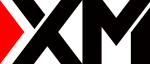Question: What's the difference between XM Micro and Standard account types?
- Account Types of XM
- Trading Volume of XM Micro and Standard accounts
- What is XM?
- How to open XM account and Start trading?
- XM is the most popular MT4 broker
- How XM can offer its traders such tight spreads?
- Start with XM’s Demo (Virtual) account for risk-free trading
- How to make a deposit to XM?
- Open your account with XM and Trade Forex and CFDs
Account Types of XM
XM offers 3 account types which are Micro, Standard and XM Zero account.
Each account type offers different advantages for traders as follows:
- Micro – For traders who prefer small trading volume
- Standard – Comes with Standard trading conditions
- XM Zero – Low trading cost from 0.0 pip
Trading Volume of XM Micro and Standard accounts
The main difference between XM Micro and Standard accounts would be the trading volume.
As the size of 1 lot is different.
| Account Types | 1 lot Volume |
|---|---|
| Micro | 1,000 units |
| Standard | 100,000 unites |
The minimum trading volume available in Micro account is only 100 units, although it is 1,000 units for the standard account.
The available financial instruments are the same between different account types.
What is XM?
Headquartered in Cyprus, XM is a Forex brokerage company that offers individual traders and institutional clients direct market access and professional support to trade foreign currencies online.
While being founded in 2009, XM has already become one of the fast growing brokerage companies in Europe.
Nowadays, XM is a solid combination of long-term experience, high standards commitment and enthusiasm that creates impressive trading environment for the clients.
XM operates on the NDD model and provides its customers with award-winning MetaTrader4 and MetaTrader5 platforms as well as competitive price feed powered by XM’s liquidity provider Integral.
The liquidity comes from the major world banks and enables XM company to serve clients with the real-time tightest market spreads.
When choosing XM, you join a reliable broker for all matters concerning professional forex trading.
How to open XM account and Start trading?
Opening a real account with XM takes less than 5 minutes.
Just follow the instructions given below and every step towards opening your account will seem easier and more comfortable than the last.
On XM MT4 and MT5, you can start Forex trading, CFD trading and futures trading in the financial markets of the world today.
To do that, you only have to take the following 3 steps.
1. Signup and Complete online registration
Register at XM’s account opening page, which is optimized for faster and more comfortable communication between the client and XM.
XM’s members’ area (client portal) enables receiving operational information from the company, opening and closing real and demo accounts, funding and withdrawal from accounts, choosing your personal trading account settings and much more.
2. Open XM account
Once you have successfully completed the registration process, you can authorize yourself in the system and choose the option called “Open Real Account”.
Now choose the type of account you wish to open and fill in the registration form.
Once you have filled in and sent the registration form, the system will automatically issue you a unique trading account number along with a password.
Now you can start using the XM’s client terminal to access your account.
3. Start trading
The XM’s MetaTrader4 terminal is available for download at XM Official Website and at the Trader’s Cabinet.
In order to start trading, place a deposit to your account in any way suitable for you.
XM is the most popular MT4 broker
According to MetaQuotes, the developer of MT4, XM is the largest MT4 broker in the world.
As the most popular and widely-used Foreign Exchange trading platform in the retail Forex industry today, MetaTrader offers its users a wide array of tools for convenient and simple trading.
It also provides a uniform trading interface between different forex brokers.
Its greatest functional feature is its ability to automatically execute trading robots, referred to as “expert advisors”.
With XM, you can choose from MT4 and MT5.
Or you can also choose both of them and compare the platforms.
Comparison of MT4 and MT5 trading platforms
How XM can offer its traders such tight spreads?
In a way, XM will benefit from the availability of numerous liquidity providers for it will translate to better client fills.
Compensation enjoyed by the broker is usually from the spread markup obtained from the chosen liquidity provider or from the commissions that each trade imposed.
XM chooses banks trading on an Interbank market and which are mostly market makers and offer fixed spreads, the clients are provided by the brokers with both variable and fixed spreads.
Every trade processed through the XM’s STP platform translates to profit for the XM.
But since they usually do not trade against their clients’ orders, brokers simply make adjustments to the spread received from the liquidity providers after asking for a bid/ask rate quote.
The increase is based on a particular amount of the fractional pips.
Start with XM’s Demo (Virtual) account for risk-free trading
XM’s Demo Account is a virtual account, which offers the trader an opportunity to try out trading in real-time, using the MetaTrader4 and MetaTrader5 trading platforms to perform transactions in the financial markets available in XM.
You can use XM’s demo trading account to:
- Familiarize yourself with the XM MT4 and MT5 trading platforms.
- Open a virtual account for an unlimited time.
- Open an unlimited number of accounts.
- Track the changes in the prices of instruments in real-time.
- Perform trading operations not only manually, but also using trading advisors.
- Develop and try out different trading strategies.
- Receive operational information about world markets.
- Take part in trading contests conducted by the company and receive monetary prizes.
Differences of XM Live (Real) and Demo accounts
Please note that there are several important differences between XM’s Live (Real) and Demo accounts.
- You are trading using virtual money and operating with numbers.
- The profit/loss acquired through trading isn’t real, because you are trading, using virtual money and a Demo Account.
- When you open a Demo Account, you are able to define the size of the deposit (for the most realistic scenario, we recommend defining the sum you would deposit, once you start trading, using a real account).
How to open XM’s Demo trading accounts?
How to make a deposit to XM?
XM made the procedure of funding your account as comfortable and as easy as possible by using electronic methods of payment.
Monetary transactions in dollars and euros can be made by choosing the method most comfortable for You.
At the moment of the transaction, the currency chosen may differ from the currency in which the trading account has been opened.
Should payment arrive in a currency different from the currency of the trading account, it will be converted by XM’s financial department according to the current market quotation and transferred to the trading account in the currency in which the trading account has been opened.
XM’s all Deposit and Withdrawal methods
Open your account with XM and Trade Forex and CFDs
XM is an European company and fully comply with the legislation of each country.
In contrast with market makers, XM is the real NDD broker with the objective to make customers winning and be successful.
XM dedicated servers and the latest high tech software guarantee market-leading response times, highly efficient order execution and the highest level of liquidity.
All that combined with XM’s passion to advanced forex trading make them a broker of choice for the traders from all over the world.
XM’s team would be pleased to welcome you as a new customer and provide you with the best possible support in your native language.