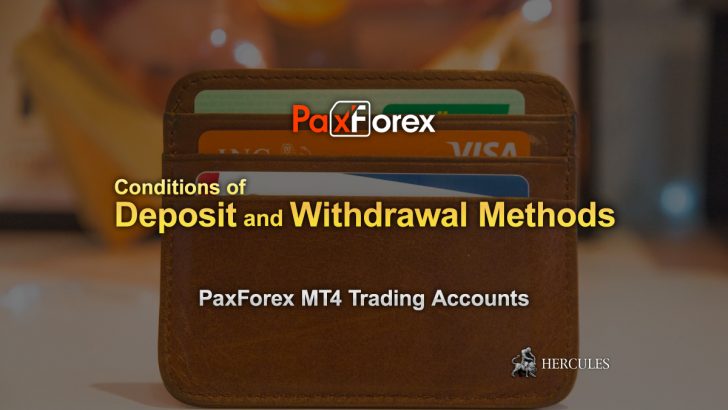Question: What is Two-factor authentication of FXOpen? How can I set it up?
Two-factor authentication uses two ways to verify your identity whenever you sign in to your FXOpen account:
- Your password
- An extra security code
It is to secure your account from violators by using both your password and your smartphone.
Two-factor authentication helps protect your account by making it more difficult for a hacker to sign in, even if they’ve somehow learned your password.
If you turn on two-factor authentication, you’ll see an extra page every time you sign in My FXOpen.
The extra page prompts you to enter a security code to sign in. FXOpen can send a new security code to your phone, or you can obtain one through the authenticator application on your smartphone.
Setting up “Two-factor authentication”
First, choose how you like to receive your security codes.
- Use text messages (Security codes will be sent to your mobile phone.)
- Use a mobile app (Security codes will be generated by an authenticator app)
Then, choose the OS of your device to get the app.

Now follow the 3 steps below and the “Two-factor authentication” will be setup.
- Tap + in Google Authenticator.
- Tap on Scan Barcode.
- Use your phone camera to scan the bar-code in the page.