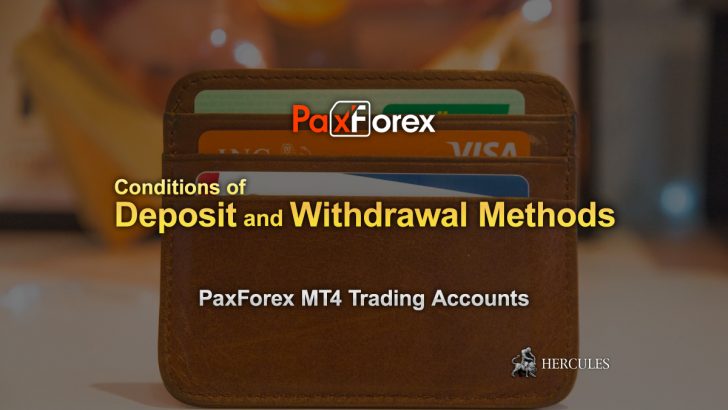Question: How can I place an order(open a position) on SimpleFX trading platform?
In the open order screen, you can switch between market and pending order. To open a standard order(not pending order), please select market order tab.

In the “Trade Size” box, choose the size of a position and you will see required margin below in base currency of your account.
Now, you can click to buy or sell by clicking in the fields at the bottom of the window.
Setting up Take Profit and Stop Loss
You can also add stop loss and take profit values presented in points or base currency.
In the “Take Profit” box, put amount or number of pips from the open price point where to close out current position for a profit.
In the “Stop Loss” box, put amount or number of pips from the open price point where to close out position for a loss. This parameter helps you minimize the emotion of cutting your losses and they are great tools for risk-management when you don’t have the time or ability to keep constant track of stock prices.