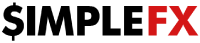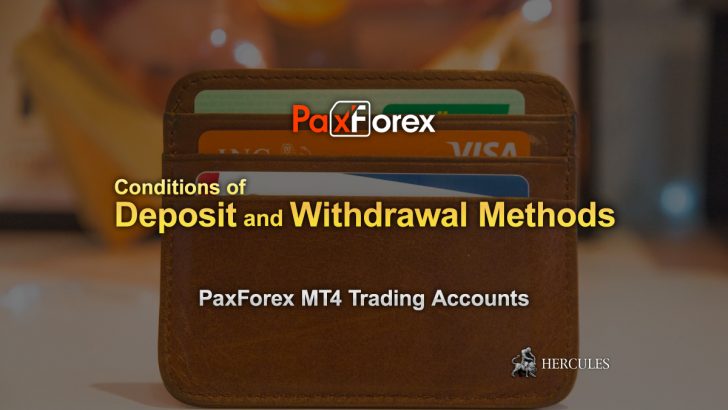Question: How can I use price chart and modify settings on SimpleFX trading platform?
Price charts of SimpleFX trading platform, can be modified with the icons at the upper left side of the chart.
Choose time interval of the chart that you prefer – you can set your chart interval from 1 minute up to even 1 week.

There, you can:
- Choose time interval of the chart that you prefer – you can set your chart interval from 1 minute up to even 1 week.
- Choose between line chart or candlestick chart.
- Zoom in/out.
- Enable/disable crosshair – it helps check candle’s time, maximum/minimum and open/close levels.
- Draw channel – you can then modify it on the chart, change its color or width or simply drag and drop its base points with your mouse.
- Use technical indicators – create your strategy with wide choice of technical analysis tools – from simple Moving Averages to more complex Bollinger Bands.
- Auto scroll to the end of the chart.
To open a new price chart, please choose the preferred symbol from the list in the Price Table.