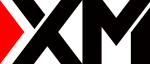Question: How to set pending orders, limits and trailing stops on my order on MT4 platform?
To place a pending order, in the Order window, select Pending Order from the Type drop down menu.
Then select the type of Pending Order from the new Type drop down list that appears.
Enter the price at which you want the order to be executed then click on the Place button.
You can also add an order expiry time and date to delete the pending order.
To place limits to your trades, in the Order window, you can enter Stop Loss and Take Profit limits under the Volume field. Make sure to take into account the decimal point when entering your limit prices.
To place a trailing stop, right click on the open position and select Trailing Stop, and then specify the required level for the trailing stop.