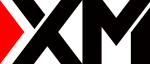Question: How can I open a trading position?
First, open File menu and click New Chart, then choose a financial instrument from the list. Then, you can see the market price(its history and the current price).
You may study the market movement, analyse and decide how you like to trade on the symbol.
All XM’s trading platforms support the use of EAs too.
To open a trading position, choose a financial instrument from the Market Watch (at the top-right corner of the screen) and double-click on it.
List of opened positions is displayed in the Terminal tab at the bottom of MetaTrader window.
- Close