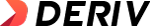Deriv DTrader's Trade Types "Multipliers" and "Options" - Everything you need to know
What are Multipliers and Options on Deriv's DTrader platform?


Trading with Deriv’s Multipliers
Predict the market direction and select either “Up” or “Down” to open a position.
If you select “Up”, you will earn a profit by closing your position when the market price is higher than the entry spot.
If you select “Down”, you will earn a profit by closing your position when the market price is lower than the entry spot.
Your profit is the percentage change in market price times your stake and the multiplier of your choice.
Type of Pending Orders (Parameters)
These are optional parameters for each position that you open:
- If you select “Take profit” and specify an amount that you’d like to earn, your position will be closed automatically when your profit is more than or equals to this amount. Your profit may be more than the amount you entered depending on the market price at closing.
- If you select “Stop loss” and specify an amount to limit your loss, your position will be closed automatically when your loss is more than or equals to this amount. Your loss may be more than the amount you entered depending on the market price at closing.
- If you select “Deal cancellation”, you’ll be able to cancel your trade within a chosen time frame should the market move against your favour. We’ll charge a small fee for this, but we’ll return your stake amount without profit or loss. If the stop-out amount is reached before the deal cancellation expires, your position will be cancelled automatically and we’ll return your stake amount without profit or loss. While “Deal cancellation” is active:
- “Stop loss” is deactivated and will only be available when “Deal cancellation” expires.
- “Take profit” cannot be updated. You may update it only when “Deal cancellation” expires.
The entry spot is the market price when your contract is processed by Deriv’s servers.
The exit spot is the market price when the contract is closed.
1. Rise and Fall and Allow equals
If you select “Rise”, you win the payout if the exit spot is strictly higher than the entry spot.
If you select “Fall”, you win the payout if the exit spot is strictly lower than the entry spot.
If you select “Allow equals”, you win the payout if exit spot is higher than or equal to entry spot for “Rise”. Similarly, you win the payout if exit spot is lower than or equal to entry spot for “Fall”.
2. Higher and Lower
If you select “Higher”, you win the payout if the exit spot is strictly higher than the barrier.
If you select “Lower”, you win the payout if the exit spot is strictly lower than the barrier.
If the exit spot is equal to the barrier, you don’t win the payout.
3. Touch and No Touch
If you select “Touch”, you win the payout if the market touches the barrier at any time during the contract period.
If you select “No Touch”, you win the payout if the market never touches the barrier at any time during the contract period.
4. Matches and Differs
If you select “Matches”, you will win the payout if the last digit of the last tick is the same as your prediction.
If you select “Differs”, you will win the payout if the last digit of the last tick is not the same as your prediction.
5. Even and Odd
If you select “Even”, you will win the payout if the last digit of the last tick is an even number (i.e., 2, 4, 6, 8, or 0).
If you select “Odd”, you will win the payout if the last digit of the last tick is an odd number (i.e., 1, 3, 5, 7, or 9).
6. Over and Under
If you select “Over”, you will win the payout if the last digit of the last tick is greater than your prediction.
If you select “Under”, you will win the payout if the last digit of the last tick is less than your prediction.