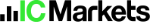How to open ICMarkets' ZuluTrade Copy Trade Account?
Start copy trading with ZuluTrade on ICMarkets, automate your trades, and follow top professional traders with customizable risk settings.
Table of Contents
- What is ICMarkets's ZuluTrade? Copy Trading?
- Who can use ZuluTrade's Copy Trading Service?
- How to open ZuluTrade's Copy Trading Account?
- Documents Required to Open an Account with ZuluTrade
- How much do you need to start Copy Trading?
- Costs of using ZuluTrade's Copy Trading System
- Trade Automatically and Manually on ZuluTrade
- Follow Trading Activities with History Data
- Follow Important Markets Events on Calendar
- Learn How to Copy Trades on ZuluTrade
- What is the risk of ZuluTrade's Copy Trading?
ZuluTrade allows traders to copy professional traders’ strategies using automated trading, reducing the need for manual trading decisions. Users can open an ICMarkets ZuluTrade account, link it to their broker, and start following experienced traders based on risk appetite and investment preferences. To begin copy trading, a minimum deposit is required, and costs vary depending on the account type (Profit Sharing or Classic). ZuluTrade provides access to trading history data, market calendars, and risk management tools to help investors make informed decisions. While copy trading offers profit opportunities, it comes with risks, and traders must manage their capital and strategy settings carefully.
Join ICMarkets and ZuluTrade today to copy expert traders and automate your trading strategy effortlessly!
| Feature | Description |
|---|---|
| What is ZuluTrade? | A copy trading platform that allows users to follow and replicate professional traders’ strategies. |
| Who Can Use It? | Anyone with an account from a broker that supports ZuluTrade. |
| How to Open an Account? | Sign up on the ZuluTrade platform and link it to your preferred broker, such as ICMarkets. |
| Minimum Deposit | Varies by broker, but a balance of at least $100 is required for continued copy trading. |
| Account Verification | Requires a government-issued ID and proof of residence. |
| Trading Costs | Depends on account type – Classic accounts are free, while Profit Sharing accounts have a $30 monthly fee. |
| Manual vs. Automated Trading | Manual trading allows users to place trades, while automated trading follows signals from selected traders. |
| Risk Management | Users can adjust risk settings, stop copying anytime, and monitor performance via trading history. |
What is ICMarkets’s ZuluTrade? Copy Trading?
Through automated trading, you can monitor the trading activities of professional traders, and choose to follow their transactions and signals (trade opening, signal update and closing), which can be used as a reference in your account through ZuluTrade’s platform.
Manual trading is performed by you manually opening and closing positions.
Automated trading is characterized by the use of signals from other traders through the ZuluTrade platform or the use of algorithms (also known as “expert advisors” or EAs) for trading.
The best way is to use ZuluTrade to open a demo account, start monitoring and choose to follow the trader’s activities, and use it as a reference for virtual funds in a risk-free environment.
You can use tools such as trader ranking lists, user reviews and ratings, transaction history data, etc. to help you determine the best trader for your needs.
You can also choose a trader portfolio (ZuluTrade’s selected trader portfolio) to set your risk appetite and the funds you want to invest.
Go to ICMarkets Official Website
Who can use ZuluTrade’s Copy Trading Service?
Anyone can trade on ZuluTrade.
In order to trade using a real account, you need to choose one of ZuluTrade’s cooperative dealers and open a real account.
There are already more than 50 brokers providing ZuluTrade services to their clients.
You can find a list of available dealers in your country/region here.
The advantage of ZuluTrade’s automated trading service is that it does not simply follow the market and financial indicators, but follows the real traders.
The only requirement for successful trading with ZuluTrade is to create a trader’s portfolio that suits your needs, capital, and risk appetite.
ZuluTrade offers foreign exchange, CFDs, stock CFDs, and cryptocurrencies.
More trading varieties will be added in the future.
Start Copy Trading with ICMarkets’s ZuluTrade
How to open ZuluTrade’s Copy Trading Account?
To open an account with ICMarkets for ZuluTrade’s Copy Trading, go to the registration page here.
Institutional accounts are supported provided that the broker you select supports this type of account and it gets linked to ZuluTrade.
Once you have registered a new account with ZuluTrade, as long as all the forms have been filled out and submitted correctly, the activation process will usually be completed within 2 to 3 working days.
After your broker completes the account setup and confirms the deposit, ZuluTrade will immediately and automatically send you the login details of the ZuluTrade account.
If you have registered a trading account with a broker ZuluTrade supports, you need to perform the following operations:
- Click “Register” on the right side of the screen.
- Fill out the registration page-please use the same email address as your broker account to register.
- Verify your account – check your email for the verification email ZuluTrade sent you.
- Select your broker and enter your existing broker account username and password to link your account to ZuluTrade.
Depending on your ZuluTrade account type, the activation process may be instant, or it may take 1-2 business days.
Open ICMarkets’s ZuluTrade Account
Documents Required to Open an Account with ZuluTrade
If you decide to register a dealer account through ZuluTrade, you need to submit some basic personal materials.
Dealers usually require a valid photo ID or passport, as well as a copy of the most recent utility bill or bank statement, which needs to indicate your name and show your current residential address as proof of address.
However, it is recommended that you contact the dealer directly and confirm the required documents.
To connect this account with ZuluTrade, the dealer may also need you to sign the “Account Connection Agreement” (LOD) or “Authorization” (POA) to authorize ZuluTrade to send the reference transaction to your dealer account-when performing the registration process, You will find the authorization letter of each of ZuluTrade’s cooperative dealers.
Go to ICMarkets Official Website
How much do you need to start Copy Trading?
The minimum deposit requirement for activating an investor account depends on the dealer you choose.
In order to keep the trading account and ZuluTrade in a linked state, your account balance should always be higher than 100 USD.
The spread you pay on the ZuluTrade platform is the spread provided by your broker, which is the same as the spread you paid on the broker’s platform.
Log in to ICMarkets Client Portal
Costs of using ZuluTrade’s Copy Trading System
Registering an account is free.
But account commissions and fees depend on the type of account you want to choose. (Profit Sharing/Classic)
Brokers may charge a small fee to connect the account with ZuluTrade’s platform.
If you click the name of the dealer you are interested in in the list of supported dealers on ZuluTrade’s website, you can find the commission that needs to be paid to connect to this dealer’s account.
The applied fees depend on the account type you select for copy trading.
For Classic accounts, ZuluTrade charges no fees to open accounts with any of the collaborating Brokers, while for Profit sharing accounts, there is a 30 USD monthly subscription fee.
Differences in transaction costs may be due to differences in trading conditions between the trader’s account and the investor’s account (for example, differences in prices, spreads, and/or commissions) or differences in execution delays.
Find out more about ICMarkets and ZuluTrade
Trade Automatically and Manually on ZuluTrade
On the ZuluTrade platform, you can use the “Trade” page of your account or directly use the broker’s platform to open positions or place orders.
However, please note that manual trading is not applicable to investors who use profit-sharing accounts.
You can cancel the pending order at any time through the “Pending Order” tab, just click the close button on the right side of the pending order.
If you use a classic account for trading, you can close a single transaction on the “Positions” page at any time by clicking the “Close” button on the right side of the transaction.
Profit-sharing accounts can only choose to close all positions of all traders.
Open ICMarkets’s ZuluTrade account
Follow Trading Activities with History Data
All closed trades of the account will be automatically displayed on the “History” page.
By default, the system will automatically display the transaction history of the previous month, but you can choose the transaction history within any time frame required for account registration so far, as well as all transaction information.
You will also see the account The basic currency, points or monthly profit and loss are shown in the account profit and loss on a chart.
All your closing transactions will be listed in detail, such as the name of the trader who opened the position, the type of transaction (buy or sell), currency pair, lot size, opening date, date closing price, opening price and closing price, the highs and lows of each transaction (the highest and lowest points reached before the transaction), the profit and the total cumulative profit and loss.
The total cumulative profit and loss is calculated by adding up the results of all transactions executed within the selected time frame.
Transactions are listed by “Close Date” by default, but you can click on the header of any column to rearrange the data according to any other factors you like.
Please also note that the color of the transaction logo reflects its profit and loss; green represents profit, red represents loss, and white represents break-even.
The shades of these colors are related to the severity of the profit or loss.
Lighter shades indicate less profit and loss, and darker shades indicate larger profit and loss.
On the far left of each transaction, you will notice a plus sign (+); by hovering over the mouse, the following transaction details will pop up: Trader and dealer receipts (used to contact ZuluTrade about the specific basic ID of the transaction), net and gross income, interest and commission.
You can also click this icon to generate a pop-up window that displays a graph with the highest and lowest points reached by this transaction, regardless of whether the transaction is a market opening or a pending order.
By clicking “Export to Excel”, you can also choose to download the complete account history to an Excel file.
Go to ICMarkets Official Website
Follow Important Markets Events on Calendar
A calendar is a dynamic tool that allows you to consider the impact of important global events on a particular currency.
Become a powerful advisor for your trading decisions.
It lists the important events of the day, the currency pairs that are expected to affect and the expected trend (up/down).
The time of all events is displayed according to your computer’s time zone, but it can also be reset to any time zone that best suits you. You can also filter economic events by selecting time frame, impact and currency.
When trading manually, as an investor, you can follow any trading strategy that suits your needs.
However, when trading as a trader, it is not recommended to use a scalping strategy, because this approach may lead to a high degree of inconsistency in the results of different dealer accounts.
Register for ICMarkets and ZuluTrade
Learn How to Copy Trades on ZuluTrade
ZuluTrade provides training, simulation resources, and sequential online and roaming videos to help you familiarize yourself with ZuluTrade’s services before you start trading with real accounts.
- Video tutorials:
- You can watch the video tutorials on ZuluTrade’s website through the YouTube channel or directly through ZuluTrade’s YouTube channel . A detailed step-by-step video will help you create a ZuluTrade account and understand what ZuluTrade can do for you.
- User Guide:
- The detailed “Investor Guide” explains the basic introduction of the ZuluTrade platform. After logging in with a ZuluTrade investor account, you can always access the user guide in the “My Account” section.
- Online Web Tutorial:
- Use the online tutorial to view a detailed walkthrough of the website and its functions in the form of “tool tips”, explaining how to use different functions on your current screen.
- Demo account:
- The best way to learn how to use the platform is to experience the platform for yourself by registering for a ZuluTrade demo account. It provides the same functions as a real account, and at the same time allows investors to try ZuluTrade services without risk.
When you are satisfied with the platform and fully understand it, open a real account to start trading with real funds.
What is the risk of ZuluTrade’s Copy Trading?
The strategy with a minimum investment of USD 2,000 has a return on investment of 10%, and the risk appetite is “normal”.
If investors want to increase returns and expect that the most demanding moment (floating loss) of the strategy is unlikely to occur during this period, they can increase their risk tolerance.
This will increase the copy setting multiple and return rate.
However, this also increases the risk of using this strategy when funds are insufficient, so the expected rate of return may not be achieved.
On the contrary, if investors tend to be more conservative, this means that the set multiplier will be lowered in order to use part of the funds as a “buffer” to maintain the strategy’s larger losses than in history.
The risk level represents the probability that you will not be able to achieve a trading strategy because you deviate from the recommended risk-reward ratio (defined by investment capital and risk appetite).
The strategy requires an investment of at least $1,000 to obtain a 10% return on investment within the last 3 months.
The user chooses a risk appetite for a “normal” investment of US$500.
This means that the risk-reward ratio is set to $1000 / $500 = 200%=2. (Level 2).
In fact, this means that it is very likely that you will not be able to implement a trading strategy with your chosen investment capital and risk appetite.
- What is ZuluTrade Copy Trading?
- ZuluTrade is a platform that allows users to follow and copy the trades of experienced traders automatically.
- How can I open a ZuluTrade account?
- Sign up on ZuluTrade’s website, choose a supported broker like ICMarkets, and link your trading account.
- Do I need trading experience to use ZuluTrade?
- No, beginners can use ZuluTrade to follow expert traders without needing advanced trading knowledge.
- What is the minimum deposit required for copy trading?
- The required deposit varies by broker, but you need at least $100 to maintain copy trading functionality.
- Are there fees for using ZuluTrade?
- Classic accounts have no fees, while Profit Sharing accounts require a $30 monthly subscription fee.
- Can I manually place trades while using ZuluTrade?
- Yes, manual trading is allowed for Classic accounts, but Profit Sharing accounts only support automated trades.
- How do I manage risks in ZuluTrade?
- ZuluTrade allows users to set risk parameters, stop copying traders anytime, and monitor performance history.
- What trading instruments are available on ZuluTrade?
- ZuluTrade supports Forex, CFDs, cryptocurrencies, and stocks, with more instruments added regularly.
- How do I withdraw profits from my ZuluTrade account?
- Profits are credited to your broker’s account, from where you can withdraw using standard withdrawal methods.
- What are the risks of copy trading?
- While copy trading can be profitable, traders should manage risk levels carefully as past performance does not guarantee future results.
- Close