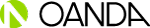Question: How to open OANDA MT5 trading account?
Notice
This FAQ has ended its release period. Please check OANDA's latest information and campaign on OANDA's company introduction page.
OANDA - What's now?
We are no longer promoting OANDA. The information regarding to OANDA on the website 'Hercules.Finance' maybe outdated. ref. OANDA
How to open MT5 Forex trading account with OANDA?
- Go to OANDA’s Official Website;
- Click on “Start Trading” button;
- Fill in the signup form and submit;
- Receive MT5 account information and login credentials;
- Log in to OANDA’s portal and make a deposit;
- Log in to OANDA’s MT5 platform to start trading.
With OANDA, you can also choose to trade on MT4 (MetaTrader4) or Web Trader platform.
In this article, we will get into more details of OANDA MT5 and the platform’s main advantages.
Open OANDA MT5 Account for free
OANDA MT5 (MetaTrader5)
MetaTrader 4 used by FX traders around the world has evolved into MetaTrader 5.
Let’s try MT5 with significantly improved operation speed with OANDA.
- The specifications have been changed from 32-bit to 64-bit, greatly increasing the operating speed.
- Many charts can be used on the time axis, enabling more flexible analysis.
- The accuracy of backtesting and the required time have been greatly improved. The results are easier to check visually with the addition of graphs.
- The MT4 indicator for OANDA has also been updated to the MT5 version, and new functions have been added, making it even more comfortable to use.
Go to OANDA’s Official Website
Difference between 64-bit version (MT5) and 32-bit version (MT4)
Since the era when MT4 was developed was the era when 32-bit personal computers were the mainstream, software was also developed for 32-bit.
On the other hand, in MT5, 64-bit personal computers were developed in the mainstream era, so they were developed for 64-bit, and the specifications are such that the capabilities of the personal computer can be used to the maximum.
It makes a big difference when doing heavy work.
| MT4 | MT5 | |
|---|---|---|
| System behavior | Due to the heavy 32-bit specifications, the functions of the personal computer cannot be fully utilized and the operation is heavy. | Since it is a light 64-bit specification, it can make the best use of the CPU and memory functions of the computer, so the operation is light. |
| Abundant indicators | Over 40 types by default, and over 100 types of indicators and EA can be downloaded from the library OANDA original tools and indicators are also being distributed. | Over 40 types by default, and over 100 types of indicators and EA can be downloaded from the library OANDA original tools and indicators will be distribute.d |
| Programming language | MQL4 self-made indicator, automatic trading program (EA) can be created. | MQL5 Self-made, commercially available indicators, automatic trading program (EA) can be created. |
| Automatic trading | You can use the automatic trading program (EA) created by MQL4. You can use either your own programming or a commercial one. In addition, OANDA is also conducting a campaign to present an automatic trading program at any time. You can use the automatic trading program (EA) created by MQL5. | You can use either your own programming or a commercial one. In addition, OANDA will also carry out a campaign to present an automatic trading program. |
| Backtest | The time required for backtesting is long, and the analysis results are displayed only numerically. | Shortened back test time, forward test function, graph analysis function added. |
| Chart timeline | 9 types of major ones are available, but minor ones cannot be displayed. | Since there are many time axes that can display 21 types , flexible analysis is possible. |
| Quote price display | Brand and price board only. | Added details and price board in addition to stock list and tick chart. |
| Navigator | It is inconvenient because the indicators in the navigator are not divided into folders. | Indicators in the navigator are organized into folders for easy searching. |
| View economic indicator schedule | It is necessary to install an external indicator separately. | The announcement time of economic indicators can be displayed on the chart. You can also see the results in the toolbox. |
For more information about the difference between MT4 and MT5 trading platforms, see the article below.
Difference between MT4 and MT5
Abundant indicators provided by OANDA MT5
The indicator collection that was popular in the MT4 version has also been updated to the MT5 version, and you can use the one with expanded functions.
Of course, OANDA also has an indicator to display the order book.
The MT5 is equipped with over 40 technical indicators by default.
You can also download a large number of indicators from the library.
In addition, OANDA also offers a number of customer-specific indicators to provide an original analysis environment.
Experience the full-scale technical analysis that only OANDA’s MT5 can do.
Of course, you can also use the indicators and EA that you have programmed and created yourself.
With OANDA’s MT5, there are many original indicators including the latest version of “Mini Terminal”.
- OANDA Mini Terminal
- One-click order with settlement order,, Quickly limit stop order to the level specified on the chart, When you reach the line drawn on the chart, place an order
New OCO order, Bulk settlement for each currency pair, bulk cancellation of orders, doten trading, Change order on chart, and Change the basic settings of the chart, quickly switch the display of high and low prices, etc. - One-click order
- You can place a one-click order with a settlement order. The Mini Terminal’s one-click panel allows you to place orders with profit-taking, stop-loss and trail-stop orders with just one click.
- Double-click limit / stop order on the chart
- By double-clicking the red (sell) and green (buy) parts on the right side of the chart, you can quickly place limit and stop orders at the specified level.
- Settle when you reach the line
- When you reach the trend line, horizontal line, vertical line, etc. drawn on the chart, you can place a new order or stop order.
- New OCO order
- From the Mini Terminal order screen, you can place limit and stop orders with two prices, upper and lower, and place an OCO order that cancels the other when one is executed. This function is useful when aiming for a transition within the range or when aiming to break through the range.
- Bulk settlement, order cancellation, doten trading
- You can select various payment methods such as one-time payment for each currency pair, one-time payment for orders, and buying and selling of orders. You can settle all positions you have, settle orders you are ordering, settle profitable positions, and even buy and sell orders.
- Change order on chart
- You can easily change the order level by dragging the right part of the order label up and down on the MT5 chart. You can also quickly settle a position, cancel an order, partially settle, buy or sell a doten, change an order, etc. by clicking the gear mark to the left of an order or position.
- Basic chart settings, display of high and low prices, etc.
- You can change the basic settings of the chart and the display of lines such as high and low prices with a single click. On the mini terminal panel, you can quickly change settings such as chart type, enlargement / reduction, grid display, etc., and you can quickly switch between the high / low prices of the previous day and the day, the pivot line, the countdown display, etc.
GO to OANDA’s Official Website
Backtesting is greatly improved in MT5

- Since it has been upgraded to 64-bit specifications, the time required for backtesting has been greatly improved.
- Forward test using a part of data is also possible with simple settings.
- In addition to increasing the number of check items in the report, specifications that are easy to see visually using graphs.
With OANDA, you can open an account of MT5 and start trading immediately online.
For more information about OANDA and their trading platforms, go to OANDA’s Official Website.
- Close