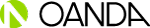Categories
Open OANDA TradingView Account - Use 100 built in indicators


Notice
This Post has ended its release period. Please check OANDA's latest information and campaign on OANDA's company introduction page.
OANDA - What's now?
We are no longer promoting OANDA. The information regarding to OANDA on the website 'Hercules.Finance' maybe outdated. ref. OANDA
TradingView is a popular chart analysis tool that can analyze various markets such as FX, CFD, stocks and virtual currencies.
Since it runs on the web regardless of the OS, it can be used not only by Windows environments but also by Mac users.
Some OANDA accounts allow you to log in and trade from this TradingView, so you can place an order immediately after analysis.
For Forex and CFD traders, OANDA also provides MT4 and MT5 trading platforms for free.
100 built-in indicators on TradingView

TradingView has more than 100 built-in indicators by default and can be displayed freely.
You can also view libraries created and published by other users, so there are more than 100,000 indicators that can be displayed, and the number is still increasing.
Pine script that expands the possibilities.
Using the dedicated programming language “Pine Script” in TradingView, you can create your own indicators, or you can create strategies and perform simple backtesting based on past data.
If you are confident in programming, please give it a try.
Smarter Decisions with OANDA’s TradingView
There are many other tools that are useful for analysis.
TradingView is equipped with various functions other than indicators that are useful for analysis.
1. Equipped with more than 50 types of drawing tools as standard
There are more than 50 types of drawing tools, and in addition to general trend lines, various lines based on the Fibonacci ratio, pitchfork, Gann, Elliott wave and harmonic pattern analysis are also available, and you can freely use them.
2. Reproduce the market price in replay mode, practice trading
TradingView charts have a feature called Replay Mode. Replay mode is a function to return to the specified time in the past and replay the chart.
This feature allows you to look back on past charts in situations where future price movements are not visible.
Analyzing the past market price with a chart that shows future price movements will change the way the chart looks, so you can analyze in a situation close to the actual battle.
Especially for beginners, we recommend that you use this function to practice trading based on past price movements.
3. Quickly respond to changes in the market with alert settings
TradingView charts allow you to set alerts on values such as prices and indicators.
When the alert conditions are met, you will be notified by email or pop-up, so you can respond to changes in the market price even if you are not stuck on the chart.
Go to OANDA’s Official Website
4. Enables cross-market analysis
TradingView charts can display various data such as FX, stock market, commodity market, bond market, crypto asset market and so on.
Since these data can be used for cross-sectional analysis, stock, commodities, and bond market data can be overlaid and analyzed when analyzing FX.
For example, you can easily customize the dollar-yen chart to display the rate of change in gold, stock indexes, and crude oil prices, and to display the yield on US 10-year bonds.
See TradingView’s cross-market analysis

OANDA’s Tradingview is also a place for communication and information dissemination with traders around the world.
TradingView also has a wealth of communication tools with other traders.
You can exchange information with other traders through individual chats and public chats, check the investment ideas of other traders published, and upload your own investment ideas.
In addition, recently, a function has been added that allows you to publish your investment ideas in videos, so the variety of information dissemination methods continues to increase, and it is recommended for those who want to publish their investment ideas.
These rich features are free
TradingView is a service provided by TradingView. You need a TradingView account to use it.
TradingView can use basic functions even if it is free, but if you make a paid plan, ads will not be displayed, and the number of charts that can be displayed and the functions that can be used will increase, so analysis can be performed more efficiently.
Open OANDA’s Account and start using TradingView’s rish features today.