Categories
4 Types of Forex Charts of JustForex MT4 - Line, Candlestick, Tick and Bar Charts
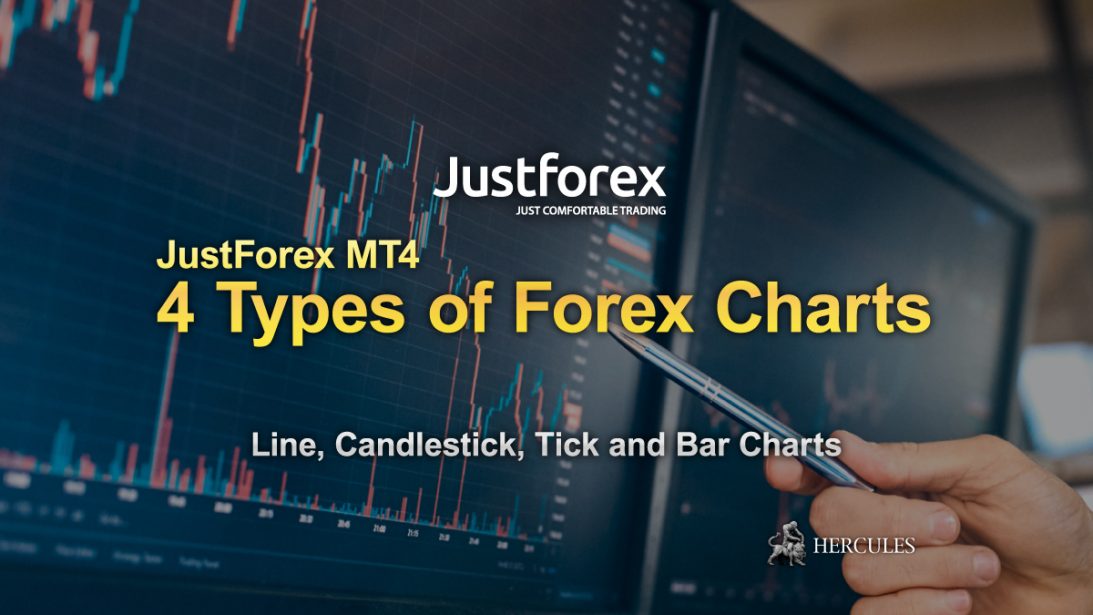
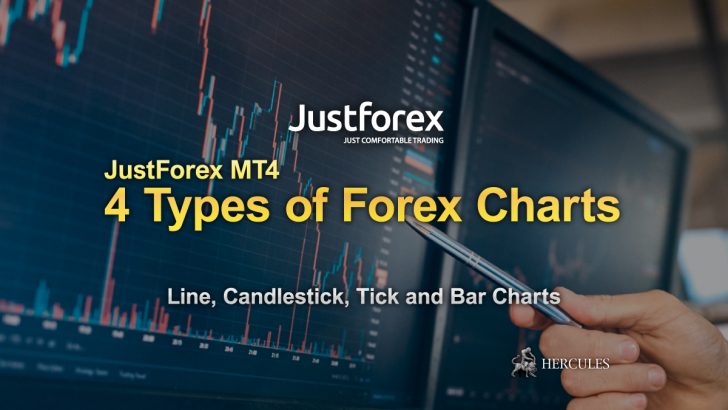
Notice
This Post has ended its release period. Please check JustForex's latest information and campaign on JustForex's company introduction page.
JustForex - What's now?
We are no longer promoting JustForex. The information regarding to JustForex on the website 'Hercules.Finance' maybe outdated. ref. JustForex
4 Types of Forex Charts of JustForex MT4
There are a variety of chart creation methods that can be used to display quotation information on the foreign exchange market. Traders use charts to perform technical analysis and make market decisions. The chart can be built on two axes: price and/or tick volume (displayed on the vertical axis) and time period (displayed on the horizontal axis).
Some data can be used to create a chart (except for tick):
- Opening price: the price formed at the beginning of the trading cycle*;
- Closing price: the price formed at the end of the trading cycle*;
- Highest price: the highest price of the trading cycle*;
- Lowest price: the lowest price of the trading cycle*.
Trading periods or timelines are called time periods and can be used for chart creation. If you have this information, it will be sorted and displayed on the chart. You can choose to use the following timelines in the MetaTrader 4 trading platform: 1 minute, 5 minutes, 15 minutes, 1 hour, 4 hours, 1 day, 1 week and 1 month. There are many ways to create a chart, but they all have the same purpose, which is to display information in a simple way at any time.
Go to JustForex’s Official Website
Tick Chart
A chart that displays unit price changes on the smallest scale. The chart has nothing to do with a specific time interval, but is created on the basis of real-time data-every change in price. The upper half of the chart displays the buying price information, and the lower half of the chart displays the selling price information. This type of chart is not suitable for analysis: it is only used to determine the time to enter the market when all other parameters have been determined.
Line Chart

Only the closing prices of the previous trading cycle (they automatically become the opening prices of the new cycle) will be used to create the split chart. This kind of chart looks like a curve. This type of chart is suitable for shorter time periods. You cannot determine the price change within a period of time because there is no information about the opening price. Therefore, the ratio between the price ranges in this period is reliable information. At the same time, however, some traders believe that there is no essential information. This view significantly simplifies their trading process.
Bar Chart

The highest and lowest prices connected by a vertical line can also be used to build a histogram. The shorter bar on the left shows the opening price in a period of time, and the bar on the right shows the closing price. One bar shows all price changes during this period. A set of bars forms a chart that shows the price trend. The biggest advantage of this chart is the ability to observe all price changes during the trading interval.
Candlestick Chart

The candle chart is created in the same way as the bar chart. The main feature of this chart is that the main body of the candle represents the distance between the opening price and the closing price. If the closing price is lower than the opening price, the color of the body is black (or another dark color determined by the terminal). Black (dark) is also called the “bear market” color. If the closing price is higher than the opening price, the color of the body is white. White is also called the “bull” color**.
The vertical line extending outward from the candle body is called the “shadow”. The shadow above the subject is called the “upper shadow”, which shows the highest price in a specific period, and the shadow below the subject shows the lowest price during that period. The upper shadow is sometimes called the “head” of the candle, and the lower shadow is sometimes called the “tail” of the candle. In Japan, red is used instead of white, but in the West, the main body is displayed in white so that the candles do not overlap each other when copying.
Trade Forex with Candlestick Chart
**By default, the MT4 terminal uses blue and white colors. You can change the color in the terminal settings.
You can view the styles of various chart types on the MetaTrader 4 trading terminal through demo accounts and real accounts.









