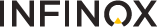List of INFINOX FAQs | Registration, Withdrawal, and Account Types
The list of FAQs about INFINOX’s trading service. Search through the FAQs to find the answers to your questions.
Table of Contents
Account Opening
How do I open a live trading account?
To open a live trading account, simply click the ‘Sign Up’ button located at the top right of INFINOX’s website.
Fill out the brief application form, fund your account, upload necessary documents for verification, and start trading!
Can I open multiple accounts with INFINOX?
Yes, once you have a live trading account with INFINOX, you are eligible to open up to 10 additional accounts per platform under the same name.
This enables you to manage various trading strategies and currencies.
Additional accounts can be created directly from your Client Area.
What documents are required to open a live account with INFINOX?
For identity verification, INFINOX requires a valid proof of identity (e.g., passport, national ID card, or driver’s license).
Depending on your region, a recent proof of address (dated within the last 3 months) such as a utility bill or bank statement may also be necessary.
What types of accounts does INFINOX offer?
INFINOX provides both ECN and Standard account types.
For more detailed information and a comparison of these account types, please follow this link.
Can I open a demo account?
Absolutely! INFINOX offers demo accounts to both novice and experienced traders to practice trading strategies risk-free.
Sign up for a demo account here.
In which currencies can I open an account?
You can open an INFINOX trading account in USD, GBP, and EUR.
Can I change the currency of my account?
Yes, changing the currency of your account is possible.
Please submit your request here.
Why do I need to provide proof of identity?
As a regulated broker, INFINOX adheres to Know Your Customer (KYC) regulations, which require them to verify your identity.
Rest assured, your documents are stored securely and used solely for verification purposes.
I forgot my password. How can I reset it?
If you’ve forgotten your password, click the ‘Forgot Password?’ link in the Client Area.
Follow the instructions in the email INFINOX sends you to reset your password.
How is my personal information stored?
For details on how INFINOX handles and protects your personal information, please see the Privacy Policy here.
Why should I choose INFINOX?
INFINOX offers premium client service, cutting-edge technology, and innovative trading tools, all designed to enhance your trading experience.
Discover more from the clients about why INFINOX is their preferred choice here.
How do I change my trading account password?
To change your trading account password, navigate to the Client Area, click on ‘Reset MT4/5 password’ under the lock symbol, and follow the prompts for changing or recovering your password.
Will my demo account expire?
Yes, each demo account provided by INFINOX expires one month from its creation date.
What should I do if I suspect my account has been compromised?
If you suspect unauthorized access to your account, immediately change your Client Area and trading account passwords and contact INFINOX here.
Password change instructions can be found in this FAQ section.
How can I update my personal information?
To update your personal details, please send your request to applications@infinox.com along with any relevant supporting documents (e.g., a marriage certificate for a name change).
Do I need to upload my documents again if I open an additional trading account?
No, additional documents are not necessary if you have already been verified for a previous account.
What are the differences between demo and live accounts?
The key difference is that trades on a live account are executed in the real market, affecting your real financial outcomes, whereas trades on a demo account utilize virtual funds in a simulated environment.
How long does it take to open an account?
The Accounts Opening team typically verifies your documents within one business day.
You may contact INFINOX’s support team for updates or wait for the confirmation email.
Can I register multiple email addresses?
You can register only one client profile per email address, but you may manage multiple trading accounts under that single email.
What documents are needed for a Joint account?
Both parties must first open individual accounts and verify their identity with a valid passport, national ID, or driver’s license, and a recent proof of address.
To initiate a joint account, email applications@infinox.com with your details and those of your trading partner.
Who is eligible for a Swap Free account?
Swap Free accounts are exclusively available to clients of Muslim faith.
INFINOX may require additional documentation to verify eligibility for this account type.
Why can’t I find my country on the application form?
INFINOX currently accepts clients from specific jurisdictions only.
If your country is not listed, INFINOX is not yet available in your location.
Keep an eye on INFINOX’s website and social media for updates.
Can I use one document to verify both my identity and address?
Yes, if you possess a government-issued ID with your address, such as a driver’s license, it can be used for both identity and address verification.
In certain cases, additional documents may be required.
How do I log in to my Client Area?
Access your Client Area by following this link.
Are there any inactivity fees for unused trading accounts?
Accounts with zero balance and no activity for over three months will be archived.
Unlike other brokers, INFINOX does not impose inactivity fees.
How can I close my trading account or entire INFINOX profile?
To close your account or profile, please contact INFINOX here.
Ensure any remaining funds are withdrawn beforehand through the Client Area.
How do I add funds to my demo account?
Adjust your demo account balance via your Client Area by selecting the “Reset Balance” option.
Is INFINOX an ECN Broker?
Yes, INFINOX provides ECN accounts which offer deep liquidity and state-of-the-art execution technology.
Review INFINOX’s ECN account pricing here.
What is the difference between “STP” and “ECN” accounts?
The primary difference lies in order routing.
STP accounts route orders to various liquidity providers, whereas ECN accounts connect directly to a network providing major liquidity.
Learn more about INFINOX’s account conditions here.
What documents are required for a Corporate Trust account?
For a Corporate Trust account, INFINOX needs the Trust deed, Certificate of Incorporation, Memorandum & Articles of Association, a Legal Entity Identifier (LEI), and identity and address proof for all beneficial owners holding at least 25% shares.
Contact INFINOX’s Account Opening team at applications@infinox.com for further details.
Go to INFINOX Official Website
Account Funding
What is the minimum deposit required?
The minimum deposit required is USD 50 or the equivalent in your base currency.
How can I withdraw funds from my account?
To withdraw funds, log into your Client Area, navigate to ‘Funds > Withdraw Funds’, select your trading account number, enter the amount you wish to withdraw, and click ‘Continue’.
Follow the subsequent steps to complete the process.
How do I deposit funds into my account?
INFINOX supports various payment methods, including credit/debit cards, digital wallets like Skrill and Neteller, bank transfers, and cryptocurrencies in specific regions.
To deposit, go to ‘Funds > Deposit Funds’ in your Client Area, select the method, specify the account and amount, and click ‘Fund Now’.
How long does it take for a deposit to process?
Most deposit methods are instant, but please refer to INFINOX’s ‘Deposit Funds’ page for specific details on each method.
Does INFINOX accept prepaid cards?
Yes, prepaid cards are accepted.
Does my Skrill or Neteller email address need to match my INFINOX email address?
No, it is not required. However, the account names must match.
Does INFINOX accept third-party deposits?
No, INFINOX does not accept third-party deposits.
Engaging in such practices may lead to account termination.
Refer to INFINOX’s Client Agreement for more details.
What should I do if my bank transfer deposit hasn’t appeared in my account?
Bank transfers are not instant.
If your funds have not appeared, please send a proof of deposit (receipt or screenshot) along with your trading account number to support@infinox.com for investigation.
Can I transfer funds from another broker to INFINOX?
Yes, you can transfer funds from another broker to INFINOX.
Please refer to the Broker to Broker Form for instructions.
How can I check my deposit history?
View your transaction history, including deposits, in your Client Area.
Can I make internal transfers between my accounts?
Yes, internal transfers between trading accounts can be performed through your Client Area.
Is verification required for my credit/debit card before depositing?
No pre-verification of your card is required to make deposits.
Can I withdraw to any bank account?
Withdrawals can only be made to bank accounts registered in your name.
Can I request a withdrawal while having open trades?
Yes, you can request a withdrawal even with open trades.
The amount will be deducted from your equity.
Are there fees for bank transfer withdrawals?
A fee of 15 USD is charged for withdrawals via Bank wire, Skrill, and Neteller, but this fee is waived for one withdrawal per month.
Additional fees from intermediary banks may apply.
What should I do if my approved bank transfer withdrawal hasn’t arrived?
Bank transfer withdrawals typically take 3-5 business days.
If you haven’t received your funds after this period, please contact INFINOX here.
Check for any emails from INFINOX requesting further information as delays in response might delay the transfer.
How can I cancel a withdrawal request?
If your withdrawal hasn’t been processed yet, you can cancel it by contacting INFINOX’s support team.
Do I earn interest on the funds in my trading account?
No, you do not earn interest on the balance in your trading account.
Which method should I use for withdrawals?
Withdrawals must be made using the same method as the deposit.
Profits may be withdrawn using any available method except debit/credit card.
Can I deposit or withdraw more than once a day?
Yes, there are no restrictions on the number of daily deposits or withdrawals.
What is the maximum amount I can deposit?
There is no limit to the amount you can deposit into your account.
What is the maximum withdrawal amount?
There is no limit to the amount you can withdraw from your account.
What should I do if I see ‘Not Enough Money’ when trying to place a trade?
This message indicates insufficient funds in your trading account or insufficient leverage.
You can either deposit more funds or adjust your leverage settings.
If I deposit via bank transfer, can I withdraw through cryptocurrency?
Due to anti-money laundering regulations, you must withdraw funds using the same method as your deposit.
When will my withdrawal reflect in my account?
Withdrawals are processed within a 24-hour margin.
Depending on the withdrawal method, it may take up to 5 business days to reflect in your account.
Contact INFINOX here if you encounter any issues.
Can I open an account if I am unable to provide proof of address?
Yes, if you live with your spouse and cannot provide your own proof of address, you can still open an account using third-party verification.
Send INFINOX your spouse’s ID and proof of address, along with their email address, and INFINOX will assist you in the verification process.
Go to INFINOX Official Website
Copy Trading
What is copy trading?
Copy trading is an investment strategy where less experienced traders automatically replicate the trades of professional traders.
This approach enables users to match the results of seasoned traders, while giving professionals the opportunity to expand their influence and success.
How does auto-copy trading work?
Auto-copy trading allows you to automatically replicate the trades of top traders that you choose to follow.
This feature simplifies achieving similar financial outcomes as experienced traders with just a few clicks.
Can I copy trade with INFINOX?
Yes, you can engage in copy trading with global traders on IX Social.
You can download the app for iOS here and Android here.
What are the benefits of social trading?
Social trading through IX Social allows novice traders to mirror the strategies of experts, helping them trade effectively in major financial markets.
The platform offers risk management tools, access to pro traders’ performance records, and social forums for exchanging trading insights.
For professionals, it’s an avenue to broaden their strategy’s reach and build their brand within a community of like-minded traders.
How can I trade on IX Social?
Trading on IX Social is straightforward:
- Sign up for an INFINOX account and receive your login details.
- Download the IX Social app for iOS or Android.
- Use the leaderboard to find and follow top traders.
- Start copying trades to replicate their results.
Do I need an INFINOX account to trade on IX Social?
Yes, an INFINOX account is necessary to trade on IX Social.
You can sign up here for a live account.
How to find the right pro traders to follow?
To find suitable pro traders, visit the IX Social leaderboard.
Here, you can assess top-performing traders, stay updated on their strategies, and review their trading history to ensure they align with your investment goals.
Trading Information
Who are INFINOX’s liquidity providers?
INFINOX sources liquidity from an extensive network of providers including Prime of Prime and Tier 1 Banks among other key market participants.
Where are INFINOX’s trading servers located?
INFINOX’s main trading server is in London, with proxy servers strategically positioned in global financial hubs such as New York, Dubai, Belgium, Hong Kong, and more.
These servers ensure fast and reliable access for all clients.
Does INFINOX offer negative balance protection?
Yes, INFINOX provides negative balance protection to ensure that clients cannot lose more money than they have deposited in their trading accounts.
Why should I trade with INFINOX?
INFINOX is a trusted broker for forex and CFDs, recognized for offering competitive trading conditions on a variety of platforms.
INFINOX caters to both beginners and experienced traders, providing tools and support to help everyone succeed.
Learn why they are the preferred choice here.
Where can I find INFINOX’s latest market hours?
You can view the updated market hours here.
Can I trade micro lots?
Yes, you can trade with a minimum lot size of 0.01, making it accessible for beginners to manage their risk effectively.
What is the maximum number of open orders I can have?
You can maintain up to 1000 open orders on individual accounts.
What leverage does INFINOX offer?
INFINOX offers leverage up to 1:1000.
For a detailed list of available leverages, please refer here.
What are INFINOX’s spreads?
INFINOX offers some of the most competitive spreads in the industry.
A full list of INFINOX’s spreads can be found here.
What are your margin call and stop out levels?
A margin call is triggered when your account equity falls to 50% of the required margin; a stop out occurs at 20% of the required margin.
Does INFINOX support automated trading and Expert Advisors (EA)?
Yes, automated trading and EAs are enabled by default on all INFINOX accounts, allowing for seamless trading automation.
Does INFINOX allow scalping and hedging?
Yes, both scalping and hedging are permitted, providing traders with the flexibility to employ various trading strategies.
Does INFINOX provide a VPS?
Yes, clients who have deposited at least 10,000 USD within the last year can access INFINOX’s VPS, which is directly connected to the trading servers.
Please send your request to support@infinox.com.
Can I place a trade over the phone?
INFINOX does not support trading via phone.
If you encounter any issues accessing your trading account, please contact INFINOX here.
What are SWAP/rollover/financing fees?
SWAP charges, or overnight finance charges, apply when you hold a position overnight.
Details on SWAP conditions can be found in the Product Specifications for each instrument on INFINOX’s platform.
Where does INFINOX source the swap rates?
INFINOX’s swap rates are sourced directly from its liquidity providers to ensure competitive pricing.
How is rollover calculated for futures?
Futures contracts do not rollover daily; they expire.
At expiry, INFINOX rolls open positions to the next contract.
This process involves adjusting positions according to the price difference between the expiring contract and the new contract.
Is copy trading available?
Yes, you can engage in copy trading with global traders via INFINOX’s IX Social platform.
How can I check the leverage I am using?
Log into your MT4 or MT5 trading account, click ‘Accounts’ on the ‘Navigator’ tab to view the leverage ratio and base currency.
Alternatively, check your leverage in the Client Area here.
How do I download a trading statement?
Log into your trading account, navigate to ‘Account History’ in the Terminal tab, right-click, select the desired timeframe, and choose ‘Save as Report’.
How do I download additional historical data?
In MT4 or MT5, select ‘History Center’ under the ‘Tools’ menu, choose the symbol, and download the required data.
For maximum data, adjust settings in ‘Options’ under the ‘Charts’ tab.
How do I enable Push Notifications?
Log into your trading account, go to ‘Options’ under the ‘Tools’ menu, select the ‘Notifications’ tab, and enable Push Notifications.
How do I add an indicator to my trading platform?
Log in, go to the ‘Insert’ menu, select ‘Indicators’, choose your desired indicator, set its parameters in the display window, and click ‘OK’.
How do I place a trade?
Access your trading account, select an indicator from the ‘Insert’ menu, set its parameters, and execute your trade.
How is Futures rollover calculated?
Futures rollover involves closing positions at the expiry of the current contract and opening them at the next contract, adjusting for the price difference between the two.
When are SWAP charges applied?
SWAP charges are applied right after midnight for any open positions.
How is SWAP calculated?
SWAP can be calculated in several modes—by points, as a monetary value, or as an annual interest rate, depending on the position and market conditions.
How are margin call and stop out levels calculated?
These levels are configured at the group level within INFINOX’s trading platform, providing detailed specifications in the client contract.
What are INFINOX’s trading market hours?
Market hours vary by instrument and can be viewed here for the latest updates.
Go to INFINOX Official Website
Financial Instruments
What is Forex?
Forex, or foreign exchange, involves trading currencies against each other as exchange rate pairs, such as EUR/USD.
Traders earn or lose money based on currency movements.
Learn more about how to start forex trading here.
What is a CFD?
A Contract for Difference (CFD) is an agreement between a buyer and a seller to exchange the difference in the value of an asset from the time the contract is opened to when it is closed.
Explore the different instruments you can trade with CFDs here.
How can I learn to trade these instruments?
INFINOX provides comprehensive educational resources including daily market news, analysis, and trading strategies.
Visit IX Intel here to enhance your trading knowledge.
What are bid and ask prices?
The bid price is what buyers are willing to pay for an asset; the ask price is what sellers are willing to accept.
Understanding these prices is crucial for trading and you can learn more about them here.
What is the best way to manage risk when trading?
Effective risk management involves setting limits on your potential losses to safeguard your portfolio.
This includes using stop-loss orders and monitoring your positions closely to maximize profits and minimize losses.
Does INFINOX offer trading news or analysis?
Yes, INFINOX provides daily updates on market news and expert analyses.
Check out INFINOX’s news and education section here for the latest insights.
What instruments can I trade with INFINOX?
INFINOX offers a diverse range of trading options including forex, equities, commodities, futures, cryptocurrencies, and indices.
See the full list of available instruments and their trading conditions here.
Go to INFINOX Official Website
Trading Platforms
What are Expert Advisors?
Expert Advisors (EAs) are automated trading systems that operate on the MT4 and MT5 platforms.
These robots can execute trades based on predetermined algorithms without manual intervention.
On which devices can I use MT4/MT5?
The MetaTrader platforms are available on Mac and Windows PCs via Webtrader, and on Android devices.
Due to current restrictions, the MetaTrader app is not available for iOS but you can use the mobile web terminal or download IX Social instead.
How do I log into my INFINOX account on MT4/MT5?
To log in, open the platform and select ‘File’ > ‘Log in’.
Enter your INFINOX credentials (username, password, and server) received via email.
Check ‘Save Account Information’ for easier access in future sessions.
What is the difference between MT4 and MT5?
MT5 offers expanded capabilities over MT4 including more instruments, timeframes, and technical tools, making it suitable for a broader range of financial products beyond forex which is primarily traded on MT4.
Can I use the same trading account on both MT4 and MT5?
No, each platform requires a separate trading account.
However, you can open accounts for both platforms to access the unique features of each.
Are prices on the platforms live?
Yes, both MT4 and MT5 stream prices live, ensuring you have up-to-the-minute data as soon as markets open and throughout the trading day.
Are there any subscription fees for MT4/MT5?
No, there are no subscription fees for using MetaTrader platforms.
Is there an online version of MT4/MT5?
Yes, the MetaTrader Web platform allows you to trade directly from your browser without the need for downloads.
Can I change the language settings on MT4/MT5?
Yes, access the ‘View’ menu, select ‘Languages’, choose your preferred language, and restart MetaTrader to apply the change.
How are the bid and ask prices displayed?
By default, the bid price is displayed.
To view the ask price, right-click on the chart, go to ‘Properties’, select the ‘Common’ tab, tick ‘Show Ask line’, and click ‘OK’.
What is the server time and can I change it?
The server time operates on GMT+2 in winter and GMT+3 in summer.
It cannot be adjusted as it is set to coordinate with international markets.
How do I install an EA on MetaTrader?
After logging in, go to ‘File’ > ‘Open Data Folder’.
Navigate to ‘MQL4’ or ‘MQL5’, select ‘Experts’ or ‘Indicators’, and paste your EA files here.
Restart the platform to see the EA in the navigator panel.
How do I attach an EA to a chart?
Right-click the desired EA in the navigator window, select ‘Attach to a chart’, adjust the settings in the displayed window, and confirm by clicking ‘OK’.
How do I set or change the investor password?
Go to ‘Tools’ > ‘Options’ > ‘Server’.
Enter your master password, select ‘Change investor (read-only) password’, enter a new password, and confirm the change.
What should I do if my platform shows ‘Invalid Account’?
Verify your login details are correct and try again.
If issues persist, please contact INFINOX’s support here.
What if my platform shows ‘No Connection’?
Ensure you’ve selected the correct server as per your email instructions.
Check your internet connection and adjust any firewall or antivirus settings that may be blocking access.
If problems continue, contact support here.
How can I view all available instruments in Market Watch?
Right-click in the ‘Market Watch’ window and select ‘Show All’ or if the window is missing, find it under the ‘View’ menu.
Why might the ‘New Order’ button be disabled?
This typically indicates you are not logged in or trading is disabled.
Check your login credentials and ensure trading is active on your account.
What if MT4 shows ‘context busy’ when placing an order?
This indicates simultaneous order processing. Restart the platform to resolve this issue.
What if my charts are freezing or the pricing is lagging?
Restart your computer to clear any temporary glitches.
If the problem persists, contact INFINOX’s support team here.
Why might indicators disappear from my MT4 platform?
Ensure indicators aren’t hidden.
If settings changes aren’t saved, restart your platform before shutting down your computer to prevent data loss.
Where can I view the swap rates?
View INFINOX’s current SWAP rates here.
Why am I charged triple SWAP on Wednesdays or Fridays?
Triple SWAP charges on Wednesdays or Fridays cover the weekend rollover due to settlement practices.
More about rollover conditions can be found here.
What trading platforms does INFINOX offer?
INFINOX offers IX SYNC for comprehensive trading needs and MetaTrader (MT4/MT5) for specialized forex and multi-asset trading, as well as IX Social for copy trading.
Learn more about IX SYNC here.
Can I trade on IX SYNC?
Absolutely! IX SYNC supports trading across the full range of instruments.
It features an integrated client area, advanced charting options, custom dashboards, and extensive tools to enhance your trading activities.
More details are available here.
Why should I use IX SYNC?
IX SYNC consolidates all trading necessities into a single platform, offering advanced tools, multi-language support, and comprehensive educational resources to improve your trading experience.
How do I access IX SYNC?
New users should register for an INFINOX account, receive login details via email, and then access IX SYNC directly here.
Login with your credentials to start using the platform immediately.
How is the shares commission calculated?
When trading CFD equities, INFINOX charges a commission starting at 0.10% of the trade’s nominal value, or 0.02 USD per share, ensuring competitive pricing.
Can I use MetaTrader on mobile devices?
Yes, MetaTrader is available for download on both iOS and Android devices.
Access the download links here.
What should I do if I see ‘Trade Disabled’?
This indicates restrictions on your account or specific instruments.
Check if your account is active, the market is open, and that you are not logged in with an investor password.
For further assistance, contact INFINOX here.
Are INFINOX’s platforms compatible with MacOS?
Yes, MetaTrader 4 and 5 are available for MacOS and can be downloaded in the Client Area here.
How can I download MT4/MT5?
Download the MetaTrader 4 or 5 trading platforms by clicking here.
What if my EA shows ‘Trade Disabled’?
Ensure ‘Allow Automated Trading’ is enabled in ‘Options’ under the ‘Tools’ menu.
Check EA properties to enable ‘Allow Live Trading’.
What if symbols are greyed out in my Market Watch?
This may indicate the symbols are currently not tradable.
To view all available symbols, right-click on ‘Market Watch’ and select ‘Show All’.
Go to INFINOX Official Website
About INFINOX
Are my deposited funds segregated?
Yes, all client funds are held in segregated accounts at investment-grade institutions, separate from INFINOX’s operational funds.
Who is INFINOX?
Established in 2009, INFINOX is a global CFD broker with a presence in Latin America, Asia, and the MENA region, providing a wide range of trading products and platforms.
When was INFINOX established?
INFINOX has been a recognized and regulated FX & CFD broker since its inception in 2009.
Who regulates INFINOX?
INFINOX is regulated by the Financial Services Commission (FSC), ensuring compliance with financial standards and practices.
Where are INFINOX’s offices located?
INFINOX’s offices are strategically located across Europe, Asia, and the Middle East to serve the global client base effectively.
How can I contact INFINOX?
You can reach INFINOX via Live Chat, email, and social media.
Find all INFINOX’s contact details here.
Where can I find legal documentation for INFINOX?
Access all legal documents and terms of service for INFINOX here.
Why should I trust INFINOX?
Regulated by leading financial authorities and with a commitment to transparency, INFINOX ensures that all client funds are securely managed.
Read client testimonials here.
Is INFINOX a reputable broker?
Yes, INFINOX is widely recommended for its comprehensive trading solutions across forex, equities, and futures, supported by advanced trading platforms.
What is the registered address of INFINOX?
The registered office of INFINOX is located at Cyberati Lounge, Ground Floor, The Catalyst Building, 40 Cybercity, Ebene, Republic of Mauritius.
How secure is my personal data with INFINOX?
INFINOX prioritizes privacy, ensuring that your personal data is securely stored and never shared with third parties, except for verification and fraud prevention purposes.
Review INFINOX’s Privacy Policy here.
What languages does INFINOX support?
INFINOX’s multilingual support team provides assistance in over 12 languages, including English, Portuguese, Spanish, and several Asian languages, to accommodate the diverse needs of the global clients.
Go to INFINOX Official Website
PAMM Service
How are funds distributed at the end of a trading interval in a PAMM account?
For a PAMM account that achieves a 200% return: the manager would earn 600 USD, representing 200% of their initial deposit.
Concurrently, the investor gains 400 USD, also 200% of their investment.
How are profits and losses allocated in PAMM accounts?
Profits and losses in PAMM accounts are distributed according to the proportion of each party’s invested funds.
For example, if the total gain is 500 USD, the manager would receive 300 USD (60%), and the investor would receive 200 USD (40%).
What fees do investors pay to managers in PAMM accounts?
Investors typically pay managers a percentage of their profits as a performance fee.
In this scenario, the manager would receive 80 USD, representing 20% of the investor’s 400 USD profit.
What will be the account balances after trading and fee deductions?
After accounting for profits and fees, the investor’s balance would be 520 USD (initial investment plus net profit), and the manager’s balance would be 980 USD (initial deposit plus profit and fees).