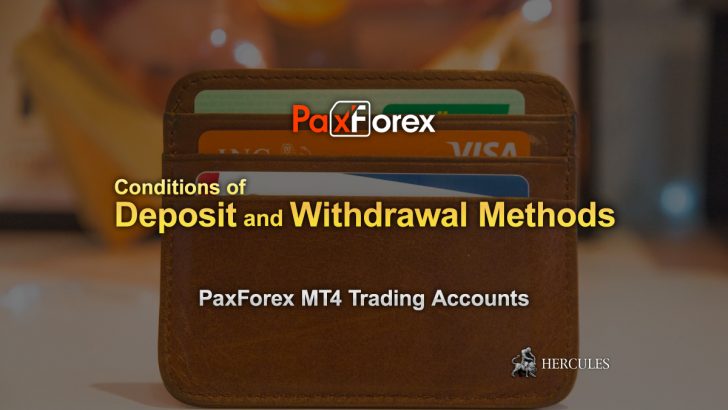Question: How to signup & open an account with Fortrade?
Fortrade offers a robust platform for online foreign exchange and CFD trading. With an array of trading instruments and advanced technology, Fortrade aims to make trading accessible to all. This detailed guide will help you navigate the process of setting up an account with Fortrade.
1. Understanding Fortrade
Fortrade Ltd. specializes in providing platforms for trading a variety of instruments including forex, stock CFDs, indices, and commodities. Whether you’re a novice or have experience in trading, Fortrade caters to all levels with user-friendly technology and comprehensive resources.
Go to Fortrade Official Website
2. Creating an Account
To start trading with Fortrade, you must first create an account. You can choose between a demo account, which allows you to practice with virtual funds, or a real account, which involves actual trading:
- Demo Account: A risk-free account with virtual funds ideal for beginners.
- Real Account: For traders ready to engage with the market directly.
3. Registration Process
Visit the Fortrade website and navigate to the registration page. You’ll need to provide personal information such as your name, email, and contact details. Ensure that the information is accurate to facilitate a smooth verification process.
4. Verification
As part of compliance with financial regulations, you will need to verify your identity:
- Identity Verification:
- Upload a government-issued ID or passport.
- Address Verification:
- Provide a recent utility bill or bank statement that confirms your address.
5. Funding Your Account
Once your account is verified, you can fund it using various methods including:
- Credit/Debit Cards
- Bank Transfers
- E-Wallets like Skrill and Neteller
Choose your preferred method and follow the instructions to deposit funds. The minimum deposit to start trading is usually around €/$/£200.
Go to Fortrade Official Website
6. Choosing a Trading Platform
Fortrade offers multiple platforms, each designed to meet different trading needs:
- Fortrader Mobile App: For trading on the go with your smartphone.
- Web Fortrader: Accessible from any web browser without the need for downloads.
- MetaTrader 4: A popular platform known for its advanced trading tools.
7. Starting to Trade
With your account set up and funded, you can begin trading. Use the educational resources provided by Fortrade to understand market dynamics and develop effective trading strategies. The platform offers real-time market data, charts, and tools to help you make informed trading decisions.
8. Managing Your Trades
Monitor your trades through the Fortrade platform. You can adjust your positions based on market changes, set stop-loss orders to limit potential losses, and take profit orders to secure your gains.
9. Utilizing Customer Support
If you encounter any issues or have questions, Fortrade’s customer support is available to assist. They offer support in multiple languages and can be reached via email, phone, or live chat.
10. Staying Informed
Stay informed of the latest market trends and updates provided by Fortrade. Regularly check the news section on the trading platform and consider subscribing to Fortrade’s newsletters for insights and updates.
Opening an account with Fortrade is straightforward. By following these steps, you can set up your trading account and start navigating the forex and CFD markets. Remember, trading involves risk and it’s important to be well-prepared and informed before making any trading decisions.