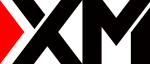Question: How to change the '20% Stop Out' on XM MT4/MT5 accounts?
Unfortunately, you can not take off that system from a XM account.
Stop out level exists to manage risks and avoid further losses in accounts. XM also offers NBP(Zero cut) system, and NBP is not applicable without stop out level.
*NBP – Negative Balance Protection
This stop out level is mandatory for all XM accounts.
| Stop out | 20% |
|---|---|
| Margin call | 50% |
For more information about XM’s risk management, please contact the support team.