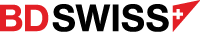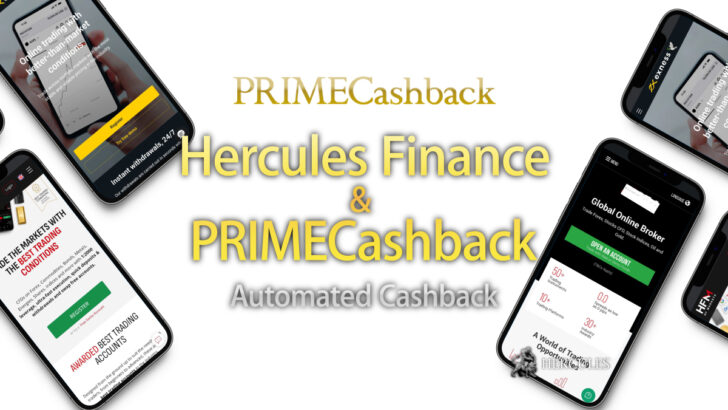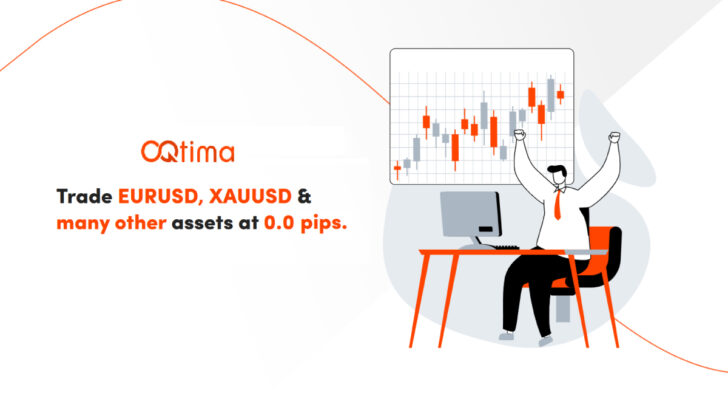Categories
BDSwiss Forex Copy Trading Guide for followers and masters
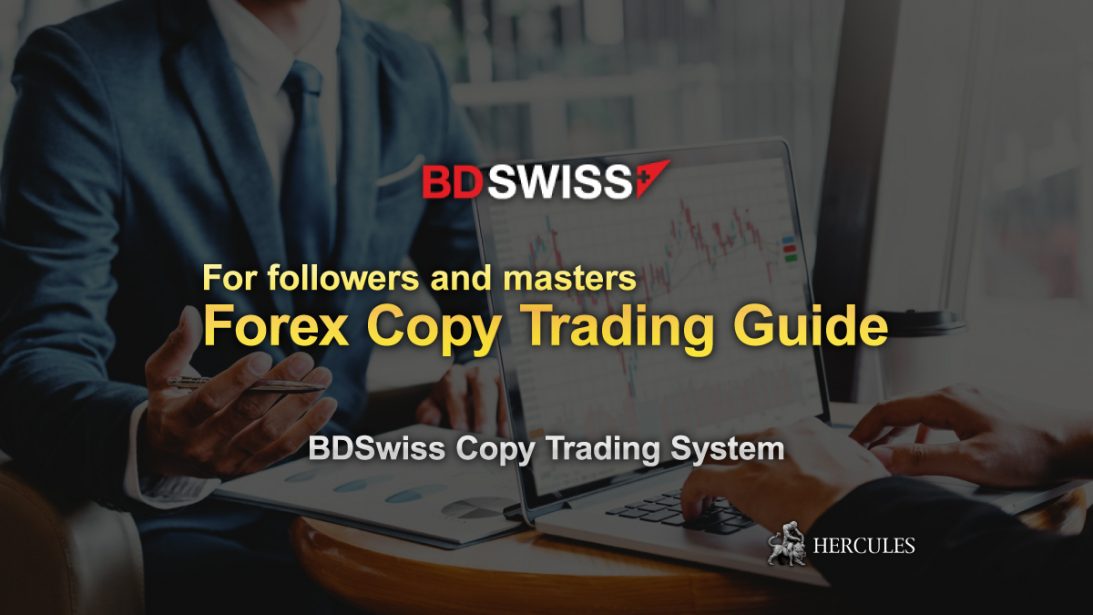
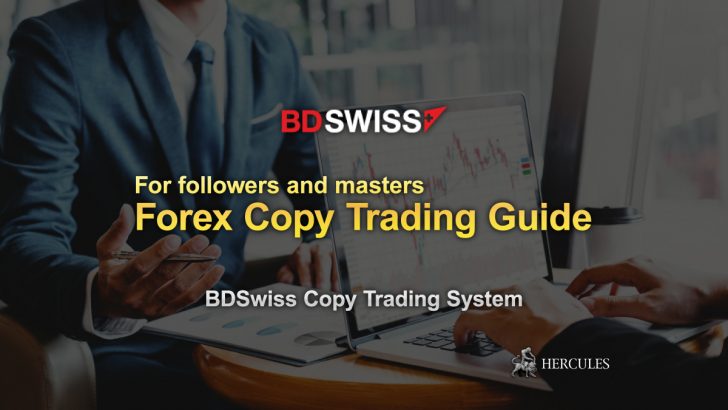
- BDSwiss officially launches “Forex Copy Trading”
- BDSwiss Forex Copy Trading Guide
- How to start copying trades on BDSwiss?
- Copy Trading account will be “Read-Only”
- How to manage Copy Trading Account?
- How to become a Master of BDSwiss Copy Trading System?
BDSwiss officially launches “Forex Copy Trading”
BDSwiss has just launched a brand new copy trading functionality exclusively for all traders.
With BDSwiss, you now have the opportunity to automate your trading by choosing to replicate your trades.
- Easy and automated
- Enables traders to fully automate their trading by replicating the trades of a strategy provider.
- Transparency
- The success rate of each trader is readily available, enabling traders to make informed decisions when choosing to copy trade.
- Flexibility
- Traders can always choose when to start or stop copying traders and whether to automate or place trades manually.
You may not find full information about BDSwiss’s copy trading, but we are here to introduce you how to start copying trades.
BDSwiss Forex Copy Trading Guide
BDSwiss is an online Forex and CFD broker which provides you with award-winning trading platforms to invest in more than 1,000 financial markets.
With BDSwiss, you can invest in various financial markets including Forex currency pairs and CFDs on Stocks, Stock Indices, Energies and Precious Metals.
There are many advanced features and helpful tools provided by BDSwiss, and the most recent and popular tool is the “BDSwiss Copy Trading”.
By using BDSwiss’s copy trading system, you can be an investor to follow trades of “masters” who will be trading and making profits.
In BDSwiss’s client portal, you can see the full statistics of Masters (Professional Traders), so you can make the right decision to choose a Master.
In this article, you can find out how to start using BDSwiss’s copy trading system by becoming an investor.
Find out more about BDSwiss’s Copy Trading
How to start copying trades on BDSwiss?
Within the Copy Trading section in the Dashboard, the client will be able to see all the accounts of the Masters and decide which one they wish to copy.

The client will be able to see the following statistics of each strategy:
- Total number of trades
- Total number of winning trades
- Total number of losing trades
- Closed Profit
- ROI
- Trading length
Have you already opened a live trading account with BDSwiss?
If not, go to the account opening page and sign up for free today.
Go to BDSwiss Official Website
Copy Trading account will be “Read-Only”
Clients that wish to apply copy trading to their account will have their account placed on “Read Only”.
In addition, they will be able to start copying a strategy only once all the positions on the chosen account are closed.
In case that the client has opened positions and wishes to copy a strategy, he will receive a warning message with an explanation that all positions need to be closed or will be given an option to use a different account.

Once the client requests “Start Copying”, a pop-up will be presented with information that positions cannot be altered,
Visit BDSwiss Official Website
How to manage Copy Trading Account?

Once the copying request was initiated, the client will see the status “Pending” until the Master approves the copy request.
In case that the client wishes to cancel the request (before it was approved) he will receive a pop-up stating that if the request was canceled, the strategy will not be available for copying for the following 24 hours.

Once the Dealing approves the request, the button will change from “Start Copying” to “Stop Copying”.

In addition, in the Accounts section, the account that is copying a strategy has an emblem on it, in order for the client to easily distinguish which account is following a strategy.

When the client decides to stop copying a strategy, his account will be placed back to “Full Access” and the client will receive a message that all the existing positions will be closed (trades will be closed manually by the Dealing department).

Once the client stops copying, he can continue using the trading account for manual trading.
Go to BDSwiss Official Website
How to become a Master of BDSwiss Copy Trading System?
If you are a Master, you can open a trading account, when BDSwiss activates Copy Trading, investors will follow your trading strategy and copy your positions and your account.
The account should be a real account.
You do not need any special documents except for the regular KYC for your trading account.
Please follow the following instructions:
1. Open a Classic trading account
A. If you are not from the EU, please proceed with opening your Classic Trading account and send a request to your account manager to activate Copy trading for you.
B. If you are from EU, open a Classic trading account with BDSwiss, you can use it for copy trading. You need to deposit to this account and open at least one trade, then send your account manager the ID of your account and he/she will set it up on BDswiss side.
- Create a regular Classic trading account here.
- Submit all the KYC.
- Deposit the amount you wants to use in your Copy trading accounts.
- Place at least one trade there.
- Send the ID to your account manager and he/she will set this up for you.
For the list and condition of BDSwiss’s all fund deposit and withdrawal conditions, visit the page here.
2. Choose which of the accounts you want investors to follow
The percentage (%) set will be presented to the client within the Available Strategies section.
Latest Features
- Close