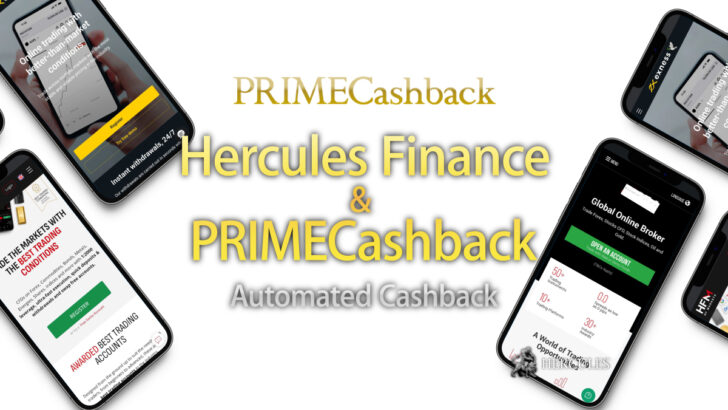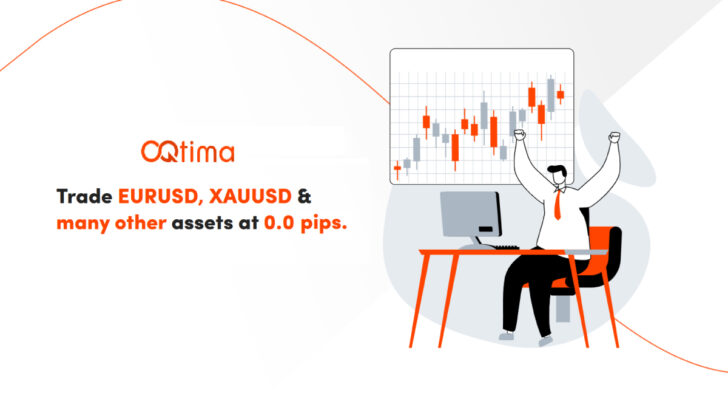Search Form
Type keywords to find answers.
Recent FAQs
Page Menu
April 1, 2019
How to use Cryptocurrency (Crypto Wallet) with STICPAY?
STICPAY has introduced the new Crypto Wallets and Multi Currency features in 2019. With STICPAY, you can benefit from the following new functionalities available: 1.Three new Crypto Wallets (Bitcoin, Ethereum, and Litecoin) Y...
April 1, 2019
Is STICPAY regulated and licensed? Is it safe to use this online wallet?
STICPAY has been granted permission by the Financial Conduct Authority (FCA) of United Kingdom to issue electronic money (e-money) and provide payment services throughout the EEA countries. UK FCA is considered the most reputable fin...
May 15, 2018
What are the requirements/restrictions for the ‘Password’ field?
Your password should be at least 8 and up to 128 symbols long. It must contain at least one number and one capital letter. Only Latin letters are allowed. It should not be too short or too simple. It should not be identical to your...
May 15, 2018
How do I reset/disable 2-step verification?
To reset 2-step verification Log in to your account Go to “Personal Settings” section in the left-hand menu Select “2-Step Verification” and then “Reset 2-Step Verification” Follow the simple instructions on the next screen...
May 15, 2018
My 2-Step verification code keeps getting rejected. What should I do?
This might happen if the time on your Google Authenticator app is not synchronized correctly. To make sure that you have the correct time: Go to the main menu on the Google Authenticator application Click “Settings” Click “...
May 15, 2018
How do I verify my credit/debit card?
In order to conduct a deposit you may be required to validate your credit or debit card by means of a micro deposit. This will be requested during your first ecoAccount credit / debit card deposit, they will request an additional amou...
May 15, 2018
How do I make a local bank deposit? What do I need to prepare?
Local bank deposit option allows you to deposit funds direct from your bank account into your ecoAccount via ecoPayz's bank account located in your country. Deposits take 1 to 3 business days to arrive into your account. Log in t...
May 15, 2018
What is a SEPA payment? How do I make a SEPA payment?
SEPA stands for Single Euro Payments Area and can be recognized under the name Euro Deposit in Europe within your ecoAccount. A SEPA payment is a simple, cheap and efficient method of making transfers across Europe. Please note, th...
May 15, 2018
How do I make a SafetyPay deposit? What is required?
To use SafetyPay: Log in to your ecoAccount and select the “Deposit” tab On the Deposit page, select "Local Bank Deposit" option, select your ecoAccount number from the drop down menu, enter the deposit amount, press "Continue" a...
May 15, 2018
What is the VIP ecoAccount? How can I upgrade my account?
The VIP ecoAccount offers you the highest limits within your ecoAccount. You’ll also enjoy free international money transfers and even further reduced static currency conversion fee for all e-wallet transactions (1.25 %*). *The excha...
Online Wallet Categories
- AlphaTrader
- Bonus & Promotions
- Broker Model
- cTrader
- Currenex
- Deposits & Withdrawals
- Deriv DTrader
- General Questions
- Insurance/Compensation
- Liquidity Provider
- MetaTrader4
- MetaTrader5
- Mobile App
- NetTradeX
- Regulatory Authority
- Server Connection
- Server Time
- Support
- Trading Accounts/Conditions
- Trading Hours
- Trading Instruments
- Trading Tools