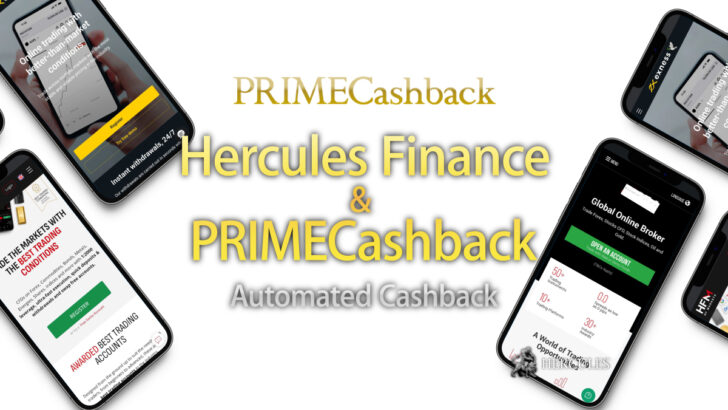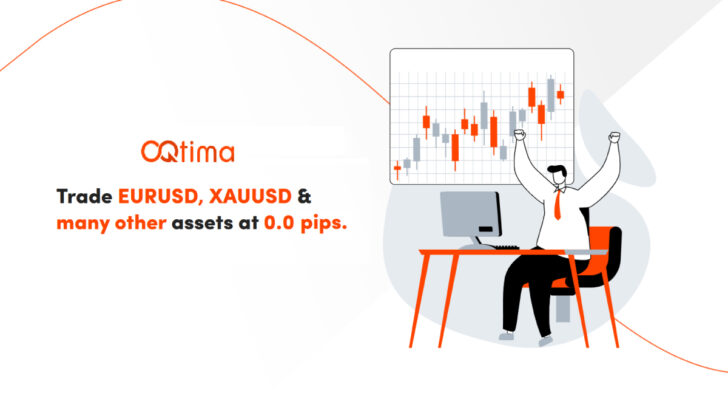Search Form
Type keywords to find answers.
Recent FAQs
Page Menu
January 18, 2016
How can I login to multiple(more than two) accounts in a MT4 at once?
You can’t log in to multiple trading accounts in one MT4 at once. In this case, please install two MT4 in different folders in your computer, and log in to your trading account in each of the MT4. When you install more than one MT4...
January 18, 2016
How to log in to multiple accounts on one MT4/MT5?
Log in to multiple accounts on one MT4/MT5 You cannot manage multiple accounts at once Use Multi Trader for MT4/MT5 Log in to multiple accounts on one MT4/MT5 On MT4 and MT5 trading platforms, you can log in to multiple trading...
January 18, 2016
My server name is not in the list in MT4. How to solve it?
You can find(add) new server names in MT4 by below instruction. If you are provided with an IP address instead of a server name, please type in the IP address within the "server name" field to login. 1. Go to “File”→“Open an account”→“...
January 18, 2016
Can I use one MT4 for multiple Forex brokers' accounts?
Log in to Multiple FX Brokers' accounts Install the original MT4 from the official Metaquotes website Go to "File" → "Open an account" → "add new broker like…." Type your broker’s server name and click "scan" Check the name of the ...
January 18, 2016
How to search for trading server names on MT4/MT5?
How to find a trading server on MT4/MT5 Go to "File" → "Open an account" Go to "add new broker like…." and type your broker’s server name, and click "scan" All the relevant server names will appear in the list Download your broke...
Trading Servers Categories
- AlphaTrader
- Bonus & Promotions
- Broker Model
- cTrader
- Currenex
- Deposits & Withdrawals
- Deriv DTrader
- General Questions
- Insurance/Compensation
- Liquidity Provider
- MetaTrader4
- MetaTrader5
- Mobile App
- NetTradeX
- Regulatory Authority
- Server Connection
- Server Time
- Support
- Trading Accounts/Conditions
- Trading Hours
- Trading Instruments
- Trading Tools