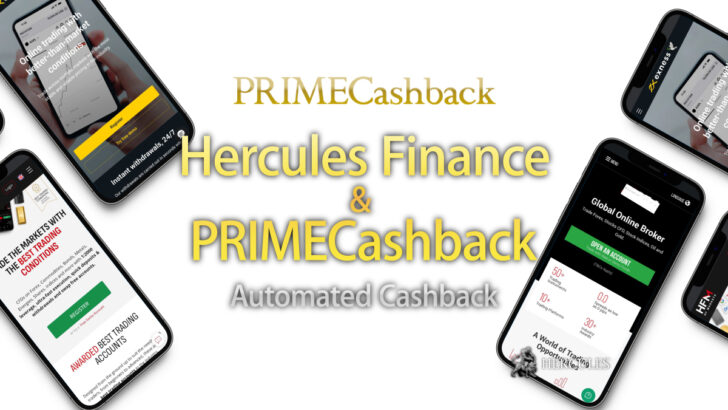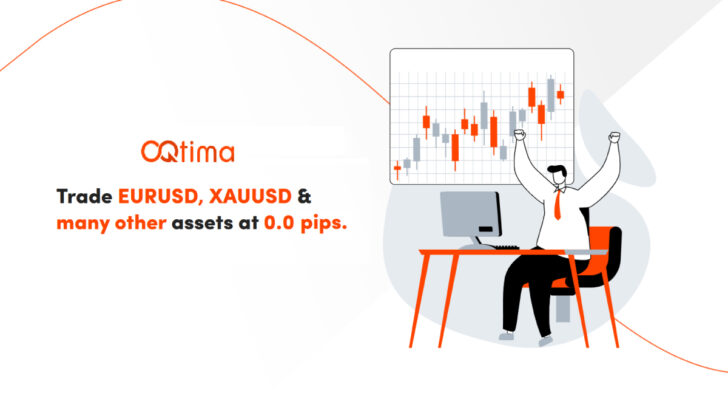Question: How can I add additional instruments to the “Market Watch” window in MT4/MT5?
If you cannot find an instrument in the “Market Watch” window, please, right-click on one of the instruments in the window and select “Symbols” function.
In the opened window “Symbols” choose the required instrument in the hierarchical list of instruments, left-clicking that instrument and press “Show” button.
After choosing the financial instrument you like trade, there are several ways to open a new chart:
- Click on File in the main menu and select “New Chart.”
- Click on “Create a New Chart” button on the toolbar.
- Right-click on one of the instruments in the Market Watch window and select “Chart Window”.
Latest Features
- Close