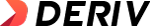Question: How can I change my personal details of Deriv account?
You can change your personal data registered on Deriv by following the steps below:
- Log in to Deriv’s Official Website;
- Go to “Settings”;
- Go to “Personal Details”;
- Change the data to the most recent and correct ones.
Through the client portal of Deriv, you can change the registered name, date of birth, or citizenship.
Log in to Deriv’s Official Website
If you have already verified your account by submitting documents to Deriv, you cannot change the personal details by yourself through the client portal.
In this case, you need to submit a ticket (send an email) to Deriv to request the changes.
When requesting the change, make sure to attach your proof of identity and address for verification.
- Close