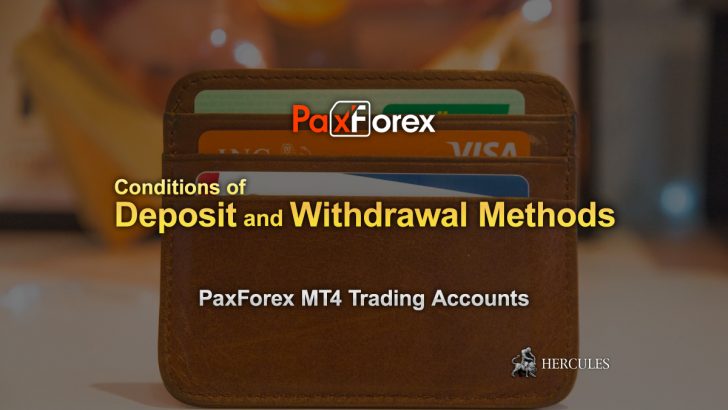Question: How do I set a read only MT4 password?
To set a read-only MT4 password, log into MT4 and follow these instructions:
- Open Tools – Options within MT4, and click on the Server tab
- Click Change Password
- Choose the Change investor (read only) password option
- Type a new password and confirm it in the next field

Forgot your MT4 Live account password?
Your MT4 account password was initially sent by Titan FX backoffice.
Please, try and find an email with the subject “TitanFX: MT4 account login information“.
If you can’t find your password, please contact Titan FX support desk with your account number and full name (alphabet).