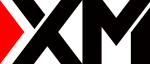Question: How to add/remove Technical Indicators from MT4 charts?
To add indicators to the Chart, click on Insert in the toolbar, and then click on Indicators after which you can select the indicator of your choice from the ones available or add a custom indicator.
To remove an indicator from the Chart, right click anywhere on the chart, select Indicators List, select the indicator you want to delete then click on the delete button.
If you are looking for some custom indicators, you may find one from MQL4/MQL5 community or create one by programming by yourself.
There are many trading tools available for free and for certain costs for developers.