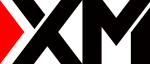Question: How to calculate the swap charges/points on XM MT4 and MT5?
How to calculate the swap points of XM?
The amount of Swap Charge can be calculated with the following formula:
Swap charge = Number of lots × Swap rate(long or short) × Point size
The “Number of lots” is the trading volume of your order. It could from 0.01 lots to any amount as you prefer.
The “Swap rate” is updated often, and you can view the current points on XM MT4 and MT5 trading platforms.
The point size is calculated with the following formula:
Point size = The minimum price fluctuation value × Contract size
“The minimum price fluctuation value” is the smallest value which the market price can fluctuate.
The “Contract size” is different depending on the financial instrument you trade. It also depends on the account type you choose.
In case your broker provides you with “Swap Rate”, then the Swap Point for Forex pairs is calculated as follows:
Swap = (Pip Value * Swap Rate * Number of Nights) / 10
In case your broker provides you with “Swap Rate”, then Swap Point for Spot energies is calculated as follows:
Swap = Lot Size * Swap Rate * Number of Nights
If you are confused with the calculation, you may try virtual trading by opening a demo trading account to see how each position affects swap points daily.
Go to XM Official Website and you can also use XM’s online calculator for free to see the results instantly.
Example of Swap Points Calculation
Let’s see an example of swap calculation with the following condition.
| Lots | 2 lot |
|---|---|
| Position | Long |
| Symbol | EUR/USD |
| Swap rate | Long = -3.68 |
| Base currency | GBP |
EUR/USD Point size = 100,000 × 0.00001 = 1
Swap charge = 2 × (-3.68) × 1 = 7.36 USD
The account base currency is GBP, so you need to convert the value.
7.36 USD = 5.054 GBP
In this case, you will be charged about 5.054 GBP every night.
- *Every Wednesday, the swap charge gets tripled.
- *The calculation is for Forex currency pairs and precious metals.
XM has an online calculator offered for free in the official website.
If you have any questions, you may contact XM’s multilingual support team.
How to find Swap Points on MT4 and MT5 platforms?
As XM offers services through MetaTrader4/5, you can check the latest swap rates through MT4/MT5 trading platform.
In order to check it, please login to your MT4/MT5 account of XM, then, right click in the “Market Watch” and select “Symbols”.

Then please go to “Properties” of a financial instrument which you want to check the swap rates.
You can see full details and conditions along with the Swap Rates of the selected symbol in the pop-up screen.

Swap Points at 00:00 server time
Swaps are calculated between 23:59:45 – 00:00:00 (EET), from Monday to Friday.
Swap points are calculated at the above specified time only if you have open positions.
In case you opened positions before 23:59:45 in server time, then the swap points will be calculated for the position.
In case you closed positions before 23:59:45, then the swap points won’t be calculated even if you have the positions opened for a long time.
Swap Point is tripled on Wednesday
In Forex, the delivery of a security or security is settled on the second working day after the deal.
Any orders held from Wednesday to Thursday are charged three times as much due to the inclusion of weekend fees.
The credited or charged swap points will be appeared on MT4 and MT5 platforms.