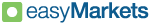Question: How to open easyMarkets' MT4 account and Start trading Forex?
easyMarkets MT4 User Guide
In the constantly evolving world of trading, having a reliable platform is critical to achieving consistent results. One such platform is the easyMarkets MT4, a dynamic and user-friendly interface designed for all types of traders. This article provides an in-depth look into the features, advantages, and functionalities of the easyMarkets MT4 platform.
Go to easyMarkets’s Official Website
Platform Features
easyMarkets MT4 caters to a broad range of users – from seasoned traders familiar with MT4 to beginners keen on automating their trades. Let’s explore into its main features:
- Order Types:
- The platform supports multiple order types, ensuring flexibility in trade execution. These include Market Orders, Buy Stops, Sell Stops, Buy Limits, and Sell Limits.
- Historical Data:
- Traders can access up to 20 years of historical data, an invaluable resource for back-testing Expert Advisors (EAs) and refining trading strategies.
- Meta Quotes Language Editor:
- A built-in editor for developing, testing, and enhancing trading algorithms or scripts.
- Indicators & Analysis Tools:
- With 85 pre-installed indicators and a myriad of analysis tools, users can dissect market movements and make informed decisions.
- Templates:
- Five pre-designed trading templates are available, but users also have the flexibility to craft and save their own templates for quick deployment in future trades.
- Charting:
- Multiple chart setups provide different timeframes such as 1M, 5M, 15M, and so on up to MN, offering traders a comprehensive view of market trends.
Open an account with easyMarkets
Specifications and Benefits
Traders choose easyMarkets MT4 not just for its user-friendly interface but also for the numerous advantages it offers:
- Diverse Market Offerings: Users have access to over 150 markets, including currencies, metals, commodities, indices, cryptocurrencies, and shares.
- Transparency & Security: The platform ensures no dealer intervention, fixed spreads for transparent pricing, and offers negative balance protection to shield users from potential financial downturns.
- Trading Flexibility: Scalping, hedging, and the use of Expert Advisors (EAs) are all permitted. Moreover, the platform offers a maximum leverage of 1:400, though this varies for EU and AU clients due to regulatory constraints.
- Multi-Currency Accounts: Traders can set their base currency to various options like USD, EUR, GBP, and more.
- Risk Management: The platform comes with built-in risk management tools like Margin Calls at specific thresholds and Deal Stop Outs tailored for different client bases.
Explore easyMarkets’s Advantages
Getting Started with easyMarkets MT4
Starting your journey with easyMarkets MT4 is straightforward:
- Creating an Account: Before accessing MT4, users need to register for an easyMarkets account. Once registered, the MT4 account can be automatically set up via the user profile. Details will be sent to the registered email address.
- Platform Installation: Those new to MT4 can download the platform using the provided link. Existing MT4 users can simply log in using the easyMarkets server and their account details.
Managing Funds
Depositing or withdrawing funds is seamless. Users can access ‘My Funds’ within their easyMarkets account, enabling deposits, withdrawals, and transfers between MT4 and easyMarkets web accounts. To ensure a smooth withdrawal process, certain identification and proof-of-residence documents are required.
First Trading Steps
Traders can manually open trades by selecting the desired currency pair and defining the lot size. Alternatively, the One Click Trading method offers quicker trade execution. Managing open positions, whether modifying or closing them, is equally intuitive.
Charting and Analysis
The platform provides robust charting options. Users can easily switch between chart types, apply indicators, or even implement Expert Advisors for automated trading.
Access to easyMarkets’ Platform
Understanding Swaps and Margins
It’s crucial for traders to understand swap rates and the concept of maintenance margin. The platform provides tools and features to help users comprehend and manage these aspects efficiently.
A Legacy of Innovation
From its inception, easyMarkets has prioritized technological advancement, introducing unique features like online trading experiences, credit card funding, and now, Bitcoin-based transactions without needing an external exchange.
Go to easyMarkets’ Official Website
The easyMarkets App Advantage
For those on the move, the easyMarkets app offers an equally compelling trading experience. It boasts of features such as diverse currency pairs, commodities, shares, and indices trading. Moreover, traders can experience innovative tools like dealCancellation, fixed spreads, and unparalleled cryptocurrency spreads.
Concluding Thoughts
In the vast realm of online trading, platforms like easyMarkets MT4 stand out, offering a blend of advanced features, ease of use, and trusted service. Whether you’re an experienced trader or just starting out, easyMarkets MT4 is designed to enhance your trading journey.
Go to easyMarkets’ Official Website
FAQs about easyMarkets’ MT4
- What are the primary features of the easyMarkets MT4 platform?
- The easyMarkets MT4 platform offers multiple order types, 20 years of historical data for back-testing, a Meta Quotes Language Editor, 85 pre-installed indicators, and 5 pre-designed trading templates. Users can also access multiple chart setups.
- How does easyMarkets MT4 differentiate itself in terms of specifications?
- It offers trading in over 150+ markets, from currencies to cryptocurrencies. There’s no dealer intervention, and it provides fixed spreads for price transparency. Additional features include negative balance protection, scalping, hedging, and the use of Expert Advisors (EAs). The maximum leverage is 1:400, though this is regulated for EU and AU clients.
- How do I set up an easyMarkets MT4 account?
- To set up an MT4 account with easyMarkets, one must have a funded easyMarkets account. After logging into easyMarkets, navigate to Menu -> My Profile -> My Account, where you can set up your MT4 account automatically and receive login details via email.
- How can I deposit or withdraw funds from my account?
- Log into your easyMarkets account and navigate to ‘My Funds’ in ‘My easyMarkets’. You can deposit or withdraw directly to your MT4 or easyMarkets web account. Transfers between the two accounts are also possible. Before withdrawing, ensure you’ve submitted required identification documents to easyMarkets.
- What innovative tools and conditions does easyMarkets offer?
- easyMarkets provides tools like dealCancellation, allowing users to undo losing trades within specific time frames. They also offer negative balance protection, guaranteed stop loss and take profit, no slippage, and fixed spreads. Their latest innovation lets users deposit Bitcoin and trade over 275+ instruments without converting to FIAT currencies.