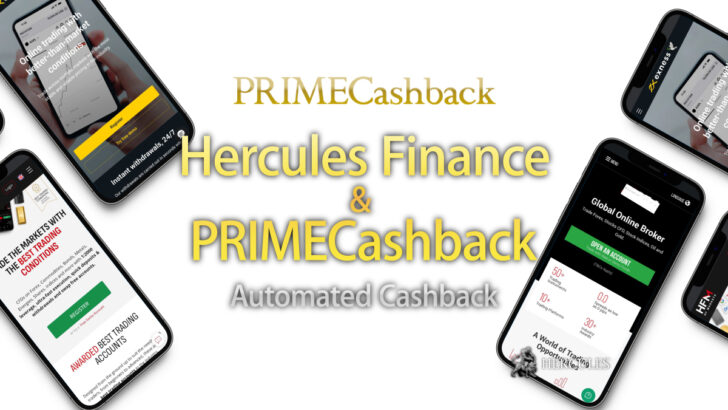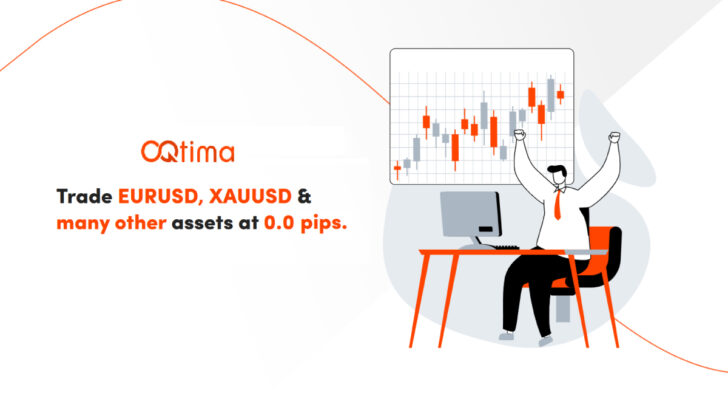Question: How to place a Market Order on AlphaTrader platform?
Notice
This FAQ has ended its release period. Please check WorldWideMarkets's latest information and campaign on WorldWideMarkets's company introduction page.
WorldWideMarkets - What's now?
We are no longer promoting WorldWideMarkets. The information regarding to WorldWideMarkets on the website 'Hercules.Finance' maybe outdated. ref. WorldWideMarkets
Placing an market order in AlphaTrader trade is quick and easy.
There are five parameters set prior to submitting an market order.
These parameters are automatically set during the order entry process and are the same parameters that appear in the “Market Order” entry box.
To place an Market Order:
- Click the currency pair you wish to buy/sell displayed within the “Market Board” grid. The “Market Order” box will appear.
- Within the “Market Order” box, click the order “Type” drop-down and select“Market”. By default, the order type is set to “Market”.
- Review or set the instrument, quantity, side (buy or sell), and stop or limit prices (optional).
- Agree to the “Order Price” and click “Submit”.
After the market order is submitted and executed successfully, an “Order Confirmation” window will appear.
The trade will also appear within the “Open Trades” and “Orders” windows within the trading platform.
Latest Features
- Close