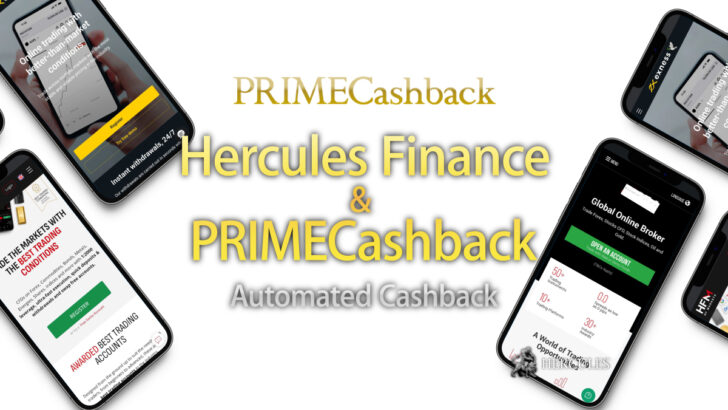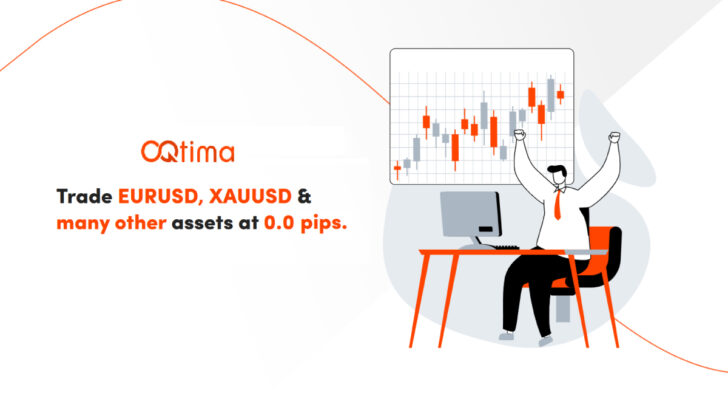Question: How to verify my FBS MT4/MT5 account with Documents?
To verify your account, you will need to submit necessary documents to FBS and you can do that from FBS Personal Area.
You will need to verify your account to withdraw funds from the account and join some promotions.
To verify your account, please follow the instruction below.
1. Login to the Personal Area
FBS Personal area can be accesses from its official website.

2. Go to “Verification”
You can find the “verification option” by clicking the box next to your name in Personal Area.

3. Type in the necessary information and upload documents
You can take a photo/scan of your government issued documents and upload it in here.
The documents need to be under your name, scanned clearly even all corners and not expired.

4. FBS to assess your documents and confirm
The compliance department of FBS will look into the documents and confirm the identity.
If they could not confirm by some reasons, FBS support team will come back to you via email with details.
You can see if the documents are approved by FBS or not in the Personal Area as below.

If you have any questions regarding to the verification steps, please contact to the support team of FBS from the Official Website.
Latest Features
- Close