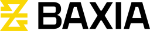Question: How to withdraw funds from BAXIA's accounts? What's the condition?
Table of Contents
- Step 1: Log In to Your Account
- Step 2: Navigate to the Withdrawal Section
- Step 3: Choose Your Withdrawal Method
- Step 4: Enter the Withdrawal Amount
- Step 5: Fill Out Any Required Information
- Step 6: Submit the Withdrawal Request
- Step 7: Wait for Processing
- Step 8: Check for Confirmation
- Additional Tips
Withdrawing funds from Baxia Markets is designed to be straightforward and secure, ensuring that traders can access their money efficiently. Here’s a detailed guide on how to withdraw funds from your Baxia Markets account, step by step:
Step 1: Log In to Your Account
First, access your Baxia Markets trading account by logging in on the website or through the trading platform. You’ll need your username and password. Once logged in, navigate to the dashboard or account management section.
Step 2: Navigate to the Withdrawal Section
Locate the “Funds Management” or “Withdraw” option in the account dashboard. This section typically lists all financial transactions, including deposits and withdrawals.
Step 3: Choose Your Withdrawal Method
Baxia Markets offers various withdrawal methods, including bank transfers, credit/debit cards, and e-wallets like Skrill, Neteller, and more. Choose the method that suits you best. Note that it’s advisable to use the same method for withdrawal as for deposits to comply with anti-money laundering regulations.
Step 4: Enter the Withdrawal Amount
Specify the amount you wish to withdraw. Ensure that the amount does not exceed the balance available in your trading account. Consider any open positions that might affect the free margin.
Step 5: Fill Out Any Required Information
Depending on the withdrawal method, you may need to provide additional details such as bank account numbers, card details, or e-wallet information. Ensure all information is accurate to avoid delays.
Step 6: Submit the Withdrawal Request
After filling out the necessary information, review your withdrawal details for accuracy and submit the request. You will typically receive a confirmation via email or on your account dashboard.
Step 7: Wait for Processing
- E-wallets are usually the fastest, with transactions often processed within 24 hours.
- Credit/debit cards may take 2-5 business days.
- Bank transfers could take several business days, depending on your bank and country.
Step 8: Check for Confirmation
Once processed, you should receive confirmation that the funds have been sent from Baxia Markets. Check your chosen payment method to ensure the funds have arrived.
Additional Tips
- Review Fees and Limits:
- Be aware of any withdrawal fees or minimum withdrawal amounts. These vary between different withdrawal methods.
- Security Checks:
- Baxia Markets might require identity verification documents for withdrawal, especially for large amounts or if suspicious activity is detected.
- Customer Support:
- If you encounter any issues or delays, contact Baxia Markets’ customer support for assistance. They can provide real-time updates and help resolve any queries.
By following these steps, you can smoothly and securely withdraw your funds from Baxia Markets, allowing you to manage your finances effectively while trading on the global markets.
- Close