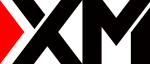Question: MT4 price charts say Waiting for Update. What do I do?
This is perfectly normal for the first time you login after downloading the platform.
To activate the charts, select any instrument in the Market Watch window and drag it to one of the charts.
The chart for that specific instrument will then appear right away.
If you can only see a few instruments in the Market Watch window, right click anywhere in the Market Watch window and click on Show All.
How do I know if I am connected?
The connections bars in the bottom right corner of the platform will indicate a successful connection.
Green bars indicate you are logged in successfully while red bars indicate you are not logged in.
For MT4, you need to have Microsoft 98SE/ME/2000/XP/Vista/7 or newer.