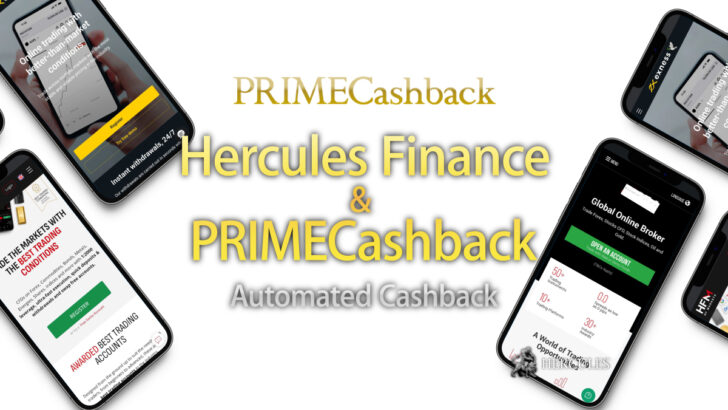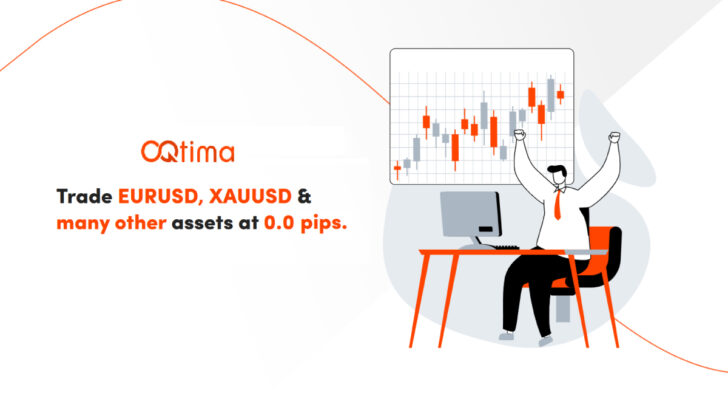Question: What is MT4 accelerator?
What are MetaTrader4 accelerators?
Notice
This FAQ has ended its release period. Please check RFXT's latest information and campaign on RFXT's company introduction page.
RFXT - What's now?
We are no longer promoting RFXT. The information regarding to RFXT on the website 'Hercules.Finance' maybe outdated. ref. RFXT
What is MT4 accelerator?
No other trading platform is as used and loved around the world as the MetaTrader4.
As many as 90% of traders globally rely on the MT4 every day to trade Spot FX, Metals, and CFDs.
Known for its user-friendly interface yet advanced functionality, the MT4 gets the job done every time.
There are many tools and options that you can use to enhance the trading environment of MT4, known as MT4 accelerators.
What is MT4 accelerator?
Here are some MT4 accelerators that One Royal offers.
Go to Hercules.Finance Main Page
1. Alarm Manager
Alarm Manager allows you to set alarms that can monitor your account in detail, alarms can be set to track your accounts equity, margins used and floating profit. You can also set rules based alarms to trigger an action when an event occurs.
2. Correlation Matrix
Correlation Matrix helps manage risk by providing information on similarities in price movements between the currency pairs offered. This application calculates correlations between the symbols in your open positions.
3. Sentiment Trader
Sentiment Trader has the ability to see what the market is doing. Allowing you to see the percentage of long and short positions in a given pair to take real-time market sentiment into account when making your trade decisions.
4. Connect
Connect links live news and economic calendar streams directly to your MT4 platform.
5. Correlation Trader
Correlation Trader allows you to see the recent connections positive or negative between two symbols, or the correlation between your open positions and their Profit & Loss ratios.
6. Session Map
Session Map is a useful tool for wherever you are trading from. The map shows the major trading sessions around the world and when they open and close. Enabling you to keep a close eye on the markets you are monitoring.
7. Market Manager
Market Manager has a “watch list” of both symbol prices & open positions. This is a key tool for account management as it provides you with full control and market information from a small window.
8. Mini Terminal
The Mini Terminal allows you to place orders, give monetary or pip value to your parameter Stop Losses and Take Profits. Additionally you can automate tasks and optimize trading with one-click entry for simple market positions.
9. Stealth Orders
Stealth Orders hides your entry and exit levels from the market. Instead of placing pending orders, this app buys or sells at the current market price when an entry level is reached, with no pending order in the market for other participants to see.
10. Tick Chart Trader
Tick Chart Trader shows tick charts in a variety of styles, and allows quick trading using either the keyboard or mouse to place one click trades. Ideal for short term traders.
11. Trade Terminal
Trade Terminal is a feature rich trade execution and analysis tool. Features include pop-up calculators, creating pending orders and market orders, creating template for quick order entry, alarms and group functions.
12. Excel RTD
Excel RTD allows you to put real time data into excel using only the RTD function and to send simple trading commands from VBA code. This monitoring and reporting tool allows you to interact with trading platforms using your Excel skills.
Latest Features
- Close