Question: How to display 2-way-prices(both bit & ask) on MT4/MT5 platforms?
In the FBS MT4 trading platform, only Bid price is reflected on the chart by default.
Bid price is the price you need to know when placing sell orders(short positions).
Ask Price is somewhere above
You need to be careful that the ASK price is above of the bid price all the time and it is no shown in the MT4 chart by default.
Please follow the instruction below to display both BID and ASK price in a MT4 chart.
1. Right click on a chart and select ‘Properties’

2. Check the ‘Show Ask line’ box and select ‘OK’
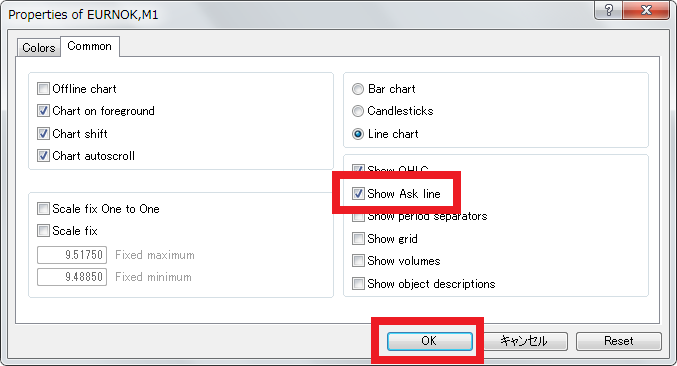 3. ASK line is showed in the chart
3. ASK line is showed in the chart

FBS offers Variable and Fixed Spread
FBS offers both fixed and variable spread with different account types, and you may need to know what does that to the spreads in MT4.
Variable Spread
Most of brokers offer variable spreads as they can offer even tighter spread than fixed one and the spread follows the real market liquidity conditions.
With variable spread account:
- You can not perfectly hedge positions
- Spread may get wider in certain situations
- Spreads are tighter than fixed ones
Fixed Spread
Fixed spread is offered by some brokers, and it also offers some merits to traders.
With fixed spread account:
- You can hedge perfectly without risks
- Spread always fixed in any market conditions
- Trading methods or time are restricted often
- Spreads are wider than variable ones
- Close

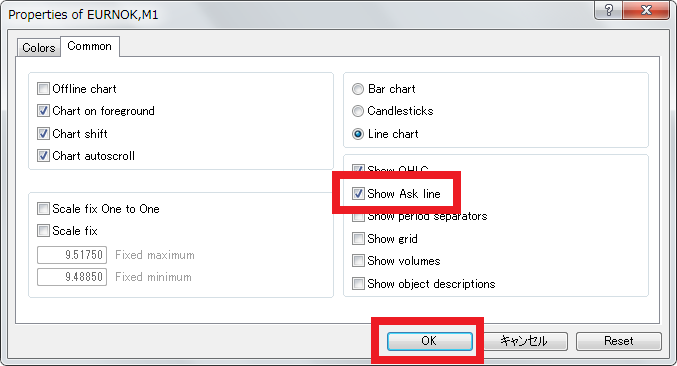 3. ASK line is showed in the chart
3. ASK line is showed in the chart






