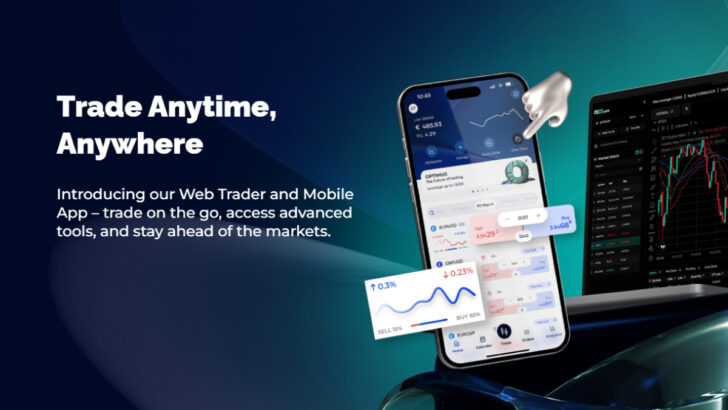- FAQs regarding to Tickmill’s Trading Account
- Is there any cost to open an account with Tickmill?
- What documents are required by Tickmill to open MT4 account?
- How to open corporate (company) account with Tickmill?
- Will my account be archived if I don’t use use it for a while?
- What account types does Tickmill offer?
- Will Demo and Live accounts have the same trading conditions?
- How to open Tickmill MT4 trading account?
- I forgot password for MT4 account and client area. What should I do?
- FAQs regarding to fund deposit and withdrawal with Tickmill
- Is it safe to keep my funds with Tickmill?
- Can I transfer my funds from broker to broker?
- How can I make a deposit to Tickmill MT4 account?
- How much is required to open Tickmill FX account and trade?
- How to withdraw funds from Tickmill MT4 trading account?
- I have withdrawn my funds, but the fund hasn’t arrived in my account. What should I do?
- FAQs regarding to Tickmill’s trading conditions
- Can I trade on multiple trading accounts of Tickmill at the same time?
- Can I login to the same account from different devices simultaneously?
- When will the tripled swap points be charged?
- Does Tickmill offer Cash or Future CFDs?
- How much is the cost of trading on Tickmill MT4?
- Where can I download Tickmill MT4 MultiTerminal?
- What are the limits of setting Stop Loss, Take Profit and Trailing Stop?
- Where can I get Tickmill MT4′ tick data?
- Does Tickmill offer FIX API connection?
- Does Tickmill offer NBP (Negative Balance Protection)?
- Is Tickmill a NDD, STP and ECN broker?
- Does slippage happen on Tickmill MT4?
- Can I trade scalping on Tickmill MT4?
- How to calculate the margin for hedged positions on Tickmill MT4?
- What are the minimum and maximum leverage on Tickmill MT4?
- What are the margin call and stop out levels on Tickmill MT4?
- What are the minimum and maximum order size on Tickmill MT4?
- What time is the trading hours on Tickmill MT4?
- Does re-quotes happen on Tickmill MT4?
We have summarized the frequently asked questions for Tickmill’s service.
The FAQs below include the questions regarding to the account opening, trading, MT4 platform, fund deposit and withdrawal and trading conditions.
FAQs regarding to Tickmill’s Trading Account
Here we have FAQs regarding to Tickmill’s trading account and answers to each question.
1. Is there any cost to open an account with Tickmill?
There is no cost to open Tickmill’s MT4 trading account, both live and demo.
Without any cost, you can open Tickmill’s MT4 account, complete account verification, make a deposit and install Tickmill MT4 trading platforms.
The cost starts from when you start trading with Tickmill.
The trading cost is shown clearly on Tickmill MT4 and it depends on the account type you use.
2. What documents are required by Tickmill to open MT4 account?
To open a MT4 account with Tickmill, you need to submit the following 2 types of documents:
- Copy of Identification document such as Driver’s license and Passport
- Copy of proof of address such as bank statement and utility bill.
The above 2 are the main documents required by Tickmill to verify your account information.
The account information will expand the available options in Tickmill’s client portal and you will also be able to withdraw your profits from your trading account.
If you cannot provide the above documents for some reason, please contact Tickmill support team from Tickmill Official Website.
3. How to open corporate (company) account with Tickmill?
In case you are registering for corporate (company) account, you need to submit more documents to verify the information.
The required documents to open Tickmill MT4 Corporate account are:
- Articles of association, identification document and proof of individual and corporate address.
- Certificate of incorporation or company registration card (must show the address, legal representatives, registration data).
- Certificate of incorporation.
- Articles of association.
- Memorandum of understanding
- Certificate of good standing
- Certificate of incumbency/ Register of Members
- The last full year’s audited accounts
Corporate (company) account will have the same trading conditions as others, but the account will be denominated to your company.
4. Will my account be archived if I don’t use use it for a while?
Tickmill will archive live trading accounts if the account has less than 10 USD as balance and there is no login (or login attempts) for 90 days.
The archived accounts of Tickmill MT4 will not be visible in your client area.
In order to activate the archived account, please contact Tickmill support team.
If you wish to close or delete your account completely, you can do so by contacting to Tickmill’s support team.
Note that you can close an account but Tickmill will keep your data, in accordance with legislation, on Tickmill’s files for a minimum period of 7 years.
5. What account types does Tickmill offer?
Tickmill offers 3 trading account types which are:
You can see the comparison of Tickmill’s account types in the table below.
| Account Types | Pro | Classic | VIP |
|---|---|---|---|
| Required Minimum Deposit Amount | $100 | $100 | $5000 |
| Account Base Currencies | USD, EUR, GBP | USD, EUR, GBP | USD, EUR, GBP |
| Maximum Leverage | 1:500 | 1:500 | 1:500 |
| Minimum FX Spread | 0.0 pips | 1.6 pips | 0.0 pips |
| Trading Commission | $4 per round turn lot | None | $2 per round turn lot |
| Execution Model | Market Execution | Market Execution | Market Execution |
| Execution Speed | Less than 0.15 second | Less than 0.15 second | Less than 0.15 second |
| Minimum Trading Volume | 0.01 lots | 0.01 lots | 0.01 lots |
| Maximum Trading Volume | 100 lots | 100 lots | 100 lots |
| Margin Call % | 100% | 100% | 100% |
| Stop Out % | 30% | 30% | 30% |
| Market Environment | NDD | NDD | NDD |
| Islamic Swap Free Account | Available | Available | Available |
You can open multiple accounts to tryout all account types too.
You can manage your account in Tickmill’s client portal which you can login from the Official Website.
To open an account with Tickmill, go to the registration page.
6. Will Demo and Live accounts have the same trading conditions?
Yes, Tickmill MT4 demo account and live account have the same trading conditions.
The only difference is the market liquidity.
In Tickmill MT4 demo account, the platform isn’t connected to the real market and the account balance is only virtual.
Thus you can place and execute any types of orders even if there is no enough market liquidity in the real market to execute such orders.
You may also want to consider the difference psychologically affecting your trading activities.
7. How to open Tickmill MT4 trading account?
To open an account with Tickmill, go to the registration page of Tickmill.
The registration may only take a few minutes to complete and there is no cost.
Before proceeding, you may also want to look into more about Tickmill’s service conditions in Tickmill Official Website.
To find out more, see also “How to open Tickmill MT4 account to trade Forex?“.
8. I forgot password for MT4 account and client area. What should I do?
First go to Tickmill’s client area from the Official Website and reset the password for the client area.
You can reset the password for Tickmill’s client area by sending the reset email to your registered email address.
Once you successfully logge into Tickmill’s client area, you can reset the password of your MT4 trading accounts.
For any account and fund management activities, you can complete them all in Tickmill’s client area.
If you are having trouble processing some requests, contact Tickmill support team.
FAQs regarding to fund deposit and withdrawal with Tickmill
Here we have FAQs regarding to fund deposit and withdrawal for Tickmill’s trading account and answers to each question.
1. Is it safe to keep my funds with Tickmill?
Tickmill takes multiple measures to protect investors’ funds.
First of all, all investors’ funds are kept in the segregated bank account of Tickmill, which is completely separated from the company’s funds.
To protect account balances to become negative, Tickmill also supports NBP (Negative Balance Protection).
For investors registered accounts under CySEC and UK FCA licenses, there are investors’ compensation funds too.
For more information about the fund safety with Tickmill, visit Tickmill Official Website.
2. Can I transfer my funds from broker to broker?
No Tickmill does not accept broker to broker transfer.
Tickmill does not accept both fund transfers from other brokers, and to other brokers.
In order to transfer your investment funds to Tickmill, you can use other various ways such as bank wire transfer, credit and debit card, and online wallets (e-wallets).
3. How can I make a deposit to Tickmill MT4 account?
In order to make a deposit to Tickmill’s MT4 trading account, please login to the client area from Tickmill Official Website.
Then choose the payment method and follow the on-screen instructions.
You can only make a deposit from your denominated account to your trading account, as Tickmill does not accept third party payment.
In case you have opened a corporate (company) account with Tickmill, you can only send the funds from company denominated account (both bank wire transfer and online wallet).
4. How much is required to open Tickmill FX account and trade?
In order to start trading with Tickmill, you need to deposit at least $100.
100 USD (or equivalent amount in other currencies) is the required minimum deposit amount for Classic account and Pro account.
For VIP account, you need to deposit at least $50,000 to start trading.
You can start trading Forex and CFDs with Tickmill from very small account, but make sure to not deposit more than you can afford to lose.
5. How to withdraw funds from Tickmill MT4 trading account?
To withdraw funds from Tickmill MT4 account, login to the client area from Tickmill Official Website first.
Then choose your account and request for your fund withdrawal.
Make sure to close all open positions in the account in order to avoid possible stop out (liquidation).
Your fund withdrawal request will be reviewed and processed within 1 business day by Tickmill.
There is no cost to withdraw funds from Tickmill MT4 account.
6. I have withdrawn my funds, but the fund hasn’t arrived in my account. What should I do?
Note that in case of bank wire transfer, the process may take up to 5 business days.
In case the fund is sent back to your credit or debit card, the refund process may take about 8 days or a month.
If your fund hasn’t arrived to your account too long, contact your bank or payment providers.
FAQs regarding to Tickmill’s trading conditions
Here we have FAQs regarding to Tickmill’s trading conditions and answers to each question.
1. Can I trade on multiple trading accounts of Tickmill at the same time?
Yes, you can trade on multiple trading accounts of Tickmill at the same time.
You can open multiple trading accounts with Tickmill and diversify your trading strategies too.
All accounts you opened with Tickmill can be managed within the client area which you can login from Tickmill Official Website.
2. Can I login to the same account from different devices simultaneously?
Yes, Tickmill MT4 has not limitation to the number of accounts which can login to the same trading account simultaneously.
You can also manage orders and place traders from various different devices at the same time.
Tickmill MT4 will be synchronized between all logged in devices in real time.
3. When will the tripled swap points be charged?
On Tickmill MT4, swap charges will be tripled on Wednesday nights (MT4 server time) for Forex currency pairs and precious metals.
For other financial markets, the swap points will be tripled on Friday nights.
The above time for triple swap charges are very common for all Forex brokers.
The updated swap points for each position can be found in Tickmill Official Website.
You can also view the swap points on Tickmill MT4 by proceeding to “View”, “Symbols”, “instrument” and “Properties”.
4. Does Tickmill offer Cash or Future CFDs?
On Tickmill MT4, the broker offers Cash CFDs, which allow you to trade with a continuous price that isn’t subject to an expiration date.
The Cash CFD price is derived from the underlying futures contracts.
For more information about the financial instruments and trading conditions, please refer to the contract specification in Tickmill Official Website.
5. How much is the cost of trading on Tickmill MT4?
Tickmill does not charge any for fund deposit and withdrawal, and either for account opening.
The cost you must cover is the spread (difference of bid and ask spread), trading commissions and swap points.
The trading commission is fixed for Pro and VIP account types.
There is no commission for Classic account.
6. Where can I download Tickmill MT4 MultiTerminal?
Tickmill does not offer MT4 multi-terminal.
If you wish to run multiple trading accounts on one Tickmill MT4 trading platform, you may separately login to the same account and switch them within one platform instantly.
Tickmill MT4 can be downloaded for Windows PC, MAC PC, Android mobile phone, Android tablet, iPhone and iPad.
If you wish to avoid any installation or download, you can also access to Tickmill MT4 Web Trader and trade online.
Tickmill MT4 Web Trader can be opened on any popular browsers.
7. What are the limits of setting Stop Loss, Take Profit and Trailing Stop?
Tickmill does not have any limitations for Stop Loss and Take Profit orders on MT4, thus you can setup these pending orders at any price.
The minimum Trailing Stop level is 1.5 pips.
Tickmill practically has not limitations on MT4 in terms of trading strategies.
On Tickmill MT4, you can perform any types of trading strategies.
8. Where can I get Tickmill MT4′ tick data?
Unfortunately, Tickmill does not provide tick data.
The reason is that the MT4 is not able to store all ticks, thus the tick data cannot be accurate for users.
There is an option for the server to store tick data, but Tickmill does not use it, as it is not able to store 100% of the ticks.
9. Does Tickmill offer FIX API connection?
Yes, Tickmill offers FIX API connection.
Tickmill’s FIX API connection is provided only for large private clients and institutional clients.
In order to get access to Tickmill’s FIX API connection, you need to have at least $500,000 as account balance.
To maintain, the account must generate at least $5,000 of commission/fee every month.
For more information, please contact Tickmill support team from the Official Website.
10. Does Tickmill offer NBP (Negative Balance Protection)?
Yes, Tickmill does support NBP (Negative Balance Protection).
With the NBP, the maximum loss is always limited to the total account balance, as the NBP works as an insurance fund in case an account balance goes negative.
Tickmill’s NBP is supported for account types with no extra cost.
11. Is Tickmill a NDD, STP and ECN broker?
Tickmill is an online Forex and CFD broker with NDD (Non Dealing Desk).
As Tickmill is a NDD broker, the broker never interrupts to traders’ orders, but all orders are sent to the real market instantly.
There is also no conflict of interest between Tickmill and investors, and there is no dealing desk.
When trading with Tickmill, you can be assured that you are trading with the fair broker.
Find out more about NDD, STP and DMD trading environment in the article here.
12. Does slippage happen on Tickmill MT4?
Slippage is a common thing in any financial market, unless your broker guarantees no slippage by hedging all orders of clients.
On Tickmill MT4, it is possible that your order gets slippage, especially when the volatility of market price is higher than usual.
Slippage can affect your trading in both positive and negative ways.
In order to minimize the effect of slippage, Tickmill processes orders within 0.15 seconds and covers deep liquidity provided by multiple market liquidity providers.
13. Can I trade scalping on Tickmill MT4?
Yes, Tickmill does not have any trading restrictions on its MT4.
You can perform scalping strategy with no limit.
Tickmill also provides raw spread from 0.0 pips on Pro and VIP account types, which are suited for scalping traders.
Tickmill is a NDD broker with no limitation on MT4 trading platforms.
14. How to calculate the margin for hedged positions on Tickmill MT4?
You can hedge positions on Tickmill MT4 with no limit, and the required margin for hedged positions are zero.
There is also no time limit for the period of each open position, and you can also hedge your positions as long as you want.
15. What are the minimum and maximum leverage on Tickmill MT4?
For all account types of Tickmill (Classic, Pro and VIP), you can set the flexible leverage from 1:1 to 1:500.
The leverage can be flexibly changed in the client area.
Note that the high leverage 1:500 is available only for Forex currency pairs and precious metals.
For other financial instruments, lower leverage can be applied.
For more information about the trading conditions of each financial instrument, please refer to the contract specification in Tickmill Official Website.
16. What are the margin call and stop out levels on Tickmill MT4?
The margin call % on Tickmill MT4 is 100%.
When the margin level in your account reaches 100%, then you will get a notification on the platform to remind you to replenish your account or close orders to maintain other positions.
The stop out % on Tickmill MT4 is 30%.
When the margin level in your account reaches 30%, all orders will be closed automatically at the last available market price.
The action is also called liquidation as all orders will be liquidated and profits/losses will be realized.
17. What are the minimum and maximum order size on Tickmill MT4?
On Tickmill MT4 you can place orders from 0.01 lots to 100 lots.
0.01 lots equals to 1,000 units and 100 lots equals to 10,000,000 units.
On Tickmill MT4, you can maintain up to 200 open positions at the same time.
18. What time is the trading hours on Tickmill MT4?
On Tickmill MT4, you can trade Forex currency pairs 5 days a week.
The trading hours of Forex market is from Monday 00:05 until 24:00, from Tuesday 00:00 to Thursday 24:00 and on Friday from 00:00 until 23:58 (MT4 Server time).
For other markets, the market hours are different.
For the trading hours of other financial markets, please vTickmill Official Website.
19. Does re-quotes happen on Tickmill MT4?
Tickmill is a NDD broker and sends all orders to the real market instantly.
On Tickmill MT4, re-quotes does not happen but all orders are executed in real time.