SimpleFX SimpleFX Ltd
Online Forex and CFD trading in Simple and Easy way!
SimpleFX is an online Forex and CFD brokerage firm founded in 2014.
By opening an account with SimpleFX, you can invest in hundreds of financial markets including Forex, Metals, Commodities, Indices, Stocks and Cryptocurrencies.
SimpleFX provides easy and convenient online trading service.
To signup for free and start trading with SimpleFX, go to the page below.
If you have already trade with SimpleFX before, leave your review, rating and opinion below to let other investors your experience.
SimpleFX Company Information
SimpleFX is a registrar of International Business Companies, and based in St. Vincent and the Grenadines.
The broker makes sure that all investors’ funds are secured in client’s segregated accounts.
To SimpleFX’s trading platform, you can even easily sign in/up with your Facebook and Google accounts.
While SimpleFX’s trading platform has simple and easy access, you can make sure the account security with two-factor authentication.
The broker services to over 200,000 traders from 160 countries in 2019.
Visit SimpleFX Official Website
SimpleFX’s Trading Conditions
With SimpleFX, you can trade 60 Forex currency pairs, Cryptocurrency pairs, Precious Metals, Commodities, Indices, Stocks from Germany, Japan, US, France, Turkey, UK and others.
The available trading platforms are SimpleFX’s its own web-trader and MT4 (MetaTrader4).
Both SimpleFX’s platforms are accessible through Windows, MAC OS, Linux, iOS, Android and web browser.
The links for platform (app) installation and web-traders can be found in SimpleFX Official Website
SimpleFX uses LD4 Equinix server located in London and all orders are processed with no dealing desk (NDD) intervention.
The minimum spread is 0.1 pips and no extra commissions are charged for trading.
The maximum leverage is 1:500 and NBP (Negative Balance Protection) is supported.
SimpleFX has no minimum deposits and provides 15 base currencies for trading accounts.
You can also open a demo MT4 or SimpleFX webtrader account and start trading with virtual funds risk free.
Open SimpleFX Real or Demo Account
How to start investing with SimpleFX
Getting started with SimpleFX is very easy and simple for anyone.
Follow the steps below to start your online trading with SimpleFX.
- Signup and Open SimpleFX’s Real or Demo Account
The account opening process may take a few minutes and no registration is needed for opening a demo trading account. - Make a deposit to SimpleFX
Choose your fund deposit method as you want. - Download a platform or access to the web trader
You can also download SimpleFX mobile apps for iOS (Apply Store) and Android (Google Play) to start trading. - Start trading online
You can trade all financial instruments including exotic Forex pairs such as Turkish Lira, South African Rand and Israeli Shekel.
With SimpleFX you can trade 24/7/365 non stop.
If you use SimpleFX’s web trader, you can use many advanced trading tools and also the “shoutbox” to discuss trading opportunities with other traders.
Have you already traded with SimpleFX before? Leave your review, opinion and rating below to let other investors know your experience!
SimpleFX Ratings And Reviews
SimpleFX's Rate
SimpleFX's Trading Accounts
SimpleFX (SimpleFX Ltd) offers 1 trading account types.
SimpleFX In The News
SimpleFX Company Profile
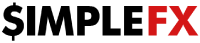
Forex in a Simple way! Social trading platform makes it even simpler for your trouble shootings!
| Regulations & Licenses | |
|---|---|
| Company | SimpleFX Ltd |
| Founded | 2014 (10 years) |
| Country Base | St. Vincent and the Grenadines |
| Headquaters | Suite 305, Griffith Corporate Centre Beachmont, Kingstown VC0100, St. Vincent and the Grenadines |
| Traders Rating | |
| Supported Platforms | |
| Maximum Leverage | 500:1 * |
| Crypto-Currencies | Not Available |
| Negative Balance | Offer Negative Balance Protection |
| Client Funds Safety | Segregated |
| Deposit Methods | |
| Withdrawal Methods |
Company Categories
Disclaimer about leverage:
Leverage is offered based on your knowledge and experience. The leverage /margin requirements may be subject to change as subject of applicable regulation in your country of residence.
SimpleFX FAQ
Everything you need to know about SimpleFX (SimpleFX Ltd).
In the open order screen, you can switch between market and pending order. To open a standard order(not pending order), please select market order tab. In the "Trade Size" box, choose the size of a position and you will see required margin below in base currency of your account. Now, you can click to buy o...
Everything on SimpleFX Web Trader With SimpleFX, you can invest in various financial markets such as Forex, Cryptocurrency, Stock Indices, Commodities, Precious Metals and also Shares. Everything on SimpleFX's web trader, you can open an account, make a deposit and start trading any financial markets you want....
Yes, you can. The only thing you will have to do is change the Server name in Metatrader settings: just open Menu Tools → Options → Server and enter Server DNS: SimpleFX Demo: demo-mt4.simplefx.com SimpleFX Live: live-mt4.simplefx.com If you use your MetaTrader e.g at your job but it can not connect to yo...
The list of positions(opening, closed and pending) can be viewed at the bottom of the platform as below. Each column indicates the specific parameters as below. Aggregate - If you have multiple open positions on one market and this option is checked, they will be shown as one aggregated position. Uncheck...
MetaTrader platform is set to show account balance with two spots after the comma (1 BIT = 100 satoshis or 0.01 BIT = 1 satoshi). This is why SimpleFX uses BIT instead of BTC (1 BTC=1 000 000 BIT).
The below is the photo of "Price Table" on SimpleFX trading platform. If you are looking for a specific symbol in there, you can search for a specific instrument that you are interested in in the "Search Box". The finger icon at the upper right side of the screen(which is currently off) is to enable/disabl...
At "Open order" window, you can switch between market and pending order. This time, choose the "Pending order" tab. "Open Price" is where you need to set the price level where order will be activated. The changing price below the box shows the price that is currently available on the market. In the "Tra...
The Best Time to Trade Forex If you're interested in forex trading, it's important to understand the best times to trade and how each trading session impacts liquidity and volatility. One platform that offers 24/7 trading flexibility is SimpleFX. With SimpleFX, you can trade various financial instruments, includi...
Price charts of SimpleFX trading platform, can be modified with the icons at the upper left side of the chart. Choose time interval of the chart that you prefer - you can set your chart interval from 1 minute up to even 1 week. There, you can: Choose time interval of the chart that you prefer - you ca...














App is user friendly, gives me what I want. I like the fact that it is easy to navigate to make a trade.
I’m trading with them for 3 months and they are ok. App is good and fast. No fees or minimum deposits. I am very pleased.