FXPro Wallet | Payment Methods and Processing Times
The FxPro Wallet offers a secure and innovative risk management tool that allows traders to transfer and manage funds with ease, safeguarding deposits from trading losses and facilitating efficient fund management.
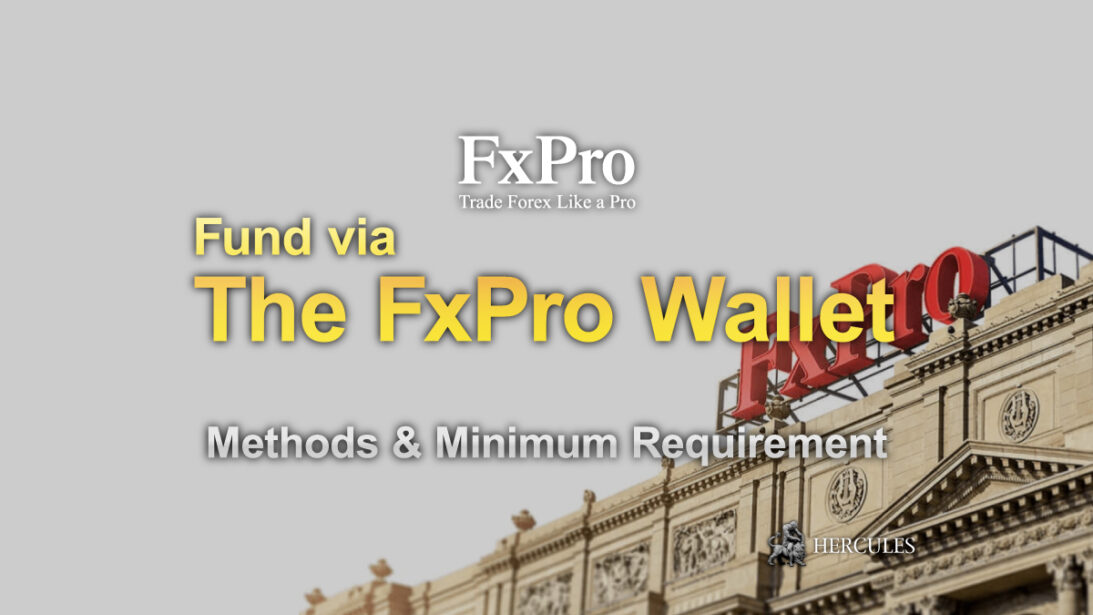
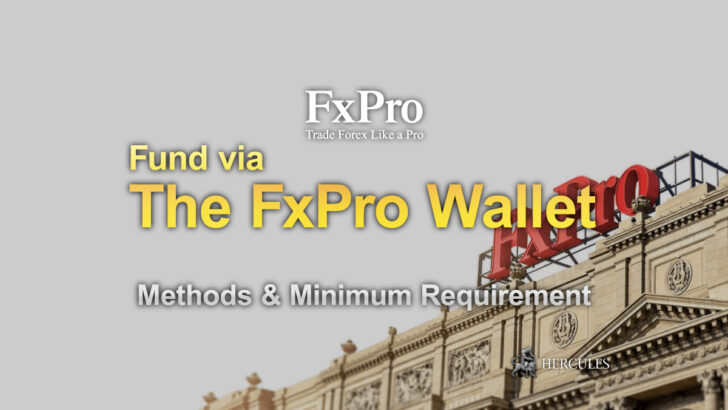
Table of Contents
Innovative FxPro Wallet
Every trader in the world invests with a single goal in mind: to make a profit. Accurate strategies, detailed analyses, market research, influential news, and intuition are useful characteristics and factors for efficiently tackling the markets. However, at the foundation of any investment plan, prudent management of funds and risks is essential.
Regardless of the level of experience or trading volume, every trader feels the need to be able to decide when and how to invest, transfer funds quickly and with high security standards, and be able to perceive and manage risks without encountering sudden losses.
Being aware of how important it is to manage one’s funds and risk factor well, the international broker FxPro has recently launched a tool that is as useful as it is innovative: the FxPro Wallet.
In practice, the wallet created by the broker is an excellent, flexible, and secure risk management tool that allows the trader to transfer funds to all other accounts with just a few clicks. Unlike deposits made directly into one’s own trading accounts, any deposits made into the broker-offered wallet will be completely protected from any open operation on the account and thus at zero risk.
All funds deposited will be automatically credited to the wallet and the trader can decide at any time how much to transfer to their own account to invest. To transfer the funds the trader will need to:
- Log into their FxPro Direct by entering email and password.
- Click on the “Wallet” icon and select “Deposit”.
- Select the most suitable payment method according to one’s needs. Any deposit or withdrawal operation will not be subject to any commission by the broker.
- Once the payment method is chosen, enter the amount to be deposited in the designated space. Fill in the form containing the payment details and follow the easy instructions on the screen to successfully complete the operation,
- With the operation successful, the deposited funds will be visible in the wallet balance and it will be possible to check the transaction history.
- Transfer the funds to one’s own account and begin investing.
- Fund withdrawal.
- To make a withdrawal, the funds must first be transferred to the wallet. Then, log into one’s FxPro Direct and select “Withdraw” or “Wallet”. It is also important to remember that the withdrawal can only be made using the same payment method used to deposit.
- Available currencies.
- The currencies offered for the wallet are EUR, USD, GBP, CHF, JPY, PLN, AUD, and ZAR (may vary based on the trader’s country of residence).
- Transferring funds from wallet to trading account
- To credit funds to one’s own account, it will be necessary to log into the FxPro Direct and selecting the “Transfer” icon. Set one’s own wallet as the source account and the account as the destination account. Enter the amount to transfer. If the wallet and account have different currencies, a pop-up window will appear with a real-time conversion rate.
- Transferring funds on weekends.
- This operation is only possible if there are no open positions in the destination account.
- Deposit and withdrawal fees.
- The broker does not charge any deposit or withdrawal fees. However, in some cases, the trader may be subject to a commission due to banks, in case of operations through bank transfers.
- Negative balance protection always active.
- Regardless of the country of residence or the trading volume of the investor, it will not be possible to lose more than what was deposited on one’s own trading account.
Payment Methods and Minimum Deposit
To allow traders to select the most suitable payment method for their needs, the broker provides an excellent list, carefully structured to ensure fast operations, with strict security standards and extreme transparency.
It is important to note that although the minimum deposit required to make a deposit is $100, the broker advises depositing amounts not less than $1000 for a more balanced and advantageous fund management.
Following, the list of available methods described in detail:
| Payment Method | Deposit Times | Withdrawal Times | Deposit Fees | Withdrawal Fees |
|---|---|---|---|---|
| Bank transactions – “Broker to Broker” transactions | Timing varies depending on the banks involved. Funds will be transferred to the wallet within one business day. | One business day | Zero (excluding fees imposed by the banks involved) | Zero (excluding fees imposed by the banks involved) |
| Credit cards: Visa, Mastercard, Maestro | Max 10 minutes | One business day | Zero | Zero |
| PayPal | Max 10 minutes | One business day | Zero | Zero |
| Skrill | Max 10 minutes | One business day | Zero | Zero |
| Neteller | Max 10 minutes | One business day | Zero | Zero |
It is important to remember that:
- The broker will not be responsible for any delays in processing caused by external entities (banks, other brokers, etc.)
- Any refunds will not be subject to any commission. But these must be requested within and no later than 6 months from the funding.
- In the case where a trader requests a withdrawal of funds without having conducted any transaction, a commission of up to 2.6% will be charged.









