How to apply ZuluTrade's Copy Trading on FXCM's Trading Station account?
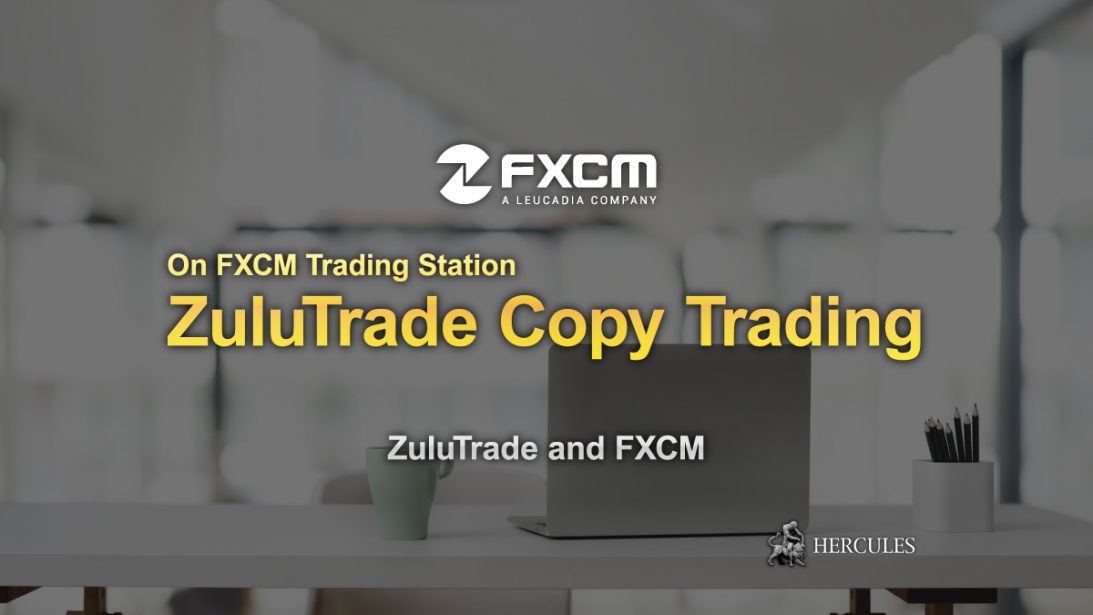
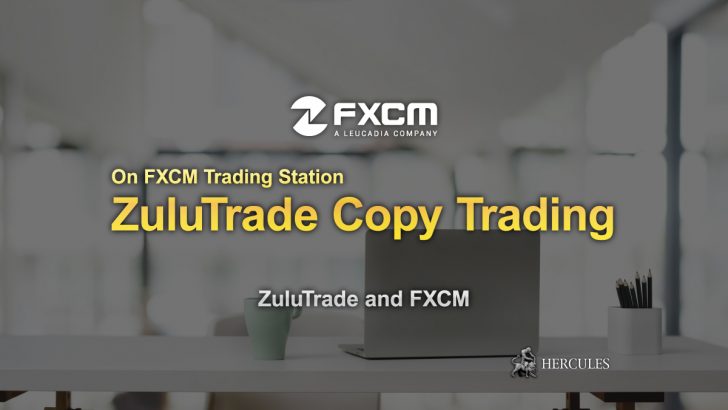
- How to use ZuluTrade’s Copy Trading Service?
- Cost of ZuluTrade’s Copy Trading Service
- Risk Management with ZuluGuard and Micro Lot
How to use ZuluTrade’s Copy Trading Service?
FXCM is officially partnered with ZuluTrade, a copy trading platform provider.
By opening an account with ZuluTrade, you can copy trades of professionals directly on FXCM’s Trading Station platform.
ZuluTrade is a web-based application, and you do not need to do any downloads for your computer.
You can also access your ZuluTrade account via the mobile app.
With ZuluTrade, you can select, as many profitable traders as you wish.
They all have performance related stats so you can select the ones that are appropriate to your risk appetite.
If are an existing client of FXCM, you just need to fill out a Limited Trading Authorization to enable copy-trading on your account.
If you are new to FXCM you will need to apply for a ZuluTrade account here.
Your ZuluTrade Trading account with FXCM is set to read-only, meaning you cannot places any trades there.
Only the trades from Traders you follow from ZuluTrade will be reflected on your FXCM trading account.
Go to ZuluTrade Official Website
Cost of ZuluTrade’s Copy Trading Service
When using ZuluTrade’s copy trading service with FXCM, your trading cost remains the same.
However, given the type of account such as Profit Sharing, you shall pay 25% of your profit generated by each of the trader you follow directly to ZuluTrade, in addition to the monthly subscription fee you will need to pay ZuluTrade for using their service.
ZuluTrade Profit Sharing Account model means you will share 25% (for example) of your overall profits at the end of the month.
Therefore, for every profitable month PnL generated from a Trader that you follow, your account will be charged a 25% Performance Fee.
You may cancel your subscription at any time.
For more information, please review ZuluTrade’s Terms of Service.
Visit ZuluTrade Official Website
Risk Management with ZuluGuard and Micro Lot
ZuluTrade offers “ZuluGuard”, which is a feature which first monitors each Trader’s behavior and automatically removes a Trader when detecting a trading strategy has deviated from its expected loss profile.
And second, it creates a protection shield for your investment capital based on your own settings when you follow a Trader or a Combo.
As another risk management tool, you also have the option to trade Micro, Mini and Standard lots.
You can change this on the ZuluTrade platform under “Account” → “Settings”.
You can also adjust the settings to limit the total number of lots (mini) that can be open and/or pending at any one time in your ZuluTrade Account.









