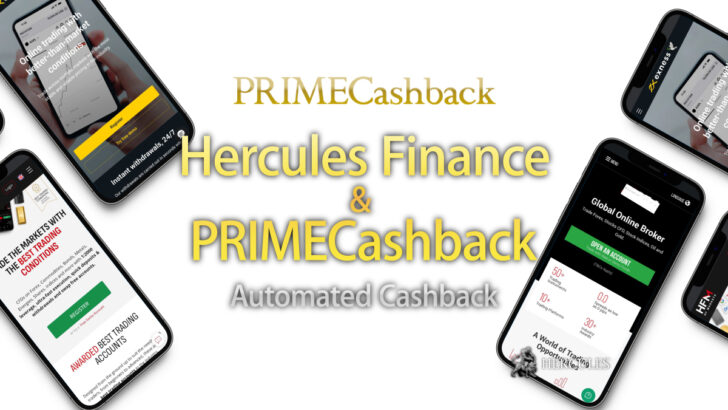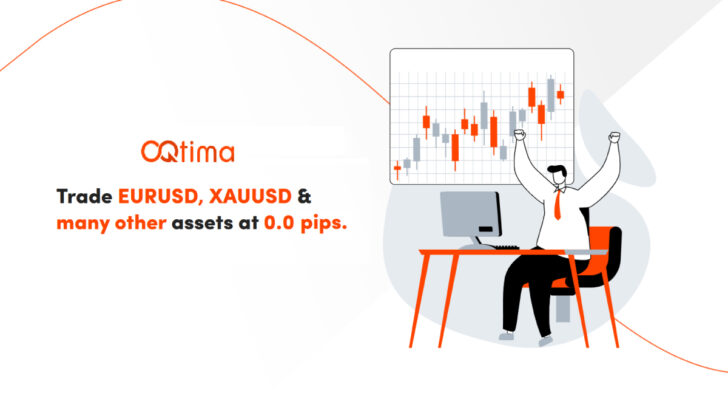How to download IFC Markets' MT4 and set up an account?
IFC Markets MT4 Trading Platform: Features, Download Guide & Account Types. Start trading with IFC Markets on MT4—download the platform today and experience powerful trading tools and market insights!


IFC Markets offers online trading on the MetaTrader 4 (MT4) platform, providing traders with a reliable and efficient trading environment. The platform supports multiple devices, including PC, Mac, iOS, Android, and a WebTrader version that requires no installation. MT4 enables traders to execute forex and CFD trades, conduct technical analysis, and use automated trading strategies via the MQL4 programming language. Traders can download MT4 easily from IFC Markets’ website and choose between different trading account types, including fixed and floating spread options. Additionally, the mobile MT4 app allows users to trade on the go with all essential features, ensuring flexibility and accessibility.
Trade Forex and CFDs with IFC Markets using the MetaTrader 4 platform—enjoy fast execution, automated trading, and multi-device support.
| Feature | Details |
|---|---|
| Supported Devices | PC, Mac, iOS, Android, WebTrader |
| Trading Instruments | Forex, CFDs on stocks, indices, commodities |
| Key Features | Technical analysis tools, automated trading, market orders |
| Trading Accounts | Fixed and floating spread options |
| Mobile Trading | MT4 app for iOS and Android |
| Execution Type | Market Execution |
| Leverage | Up to 1:400 |
| Deposit Requirement | Starting from $1 for beginner accounts |
Online Trading on IFC Markets MT4 platform
The MetaTrader 4 foreign exchange platform has been very popular since its release in 2005. The platform supports versions for PC, iOS, Mac OS and Android. Recently IFC Market also launched WebTerminal (web platform). Because of its easy operation, fast speed, and no need to download and Installed, so it is popular with customers. If customers trade by using multiple accounts, they can use the MT4 MultiTerminal platform IFC Markets provides. Traders who like automatic trading can use the MQL4 programming language integrated with the MT4 trading platform to create their own automatic trading Assistant. Easy Assistant.
The MetaTrader 4 trading platform not only provides foreign exchange trading but also can trade CFDs. The platform supports many technical analysis tools and can place market orders, link orders and pending orders. The MT4 trading platform also allows to provide and receive trading signals.
Go to IFC Markets Official Website
Main features of IFC Markets’ MetaTrader 4
The MetaTrader 4 (MT4) platform is a popular trading platform that allows trading and technical analysis in the foreign exchange market and other financial markets. The trading platform MetaTrader 4 offers different currency pairs and CFDs. It is an advanced trading software that allows Trade all major, minor and exotic currency pairs, metals and indices. CFDs (Contracts for Difference) on stocks and commodities. The MetaTrader 4 platform offers the following features:
- Comprehensive technical analysis – a large number of built-in trading indicators and chart objects. Possibility to write your own scripts. Various timeframes supported.
- Automated trading based on built-in MetaQuotes Language 4 (programming language), allowing IFC Markets’ clients to create their own trading programs (experts) and indicators.
- The security and confidentiality of access and transactions are guaranteed, and additional access is provided for observing transactions.
- View and categorize history according to different parameters.
- Signal Services – Traders have the ability to become a provider of trading signals and subscribe to the trading signals server. Detailed information about the service you can find on the developer’s website.
How to Download MT4 for PC – Free Trading Platform (5.5 Mb)
Download MetaTrader 4 to use the most popular, useful and powerful technical analysis tool in trading. IFC Markets explains in the step-by-step guide below how to easily download MT4 for PC, mobile, or tablet.
First, let’s start from the beginning – log into the official IFC Markets website and open a trading account. These steps and pictures will help you complete the process in minutes.
1. open an account
Open an IFC Markets trading account (simulated or real).
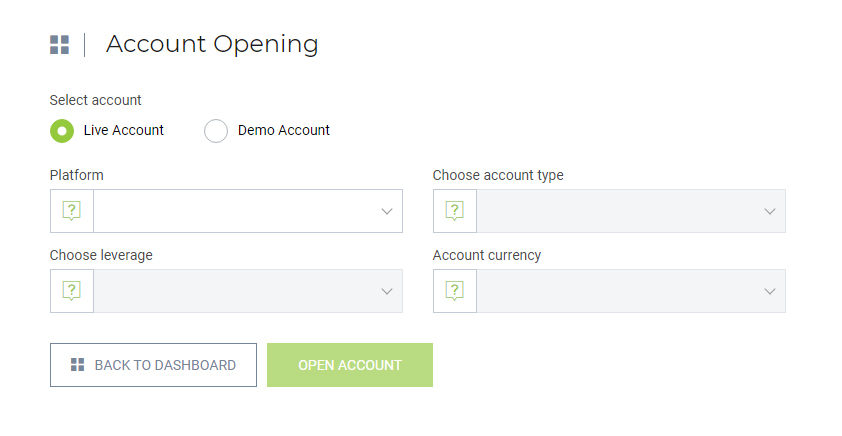
2. Select MetaTrader 4
When opening an account, you are provided with the MT4 / MT5 / NetTradeX trading platform, and the MetaTrader 4 platform is selected.
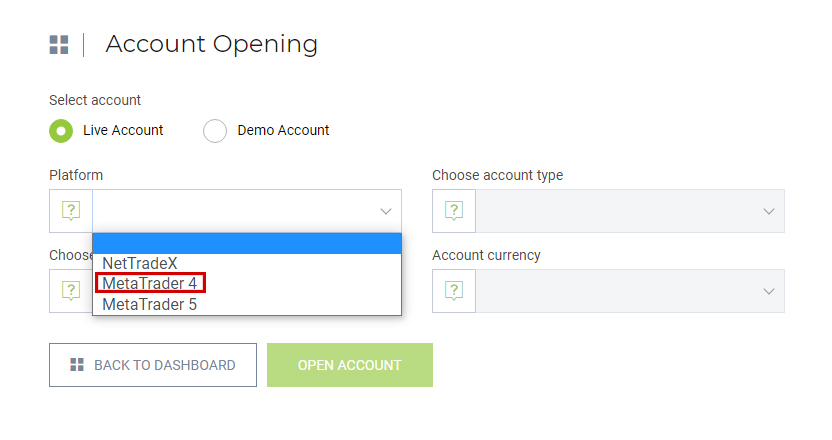
3. Get your account details
After successfully creating an MT4 account, your account details will be displayed on the screen – copy and save.
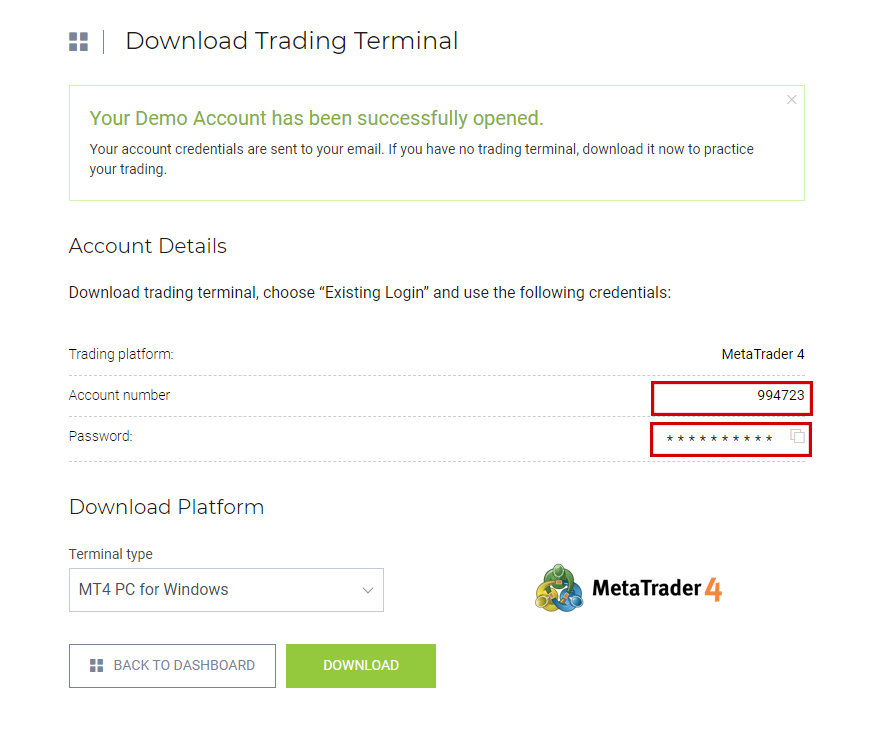
4. Click to download”
Select the desired option (MT4 PC for Windows, MT4 iOS for iOS, MT4 WebTerminal for MT4, etc.) and click the Download button.
Go to IFC Markets Official Website
IFC Markets MetaTrader 4 WebTrader Capabilities
MT4 WebTrader is the web version of the popular MetaTrader 4 platform. You do not download and install the Meta Trader 4 platform or added trading software. MT4 WebTrader supports all browsers and operating systems. To start using MT4 WebTrader all you need is the internet.
You are now able to trade directly on your browser.
- All trading operations: opening and closing positions (including click-to-trade)
- Place and delete pending orders in the window or directly in the chart
- Get the current price in real time
- Three types of price charts (bar, candle, line) with 9 timeframes
- Chart analysis objects: horizontal and vertical lines, trend lines, channels, Fibonacci levels
- Live and demo accounts
MT4 mobile app (iPhone, iPad and Android)
The MetaTrader 4 trading platform for iPhone includes a wealth of functions to facilitate customer transactions.
MetaTrader 4 for iPhone includes all trading functions, a variety of technical analysis tools (30 technical indicators), and easy operation.
Trade Forex anytime, anywhere with a convenient and free mobile platform – MetaTrader 4 for iPhone.
The well-known Android system already supports the MetaTrader 4 trading platform. MetaTrader 4 for Android – supports all trade orders, trade history, real-time price charts.
Trade anytime, anywhere. Quote charts let you know the current volatility of trading instruments, trading history includes all trading records, and a powerful trading system helps you trade successfully – all features of the mobile platform.
To log in to the trading account, you need to install the MT4 Android version of the trading platform, (which requires a network connection), and then select “Log in with an existing account”.
- Open a demo account or log in to a demo account, select the server “IFCMarkets-Demo”.
- Log in to the real account, select the server “IFCMarkets-Real”.
Go to IFC Markets Official Website
Fixed and Variable Spreads – Trading Account Types
IFC Markets offers more than 10 trading accounts with 3 different trading platforms.
See the tables below to know the difference of trading conditions and choose the right account type and platform for your strategy.
| NetTradeX | Standard-Fixed & Floating | Beginner-Fixed & Floating | Demo-Fixed & Floating |
|---|---|---|---|
| Balance currency | USD EUR JPY uBTC | USD EUR JPY uBTC | USD EUR JPY uBTC |
| Initial deposit | 1000 USD, 1000 EUR, 100000 JPY | 1 USD, 1 EUR, 100 JPY | – |
| Maximum equity | – | 5000 USD | – |
| Leverage | 1:1 – 1:200 | 1:1 – 1:400 | 1:1 – 1:400 |
| Min. fixed spread | From 1.8 pips | From 1.8 pips | From 1.8 pips |
| Min. floating spread | From 0.4 pips | From 0.4 pips | From 0.4 pips |
| Short margin level (Stop out) | 10% | 10% | 10% |
| Minimum volume of the deal (forex) | 10000 units | 100 units | 100 units |
| Market newsline | Available | Available | – |
| Accounting system of positions | Hedged/Netting | Hedged/Netting | Hedged/Netting |
| Registration Page | Open Standard-Fixed & Floating Account | Open Beginner-Fixed & Floating Account | Open Demo-Fixed & Floating Account |
Open IFC Markets NetTradeX Account
| MT4 | Standard-Fixed | Micro-Fixed | Demo-Fixed |
|---|---|---|---|
| Balance currency | USD EUR JPY | USD EUR JPY | USD EUR JPY |
| Initial deposit | 1000 USD | 1000 EUR | 100000 JPY | 1 USD | 1 EUR | 100 JPY | – |
| Maximum equity | – | 5000 USD | 5000 EUR | 500 000 JPY | – |
| Leverage | 1:1 – 1:200 | 1:1 – 1:400 | 1:1 – 1:400 |
| Min. fixed spread | From 1.8 pips | From 1.8 pips | From 1.8 pips |
| Short margin level (Stop out) | 10% | 10% | 10% |
| Minimum volume of the deal (forex) | 0.1 lot | 0.01 lot | 0.01 lot |
| Market newsline | Available | Available | Unavailable |
| Accounting system of positions | Hedged | Hedged | Hedged |
| Registration Page | Open Standard-Fixed Account | Open Micro-Fixed Account | Open Demo-Fixed Account |
| MT5 | Standard-Floating | Micro-Floating | Demo-Floating |
|---|---|---|---|
| Balance currency | USD EUR JPY | USD EUR JPY | USD EUR JPY |
| Initial deposit | 1000 USD | 1000 EUR | 100000 JPY | 1 USD | 1 EUR | 100 JPY | – |
| Maximum equity | – | 5000 USD | 5000 EUR | 500 000 JPY | – |
| Leverage | 1:1 – 1:200 | 1:1 – 1:400 | 1:1 – 1:400 |
| Min. floating spread | From 0.4 pips | From 0.4 pips | From 0.4 pips |
| Short margin level (Stop out) | 10% | 10% | 10% |
| Minimum volume of the deal (forex) | 0.1 lot | 0.01 lot | 0.01 lot |
| Market newsline | Available | Available | Unavailable |
| Accounting system of positions | Hedged and Netting | Hedged and Netting | Hedged and Netting |
| Registration Page | Open Standard-Floating Account | Open Micro-Floating Account | Open Demo-Floating Account |
FAQs to summarize the article
- What is MetaTrader 4 (MT4) and why is it popular?
- MT4 is a widely used trading platform that provides forex and CFD trading with technical analysis tools and automated trading capabilities.
- Can I use MT4 on my smartphone?
- Yes, IFC Markets provides an MT4 mobile app for iOS and Android devices.
- How can I download MT4 for PC?
- You can download MT4 for free from the IFC Markets website and install it on your PC.
- What trading instruments are available on IFC Markets MT4?
- Traders can access forex, CFDs on stocks, commodities, indices, and cryptocurrencies.
- Does MT4 support automated trading?
- Yes, MT4 includes MQL4 programming for creating custom trading strategies and indicators.
- What is the difference between fixed and floating spreads?
- Fixed spreads remain constant, while floating spreads vary based on market conditions.
- Is MT4 WebTrader available on IFC Markets?
- Yes, IFC Markets offers a WebTrader version of MT4 that works on any browser without installation.
- How much is the minimum deposit to start trading?
- IFC Markets offers trading accounts with a minimum deposit starting from $1.
- Can I open a demo account on MT4?
- Yes, IFC Markets provides a demo account for risk-free trading practice.
- How can I open an MT4 account with IFC Markets?
- You can register on the IFC Markets website, select MT4 as your platform, and start trading.
Latest Features
- Close