How to make a deposit to OctaFX MT4, MT5 or cTrader account?
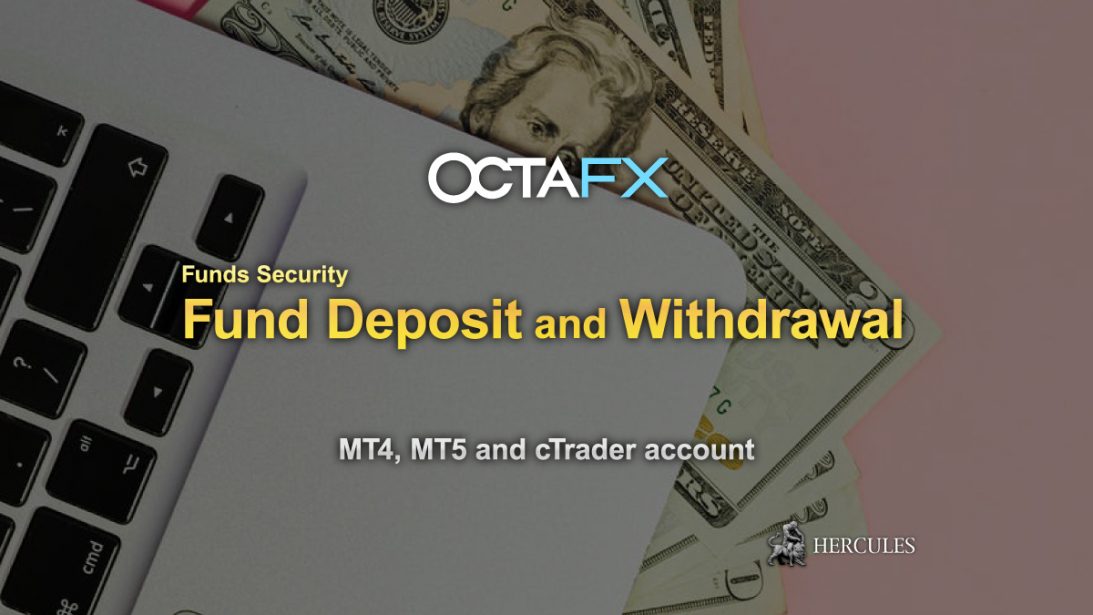
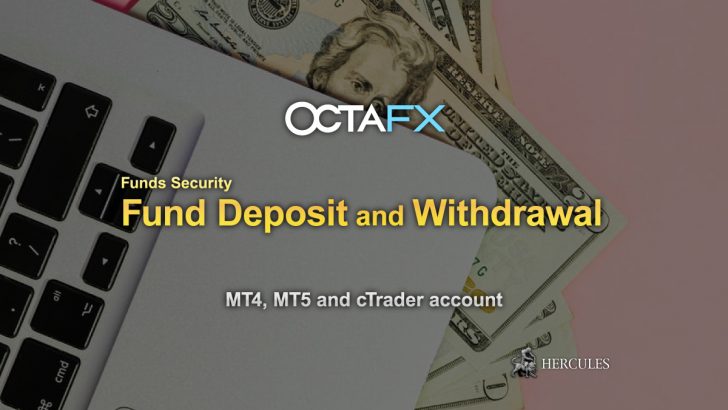
- List of available fund deposit methods to OctaFX
- How to make a deposit to OctaFX?
- List of available fund withdrawal methods from OctaFX
- How to withdraw funds from OctaFX?
- Is my fund safe with OctaFX?
List of available fund deposit methods to OctaFX
To OctaFX’s live trading account, there are various fund deposit methods available for traders.
The main fund deposit methods available for OctaFX MT4, MT5 and cTrader trading accounts are:
- Perfect Money
- Bitcoin
- VISA
- Mastercard
Please see the table below for the list and condition of OctaFX’s all fund deposit methods.
| Deposit Methods | Minimum Amount | Cost | Processing Time |
|---|---|---|---|
| Perfect Money | 5 USD | None | Instant |
| Bitcoin | 0.00096000 BTC | None | Up to 30 minutes |
| VISA | 50 EUR | None | Instant |
| Mastercard | 50 EUR | None | Instant |
The accepted deposit currencies are USD and EUR.
Each payment method may sometimes take up to one hour. Sometimes the payment system slows down the transfer—this is beyond OctaFX’s control.
To make a deposit to OctaFX, you first need to log in to the client portal from OctaFX Official Website.
1. Deposit with Perfect Money
To OctaFX’s live trading account, you can use your wallet of Perfect Money to make a deposit.
By using Perfect Money’s wallet, you can technically deposit funds to OctaFX via various methods as Perfect Money accepts deposit via various funding methods.
You can also use credit/debit cards or transfer funds via bank wire, and exchange your funds in Perfect Money’s wallet to manage your funds too.
You can open Perfect Money’s wallet for free and start transferring funds to online Forex brokers instantly.
Make a deposit with Perfect Money
2. Deposit with VISA or Mastercard
Deposits using VISA and Mastercard are the most popular payment methods among traders.
You can use any credit/debit cards with VISA or Mastercard brands.
Just like when you shop online, you can make a payment OctaFX to start trading Forex and CFDs immediately.
For the card deposit, OctaFX might need to verify your card.
If needed, OctaFX’ll request its front side photo in the course of the payment or later.
You can deposit using your own card ONLY.
Deposits made using the cards of your relatives, friends or any other third parties are prohibited.
3. Deposit with Bitcoin
Bitcoin (BTC) is a stand-alone payment instrument and is not associated with Bitcoin Cash or any other fork of this cryptocurrency.
To make a deposit, scan the QR code with your mobile phone or copy the Bitcoin address below into your Bitcoin Wallet app.
Next, specify the deposit amount right in your Bitcoin Wallet app.
OctaFX only accepts Bitcoin (BTC).
Please note the followings when making Bitcoin transfer:
- The total of all your Bitcoin deposits cannot exceed $20,000.00 a day.
- If you do exceed the limit, all your Bitcoin deposit for the last 24 hours will be returned back, excluding the transfer fee.
- Transferring and trading in your account will be suspended until then. This may take up to three days.
4. Internal Transfers between accounts
You can transfer your funds to your Wallet, from it, or between all your active real trading accounts—instantly.
If the currencies of the accounts mismatch, or only one of the accounts applies fixed rate, the transfer amount will be converted to match the destination account.
Up-to-date conversion rate is applied to all operations.
How to make a deposit to OctaFX?
To make a deposit OctaFX’s live trading account, you first need to open a live trading account.
If you still don’t have an account with OctaFX, go to OctaFX Official Website and open an account for free.
If you have an account with OctaFX, follow the simple steps below to make a deposit to your account today.
- Go to OctaFX Official Website.
- Log in to the client portal by clicking on “Log In”.
- Go to the “Deposit” section from the menu bar.
- Select the preferred payment method.
- Enter the amount and click on “Continue”.
- You will be redirected to a secure page to confirm the money transfer.
Through OctaFX’s client portal, you can make a deposit to your account safely and easily.
All your funds transferred to OctaFX will be deposited into a segregated account that is separated from OctaFX’s own funds.
For more information about the safety of your funds, contact OctaFX’s support team available 24 hours a day and 5 days a week.
List of available fund withdrawal methods from OctaFX
From OctaFX’s live trading account, you can withdraw your funds at any time as long as you have enough free margin in your account.
You can withdraw funds (your funds and profits) via the method you used for fund deposits.
Please see the available fund withdrawal methods and the conditions in the table below.
| Withdrawal Methods | Minimum Amount | Cost | Processing Time |
|---|---|---|---|
| Perfect Money | 5 USD | None | Up to 30 minutes |
| Bitcoin | 0.00096000 BTC | None | Up to 30 minutes |
| VISA | 50 EUR | None | Up to 30 minutes |
| Mastercard | 50 EUR | None | Up to 30 minutes |
Please note that due to Anti-Money Laundering restrictions you can only withdraw money in the same currency as the one you used to deposit your trading account.
Withdrawal usually takes 1-3 hours but sometimes may take up to 3 business days.
Make sure you specify your personal account—otherwise the withdrawal won’t come through.
If you’re about to use your account that you’ve never made a deposit from, make any deposit from it first (you can withdraw this amount as well) or contact OctaFX Customer Support.
How to withdraw funds from OctaFX?
You can withdraw funds from your live trading account at any time as long as you have enough free margin in your account.
To withdraw funds from OctaFX’s live trading account, you first need to log in to the client portal.
Follow the simple steps to request a fund withdrawal today.
- Go to OctaFX Official Website.
- Go to the “Withdrawal” section.
- Choose the preferred withdrawal method.
- Type in the amount, account you want to withdraw the funds to and other required information.
- Send your withdrawal request.
There is no limit to the amount of profit you can withdraw from OctaFX.
All fund withdrawal requests are taken care of within 3 hours, but sometimes the process takes up to 3 business days.
For any inquiries regarding fund withdrawals, please contact OctaFX’s support team from the Official Website.
Is my fund safe with OctaFX?
The safety of clients’ funds is the priority for OctaFX.
To protect traders from risks, OctaFX takes multiple measures as follows:
1. NBP (Negative Balance Protection)
OctaFX supports NBP for all live trading accounts.
OctaFX’s NBP protects traders from exceeded losses.
With the NBP, the account balances will be adjusted to zero in case the balance goes below zero (negative).
When using OctaFX’s high leverage, trading a large volume during high volatility in market prices, the losses incurred in your account could exceed the total account balance.
With OctaFX, you will not lose more than you deposit with.
2. Segregated Bank Accounts
All funds transferred to OctaFX will be credited to a segregated account that is separated from OctaFX’s account.
By separating OctaFX’s funds and the traders’, the broker makes sure that OctaFX never uses the clients’ funds to operate the service.
When investing with OctaFX, you can withdraw funds at any time from your live trading account.
With OctaFX, all withdrawal requests are processed within 3 hours and send back to your account.
3. SSL-protected personal area
In OctaFX’s client portal, you can manage your accounts, make a deposit and withdraw funds.
OctaFX’s client portal is secured with SSL protection.
When managing your account’s setting and your funds, you can stay safe thanks to OctaFX’s secure client portal.
Comparison of OctaFX’s trading account types
With OctaFX, you can choose from MT4 and MT5 account types.
For the difference of trading conditions between these 2 account types, see the table below.
| Account Type | OctaFX MT5 | OctaFX MT4 |
|---|---|---|
| Spread Type | Floating | Floating |
| Minimum Spread | 0.6 pips | 0.6 pips |
| Trading Commission | None | None |
| Minimum Deposit | 100 USD | 100 USD |
| Available Markets | 35 currency pairs + gold and silver + 3 energies + 10 indices + 30 cryptocurrencies |
35 currency pairs + gold and silver + 3 energies + 4 indices + 30 cryptocurrencies |
| Maximum Leverage | 1:500 | 1:500 |
| Minimum Trading Volume | 0.01 lots | 0.01 lots |
| Maximum Trading Volume | 500 lots | 200 lots |
| Execution Model | Market Execution | Market Execution |
| Execution Speed | Less Than 0.1 seconds | Less Than 0.1 seconds |
| Account Currency | USD and EUR | USD and EUR |
| Margin Call Level | 25% | 25% |
| Stop Out Level | 15% | 15% |
| Hedging Strategy | Allowed | Allowed |
| Scalping Strategy | Allowed | Allowed |
| Use of EAs | Allowed | Allowed |
| Swap Points | None | None |
| Cryptocurrency Trading | Available | Available |
| Sign Up Link | Open OctaFX MT5 Account | Open OctaFX MT4 Account |
- Close








