Categories
How to use Exness's Tradingview terminal on the mobile app and desktop?
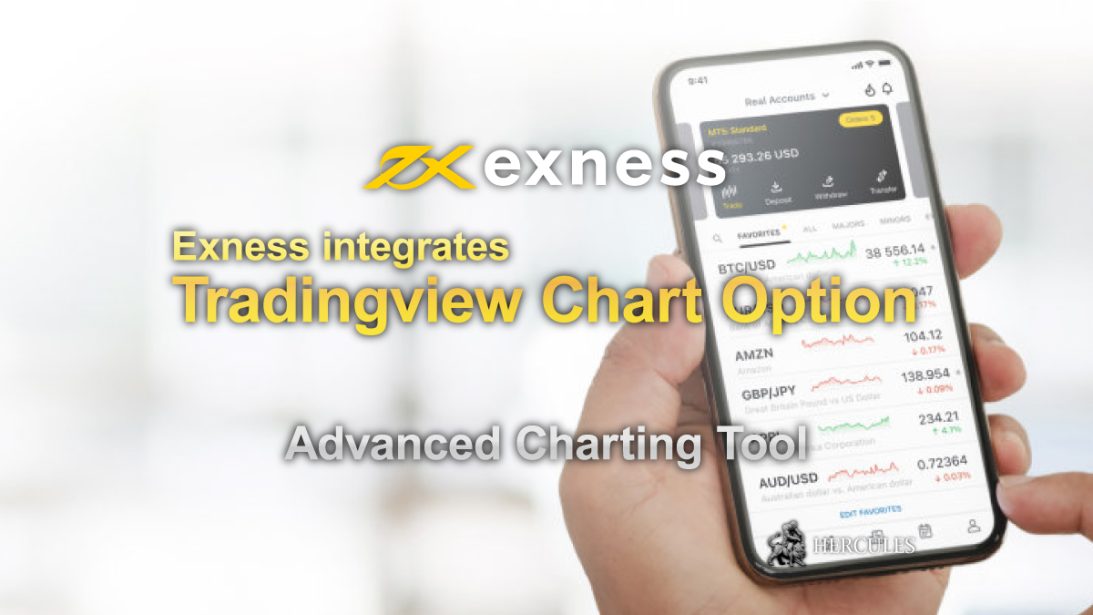

Access to Exness’s Tradingview chart
Exness has recently introduces the Tradingview chart for traders.
The TradingView chart gives you quick access to the functionalities below:
- 100+ Technial Indicators
- Drawing tools
- Color settings
TradingView will be visible on Stories. You can access TradingView by clicking on Profile then on Settings.
Click on the Trading terminal and select TradingView.
Start using EXNESS’s Tradingview Platform
Exness × Tradingview
Exness’s unparalleled expertise is backed by more than 10 years of experience in trading techniques and concepts, and today they serve over one million traders worldwide.
Exness was launched in 2008 by a group of traders who understand the core interests of their peers, and they have been true to their original intention from the beginning – to make foreign exchange trading more professional, more accessible and more secure.
Their commitment has resulted in the opening of millions of accounts and widespread international acclaim.
As an ECN technology broker offering ECN and STP trading accounts, the company has a global network of brokers regulated by various financial regulations.
Exness is more than just a forex broker – you can trade directly from TradingView and access over 100 currency pairs, indices and commodity CFD commodities through Exness’s true ECN technology model, which allows trading without a dealing desk and without requotes.
They welcome any type of trader, be it swing trading, scalping or EAs. You’ll also find many benefits in highly competitive commissions and responsive customer support.
With this direct TradingView integration, you can now try everything Exness has to offer for yourself.
Simply go to the Exness broker profile, connect your account and enjoy deep liquidity, spreads as low as 0.0 pips and fast order execution.









