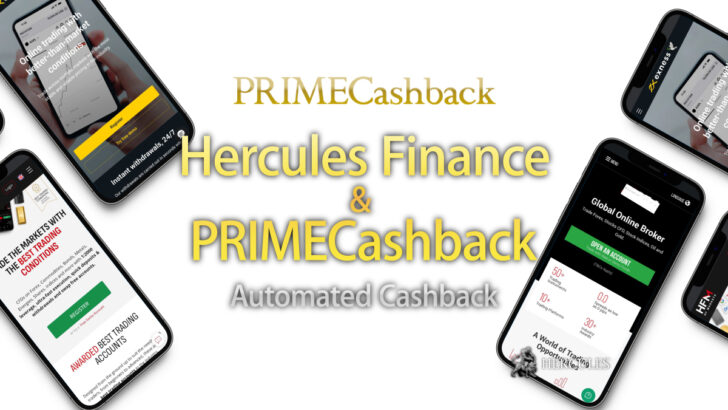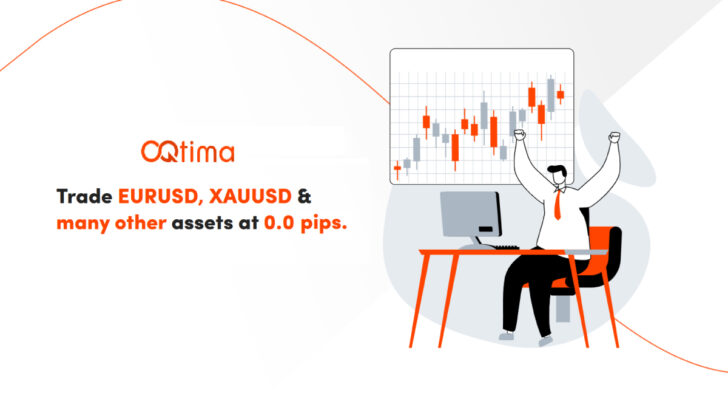Categories
Leverage and Margin Condition on FXCM Trading Station


Notice
This Post has ended its release period. Please check FXCM's latest information and campaign on FXCM's company introduction page.
FXCM - What's now?
We are no longer promoting FXCM. The information regarding to FXCM on the website 'Hercules.Finance' maybe outdated. ref. FXCM
- Margin and Leverage on FXCM Trading Station
- How is Margin calculated?
- How is margin represented in the Accounts Window?
- Situations which you receive a Margin Warning
- Liquidation Margin (Stop Out) level
Margin and Leverage on FXCM Trading Station
Margin can be thought of as a good faith deposit to maintain open positions.
This is not a fee or a transaction cost, it is simply a portion of your account equity set aside and allocated as a margin deposit.
Trading on Margin (Trading with Leverage) is a common attraction of the forex market.
It allows you to open trades that are larger than the capital in your account.
Trading on margin can both positively and negatively affect your trading experience as both profits and losses can be dramatically amplified.
For every instrument traded on the Trading Station platform, Initial/Maintenance Margin Requirement denoted as [MMR] is displayed in the [MMR] column of the Simple Dealing Rates window.
How is Margin calculated?
The calculation of the margin requirements is dependent on the currency pair of choice, as well as the currency that the account is denominated in.
1. INITIAL MARGIN
This is the amount required to open a new position.
2. MAINTENANCE MARGIN
This is the minimum amount required to maintain your open positions.
If your account equity falls below the Maintenance Margin level (Usbl Maint Mr = 0), you will receive a Maintenance Margin Warning at which point you will no longer be able to place new trades.
You will have approximately five days from 17:00 ET on the day that the Margin Warning Status is initiated to bring your account equity back above this level.
You can elect to add additional funds to your account or close existing positions to bring your account equity above the required Maintenance Margin level.
Note that it is also possible that beneficial market movements during this period may also bring your account equity above the required Maintenance Margin level.
If you fail to do so, your positions will be triggered to liquidate at the end of the fifth day.
Should your equity continue to fall to the Liquidation Margin Level, your positions will be automatically liquidated.
Please note that weekends and bank holidays will count against the five days you are given to bring the account equity above the Maintenance Margin Requirement.
See below for details on when positions will be triggered to liquidate on the fifth day of a Margin Warning.
3. LIQUIDATION MARGIN
The Liquidation Margin is typically equal to 25% of the Initial/Maintenance Margin.
If your account falls to the Liquidation Margin level, all of your open positions will be triggered to immediately be liquidated, even though you may still be in the five day grace period offered by the Maintenance Margin Warning.
How is margin represented in the Accounts Window?

- Equity
- Equity is the “floating” value of funds in the account, including profits and losses on open positions.
- Usd Mr
- Usd Mr is Used Margin, the Liquidation Margin Level. This represents 10% of Used Maintenance Margin.
- Usbl Mr
- Usbl Mr is Usable Margin. All positions are automatically liquidated when this reaches zero.
- Usbl Mr %
- Usbl Mr % is [Usbl MR]/[Equity] X 100%. A Maintenance Margin Warning is triggered when this reaches 90%. As above, all positions are automatically liquidated when this reaches zero.
- Usd Maint Mr
- Usd Maint Mr is the Used Maintenance Margin. This is the margin deposit required to maintain existing positions.
- Usbl Maint Mr
- Usbl Maint Mr is Usable Maintenance Margin. This is the margin deposit available for opening new positions. A Maintenance Margin Warning is triggered when this reaches zero.
- Usbl Maint Mr %
- Usbl Maint Mr % is [Usbl Maint Mr]/[Equity] X 100%. As above, a Maintenance Margin Warning is triggered when this reaches zero.
- MC
- The letters in the “MC” column denote the status of the margin call: “N” means there is sufficient Maintenance Margin. “W” means a Maintenance Margin Warning has been issued. “Y” means liquidation of positions due to insufficient margin.
In case you are using FXCM’s Mini account type, then the trading volume will be 10 times smaller than the standard account.
Let’s look at some examples.
In the Simple Dealing Rates window of this Canadian denominated account, it is noted that the EURUSD MMR is 500.
Current Maintenance Margin levels can be found in the Simple Dealing Rates window of Trading Station II.

In the example below you have an account equity of CAD 5,000.
You place a long 10K EURUSD position, requiring CAD 500 in margin.
Your liquidation margin is set at CAD 50.
If your equity falls to CAD 500, (Usable Maintenance Margin % = 0%) & (Usable Margin % = 90%) you will receive a margin call warning.
If your equity continues to fall to CAD 50 (Usable Margin % = 0), your positions will be liquidated.
1. YOU OPEN 10K EURUSD POSITION
| EQUITY | USD MR | USBL MR | USBL MR% | USD MAINT MR | USBL MAINT MR | USBL MAINT MR % | MC |
|---|---|---|---|---|---|---|---|
| CAD 5000 | CAD 125 | CAD 4,875 | 99% | CAD 500 | CAD 4,500 | 90% | N |
You open your 10K EURUSD position. You have CAD 4500 in Usable Maintenance Margin, enough to place another 10K EURUSD position (requiring CAD 500) if you wanted. MC = N (No Margin Call or Warning)
2. YOUR EQUITY FALLS TO CAD 800.
| EQUITY | USD MR | USBL MR | USBL MR% | USD MAINT MR | USBL MAINT MR | USBL MAINT MR % | MC |
|---|---|---|---|---|---|---|---|
| CAD 800 | CAD 125 | CAD 675 | 93% | CAD 500 | CAD 300 | 62% | N |
You only have CAD 300 in Usable Maintenance Margin, which isn’t enough to enter another 10K EURUSD position (requiring CAD 500) if you wanted. MC = N (No Margin Call Warning).
3. YOUR EQUITY FALLS TO CAD 500.
| EQUITY | USD MR | USBL MR | USBL MR% | USD MAINT MR | USBL MAINT MR | USBL MAINT MR % | MC |
|---|---|---|---|---|---|---|---|
| CAD 500 | CAD 125 | CAD 375 | 90% | CAD 500 | CAD 0 | 0% | W |
MARGIN WARNING “W”.
When your Usable Maintenance Margin % reaches 0% (or when your Usable Margin % = 90%), you will receive a Margin Warning.
When a Margin Warning triggers you will see a “W” in the MC column on the Trading Station.
At this point you have approximately five days after 17:00 ET on the day of the Margin Call warning to bring your account equity back above the Maintenance Margin Level (Usbl Maint Mr).
If at any time during this period, your account equity continues to fall to the Liquidation Margin Level of USD 125.00 (Usbl Mr = 0), your positions will be triggered to immediately be liquidated and the five day grace period becomes ineffective.
Please note that weekends and bank holidays will count against the five days you are given to bring the account equity above the Maintenance Margin requirement.
4. YOUR EQUITY FALLS TO CAD 125.
If your positions continue to move against you and your Usable Margin [Usbl Mr] and Usable Margin % [Usbl Mr%] fall to zero, your positions will be liquidated. (the MC column will appear as “Y”)
| EQUITY | USD MR | USBL MR | USBL MR% | USD MAINT MR | USBL MAINT MR | USBL MAINT MR % | MC |
|---|---|---|---|---|---|---|---|
| CAD 125 | CAD 125 | CAD 0 | 0% | CAD 500 | CAD 0 | 0% | Y |
Situations which you receive a Margin Warning
There are five possible scenarios that may occur after you receive a Margin Warning:
- YOU DEPOSIT MORE FUNDS.
If within five days you deposit enough funds to bring your equity back above the Used Maintenance Margin requirement, your Margin Warning will be automatically reset in real time (the MC column will appear as “N”). - YOU CLOSE OUT POSITIONS.
If within five days you are able to close out positions which brings your equity back above your Used Maintenance Margin requirement, your Margin Warning will be automatically reset in real time (the MC column will appear as “N”). - THE MARKET TURNS IN YOUR FAVOR.
The market may turn in your favor bringing your equity back above your Used Maintenance Margin requirement. If at the time of the daily maintenance margin check at 16:00, your equity is above the Used Maintenance Margin requirement, your Margin warning will be reset between 16:45 and 18:00 ET (the MC column will appear as “N”). - YOU DO NOTHING.
If after five trading days your margin remains below your Used Maintenance Margin requirement, your positions will be liquidated at approximately 18:00 ET(the MC column will appear as “Y”.) - YOUR ACCOUNT EQUITY FALLS TO THE LIQUIDATION MARGIN LEVEL
If at any time your Usable Margin [Usbl Mr] falls to zero, your positions will be triggered to immediately liquidate. (The MC column will appear as “Y”).
To efficiently manage your trading accounts, FXCM is partnered with ZuluTrade, a copy trading platform provider.
Are you still not confident enough to manage Forex trading accounts by yourself?
Find out more about ZuluTrade’s copy trading service for FXCM accounts in the page here.
Liquidation Margin (Stop Out) level
Accounts will be triggered to liquidate at 18:00 ET at the end of the fifth day of a Margin Warning unless your positions reach the Liquidation Margin level before.
Please note that weekends and bank holidays will count against the five days you are given to bring the account equity above the Maintenance Margin Requirement.
If the fifth day falls on a Saturday, open positions will be liquidated at market open on Sunday at approximately 18:00 ET.
| TIME OF MARGIN WARNING (ET) | TRIGGERED TO LIQUIDATE (ET) |
|---|---|
| Sunday 17:00 – Monday 16:59 | Sunday 18:00 |
| Monday 17:00 – Tuesday 16:59 | Sunday 18:00 |
| Tuesday 17:00 – Wednesday 16:59 | Monday 18:00 |
| Wednesday 17:00 – Thursday 16:59 | Tuesday 18:00 |
| Thursday 17:00 – Friday 16:59 | Wednesday 18:00 |
You can close out existing positions to free up equity or you can deposit enough additional funds to bring your account equity back above the Maintenance Margin Requirement (Usd Maint Mr).
FXCM processes most credit card deposits instantaneously, though credit card deposits can take up to 24 hours.
There will be a daily maintenance margin check at 16:00 ET.
If the market has moved back in your favor at that time such that your Usable Maintenance Margin (Usble Maint Mr) is greater than 0, your Margin Status will be reset (MC = N). You may contact FXCM if you wish to have your margin reset earlier.
Latest Features
- Close