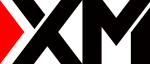Types of XM Mobile Apps | From Registration to Trading
How to download XM Mobile Apps and start trading Forex? Here is what you need to know.


Table of Contents
XM App
Having total control over your transactions and being able to manage funds, risk, and accounts at any time is essential for a fruitful trading experience. Being able to access your operations anytime and anywhere in the world quickly allows every trader to react in time to market variations and remedy mistakes or distractions. All this is made possible thanks to cutting-edge software installable on mobile devices: Mobile trading apps.
Most brokers worldwide offer customers the ability to download and install an app to best manage their operations, and being XM a giant in the sector, it could only satisfy its customers by offering one of the best apps in the world for online investments: XM App.
Structured to allow traders of any level easy interaction with the markets and a very fast and efficient account management, the broker’s software features an extremely intuitive interface and allows customers to negotiate to the best of their abilities, through the use of cutting-edge functions and tools. Also, being fully customizable, the app perfectly adapts to the needs of those who use it.
At any time and in any part of the world, XM traders will be able to access over 1000 instruments and execute selected operations quickly with a simple click.
- Free access to more than 1000 instruments to trade from anywhere and at any time.
- Rapid and secure execution of transactions without any re-quotes.
- Possibility to customize parameters, settings for risk management, charts, accounts, and much more.
- Fast and secure deposits and withdrawals.
- Display of highly advanced charts, updated minute by minute.
- More than 90 cutting-edge indicators.
- Possibility to receive important news, market analysis, and research
- One-click trading: a very useful feature to react in time to market fluctuations.
Each customer can use the app to access both MT4 and MT5 platforms. Here are the features:
XM MT4 App
Undoubtedly the most popular and used platform in the world, MT4 is a software structured in such a way as to allow both beginner and experienced traders a fluid and simple interaction in the markets. Through the use of cutting-edge tools, traders will be able to negotiate to the best of their abilities on forex, CFDs, cryptocurrencies, and futures with advantageous trading conditions.
- Access to 8 different platforms.
- “Micro” account available, which offers traders the opportunity to trade without running excessive risks.
- Spreads starting from 0.6 pip.
- Wide range of instruments, including Forex, CFDs, Futures, and crypto CFDs.
- EA (Expert Advisor) included. Extremely flexible feature, the trader will have the possibility to use free trading robots for fully automated operations, purchase them at the dedicated store, or create one that fully reflects their own style.
- One-click trading.
- Technical analysis tools with over 50 customizable indicators and graphic tools.
- Hedging operations available.
- VPS functionality
MT5 App
An updated version of the less recent MT4, the multi-asset MT5 platform is one of the most powerful software in the world for online trading. Created to provide traders with a high-performance professional environment, the platform allows investing in forex, stock CFDs, cryptocurrencies, gold, oil, and stock indices. In addition to the features present on MT4, the platform offers a wide range of tools and functions that will allow both experienced and beginner traders to develop excellent investment strategies.
- Seven different platforms accessible with a single login.
- More than 80 analytical objects available.
- Vast market depth with prices updated almost instantly.
- More than 1000 instruments, including stock CFDs, stock index CFDs, Forex, crypto CFDs, precious metals CFDs, and energy CFDs.
It is important to underline that the main difference that distinguishes the two platforms comes from the quantity of instruments available for trading. MT4 is software used predominantly for forex trading, while the multi-asset MT5 platform allows clients to trade on cryptocurrencies, stocks, stock indices, metals, and energies. Moreover, MT4 offers an environment appreciated by beginner traders, unlike MT5, usually used by professionals in the sector for its high performance.
It is important to specify that if a trader opts to use one of the two platforms, they will not be able to use the other with the same login. In practice, traders already holding a verified XM account using MT4 for operations will not be able to use the same credentials to access an MT5 platform and vice versa. If the trader deems it necessary, they can open a new MT5 type account.
- The trader holding an MT4 XM account will have the possibility to open an additional MT5 account with access to the Members Area and will not have to register again.
- Conversely, a potential interested client will first need to register and then submit documents to proceed with the verification.
How to download the XM app
Downloading the app to your device is easy and fast. The trader will simply need to access the store and proceed with the download. The software is compatible with most mobile devices in the world, including iOS and Android.
To download the app and start investing, simply follow these very simple steps:
- First step.
- Access the device’s store and download the XM app.
- Second step.
- After the Download, traders already holding an XM account will simply need to enter their credentials to start trading. New clients will first need to register, providing all the necessary information for registration and verifying the data provided (by sending clear front and back photos of an ID document and a utility bill to prove the country of residence).
- Last step.
- Both existing clients and new registrants, after logging in, will be able to start trading.
Frequently Asked Questions
- How can you access the app?
- To be able to access the app offered by the broker, the trader will need to download it (from the Apple App Store or Google Play). Subsequently, the client will need to register and carefully follow the procedures for opening the account, make a deposit, and start trading.
- Is it possible to use your XM account ID to access the app?
- A trader already holding an XM MT4 or MT5 account will simply need to enter their credentials to start investing on the app.
- How to verify your XM account?
- Traders who already have a verified account will simply need to open an additional account on the app without having to go through any verification process. Conversely, new traders will first need to sign up by entering the required data and then proceed with the verification. To prove their identity and country of origin, the client will need to send a clear front and back photo of a valid identification document (ID card, driver’s license, or passport) and a recent utility bill (internet, electricity, or gas) containing the trader’s complete address.
- On which instruments is it possible to trade with the XM app?
- With access to the app, the trader will have the opportunity to trade on a wide range of instruments, including stock CFDs, stock index CFDs, Forex, precious metal CFDs, and energy product CFDs.
- Is it possible to use the app in conjunction with the MT4 or MT5 platform?
- As long as the trader holds an MT4 or MT5 account, they will have the ability to use the XM app or the MT4/MT5 platform. Any operation performed through the XM app will automatically be reflected on the MT4 or MT5 platform and vice versa.
- Is it possible to make deposits through the app?
- The app allows traders to perform any funding operations. Each client will be able to deposit, withdraw, and transfer funds between accounts through the app.