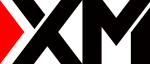XM's All Deposit and Withdrawal Options and its Conditions
How to make deposit and withdrawal to / from XM MT4 and MT5?
Here is the available Funding options and each Conditions.
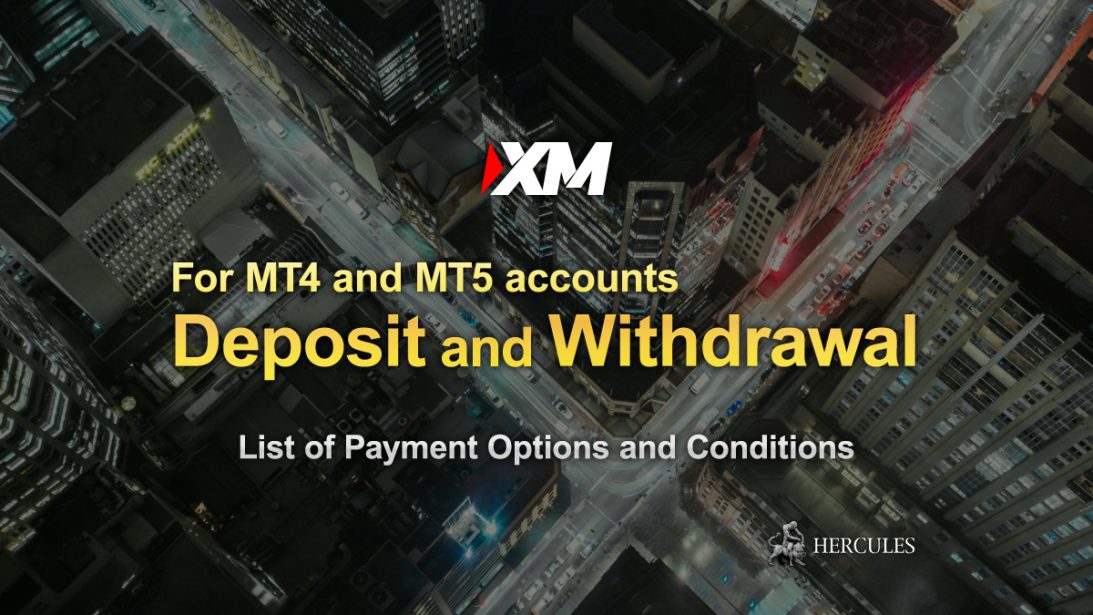

XM’s all deposit and withdrawal methods
XM accepts a variety of internationally recognized payment system to ensure maximum availability of your most favorite online payment system.
Below you will find brief information about XM’s accepted deposit methods and withdrawal methods, and more detailed information about commissions, fees, withdrawal terms and payment system country restrictions (if any).
List of fund deposit methods for XM MT4 and MT5
Here is the list of currently available Fund Deposit & Withdrawal methods accepted by XM.

| Deposit Options | ||||
|---|---|---|---|---|
| Credit Cards | Accepted Currency | Minimum Amount | Fees | Appriximate Time |
| Visa (Credit/Debit) | USD, EUR, GBP, CHF, AUD, PLN, HUF | 5 USD (or equivalent) | None | Instantly |
| Visa Electron (Credit/Debit) | USD, EUR, GBP, CHF, AUD, PLN, HUF | 5 USD (or equivalent) | None | Instantly |
| Mastercard | USD, EUR, GBP, CHF, AUD, PLN, HUF | 5 USD (or equivalent) | None | Instantly |
| Maestro | USD, EUR, GBP, CHF, AUD, PLN, HUF | 5 USD (or equivalent) | None | Instantly |
| UnionPay(中国银联) | USD, EUR, GBP, CHF, AUD, PLN, HUF | 5 USD (or equivalent) | None | Within 24 Hours |
| Electronic Payment | ||||
| Neteller | USD, EUR, GBP, CHF, AUD, PLN, HUF | 5 USD (or equivalent) | None | Instantly |
| Skrill (Moneybookers) | USD, EUR, GBP, CHF, AUD, PLN, HUF | 5 USD (or equivalent) | None | Instantly |
| Sofort Banking | EUR, GBP | 5 USD (or equivalent) | None | Depends on Country |
| CashU | USD | 5 USD (or equivalent) | None | Instantly |
| Przelewy 24 | PLN | 5 USD (or equivalent) | None | Instantly |
| BitCoin | USD, EUR, JPY | 5 USD (or equivalent) | None | Within 1 Hour |
| Bank Wire Transfer | ||||
| Bank Transfer | USD, EUR, GBP, CHF, AUD, PLN, HUF | 200 USD (or equivalent) | Depends on Banks | 2 – 5 Business Days |
How to make a Deposit to XM MT4 or MT5?
First, you need to login to XM’s Members Area, then go to the “Deposit” page and follow the instructions of each method.

Anything to be careful before making a deposit?
XM does not accept Deposits from third parties. As in, no one else can make a deposit to your trading account.
There is no minimum deposit requirement for Micro or Standard account, but at least 200 USD is required for XM Zero account.
List of fund withdrawal methods for XM MT4 and MT5
| Withdrawal Options | ||||
|---|---|---|---|---|
| Credit Cards | Accepted Currency | Minimum Amount | Fees | Appriximate Time |
| Visa (Credit/Debit) | USD, EUR, GBP, CHF, AUD, PLN, HUF | 5 USD (or equivalent) | None | Within 24 Hours |
| Visa Electron (Credit/Debit) | USD, EUR, GBP, CHF, AUD, PLN, HUF | 5 USD (or equivalent) | None | Within 24 Hours |
| Mastercard | USD, EUR, GBP, CHF, AUD, PLN, HUF | 5 USD (or equivalent) | None | Within 24 Hours |
| Maestro | USD, EUR, GBP, CHF, AUD, PLN, HUF | 5 USD (or equivalent) | None | Within 24 Hours |
| UnionPay(中国银联) | USD, EUR, GBP, CHF, AUD, PLN, HUF | 5 USD (or equivalent) | None | Within 24 Hours |
| Electronic Payment | ||||
| Neteller | USD, EUR, GBP, CHF, AUD, PLN, HUF | 5 USD (or equivalent) | None | Within 24 Hours |
| Skrill (Moneybookers) | USD, EUR, GBP, CHF, AUD, PLN, HUF | 5 USD (or equivalent) | None | Within 24 Hours |
| BitCoin | USD, EUR, JPY | 5 USD (or equivalent) | None | Within 24 Hours |
| Bank Wire Transfer | ||||
| Bank Transfer | USD, EUR, GBP, CHF, AUD, PLN, HUF | 200 USD (or equivalent) | Depends on Banks | 2 – 5 Business Days |
Any Requirements for Fund Withdrawal?
XM processes withdrawals according to the below Withdrawal Priority Procedure:
- Credit/Debit Card
- BitCoin
- E-Wallet(Electronic Payment)
- Other Methods (Bank Transfer)
For more information, please contact XM support team.
Profit Withdrawal requires Identity Verification Process (KYC)
As a licensed company, XM prides themselves on the integrity and transparency of the business.
It is a legal requirement of the International Anti Money Laundering Act and part of the Memorandum of Understanding XM has in place with the different regulatory bodies that they are able to positively identify all customers.
This process helps XM provide their best service, and ensures minimal disruptions to your trading.
XM’s KYC processes are the best and the easiest to complete in the industry and they pride themselves on the recognition they have received by being made Socially Responsible Market Operators.
All XM’s traders are required to complete a simple form available online and offline where XM can gather several information about your personal background and trading experience that should help them in offering you more professional services.
Please login to your account dashboard and check the KYC module for more information.
Are my funds safe with XM?
For XM, the creation of a fully protected and transparent environment, in which to trade, is of paramount importance.
XM makes sure they do all they possibly can to give you complete peace of mind when depositing your money with them and offer full transparency in everything they do.
XM prides itself on employing strict and uncompromising measures both automated and manual, to ensure that every part of XM’s information systems are fully protected.
XM is committed to keeping your money safe.
XM is a multi-licensed online Forex and CFD broker, and that gives XM clients assurance that any funds held with XM are secure and that their resources are adequately managed at all times.
1. Clients’ funds are segregated
As a retail client of XM, you can rest assured that your funds are completely safe.
Client funds are held at some finest and most reputable banks.
With XM, your money is always segregated under regulations / rules and cannot be used by them, XM’s prime brokers, agents and/or their counter-parties.
2. Negative Balance Protection
XM’s automated risk management system is designed to reduce the risk of your trading account being depleted to zero or turning negative.
You are completely protected against losing any funds that excess your investment with XM.
Who is XM?
XM offers internet-based trading services all over the world, enabling trading operations in the international currency market Forex.
XM enables trading different financial instruments such as Forex trading, CFD trading in various markets, index and commodity futures and metals, while ensuring round the clock quality technical support.
XM’s handy and easy to use trading platform MetaTrader4 and MetaTrader5 offer access to timely financial news, technical analysis of financial instruments, the ability to use mechanical trading systems and much more.
XM pays special attention to their clients, by finding and carefully hand-picking real professionals, who know their jobs.
- Raising the level of financial ability among the population.
- Ensuring the best trading conditions, which rival the ones offered by leading banks.
- Expanding the selection of trading instruments by offering new demandable instruments.
- Creating innovative solutions, which help the traders perform transactions.
- Offering high-quality and high-speed technical support to our customers.
Start trading with XM without making a deposit
If you are not ready to make a deposit to XM’s MT4 or MT5 accounts but you want to start investing, there are still 2 main ways to start your online investment journey with XM.
You can either get XM’s welcome bonus which XM gives you for free and does not require you to make a deposit, or open XM’s demo trading account where you can trade with virtual money to experience XM’s trading conditions without risking your own funds.
1. XM’s 30 USD No Deposit Bonus
XM’s 30 USD No Deposit Bonus welcomes new traders of XM.
For eligible traders, XM’s 30 USD No Deposit Bonus can be credited into live trading accounts without a need of making a deposit.
With XM’s 30 USD No Deposit Bonus, you can trade on XM’s live trading account without making a deposit and without risking your own funds.
Unlike XM’s demo account, the trading with the bonus will involve real market thus you can experience the market conditions.
For more information about XM’s 30 USD No Deposit Bonus, please visit the page below.
Details of XM’s $30 No Deposit Bonus
2. Open a Demo trading account and Trade with virtual money
XM’s demo account is a forex trading account pre-loaded with virtual money instead of real money in real accounts.
People are always required and encouraged to train themselves on a demo account before engaging in real trading to make sure they get familiar with the platform’s features, market’s hectic hours as well as for testing and enhancing their trading strategies or expert advisers.
How to register for XM’s DEMO account?
Just download XM’s Free Metatrader4 or Metatrader5 terminal from XM Official Website, install and launch to obtain your free $50,000 demo account automatically. (or any other amount)
You should be ready to trade the markets within 5 minutes of downloading XM’s platform.
You can also signup from here to start from online registration with XM, and get the trading tools, educational materials and access to XM’s members are.
XM’s Demo account expires in case of inactivity
To maintain healthy and fast trading servers, all XM demo accounts are set to expire in certain days.
After your demo account expires, you can simply register a new demo account at anytime.
You can signup for as many demo accounts as you need.
Please download Metatrader4 or Metatrader5 Forex trading platform from XM Official Website and install it on your PC or handheld device to get started.
A demo account is automatically created for you upon first login and pre-funded with $50,000 virtual dollars (or any other amounts).
Latest Features
Sitemap
Services
Promotions
News
Who is Hercules.Finance?
Hercules.Finance is a financial education website powered by a team of Financial Specialists and IT experts, mainly introduce solutions of Forex, CFD and Commodity Investment, and a number of Payment Services. With more than 30 partnered companies all over the world, Hercules.Finance offers trusted and timely information for Investors and Users of the services. By referring to Hercules.Finance, you can find all latest News/Information, Financial Technical/Fundamental Analysis, Main/Exclusive Bonus Promotions of partnered companies and a number of Educational Materials of Finance. For the list of all partnered companies, please visit here. For more latest information of the website, please visit hercules-finance.com.
Risk Warning
Hercules.Finance is not involved in activities regarded as the solicitation of financial products or services and is not intended for residents of the People's Republic of China (PRC). The services promoted on this website might not be supervised by any financial regulatory bodies or public authorities in charge of the Chinese financial markets
Foreign Exchange and Contracts for Difference ("CFDs") are complex financial products that are traded on margin. Trading Forex & CFDs carries a high level of risk since leverage can work both to your advantage and disadvantage. As a result, Forex & CFDs may not be suitable for all investors because you may lose all your invested capital. You should not risk more than you are prepared to lose. Before deciding to trade, you need to ensure that you understand the risks involved taking into account your investment objectives and level of experience. Past performance of Forex & CFDs is not a reliable indicator of future results. All information on Hercules is only published for general information purposes. We do not present any guarantees for the accuracy and reliability of this information. Please note the spreads displayed in the website are all included extra trading commissions, as it shows the whole commissions charged by each broker. Before you engage in trading foreign exchange, please make yourself acquainted with its specifics and all the risks associated with it. Any action you take upon the information you find on this website is strictly at your own risk and we will not be liable for any losses and/or damages in connection with the use of our website.
Copyright
All content on this website including articles, data, website design and environments(collectively the "Content"), is the property of Hercules.Finance or its partnered companies'. All textual content on Hercules.Finance is copyrighted by us or the original sources and protected under intellectual property law and international copyright laws. All website users may not reproduce, publish, distribute, translate or create a derivative work of the content in whole or in part. Website users are granted only a limited license to access, display, download, print and reproduce reasonable portions of the Content solely for their own use, provided that the Content is not modified and all proprietary notices and source references on the Content are kept intact. Hercules.Finance is a website owned by a team of Financial Specialists and IT experts. The other product names and marks referred to on this website are the trademarks of their respective owners. Hercules.Financeに掲載されるニュースやその他リリースは、関係各社の許可の上で掲載されています。翻訳および転載はお断りします。
2012 - 2024 © Hercules.Finance.