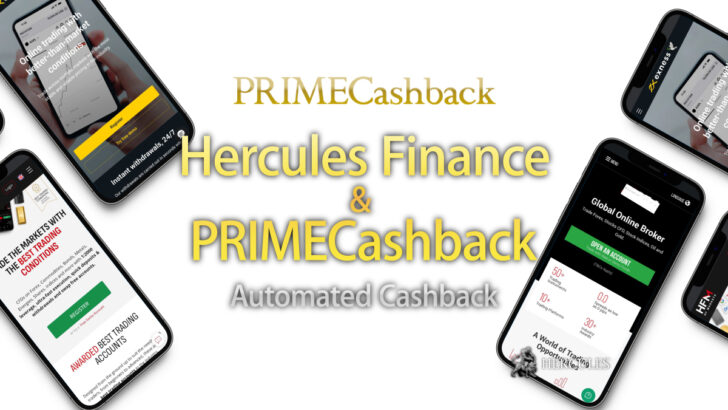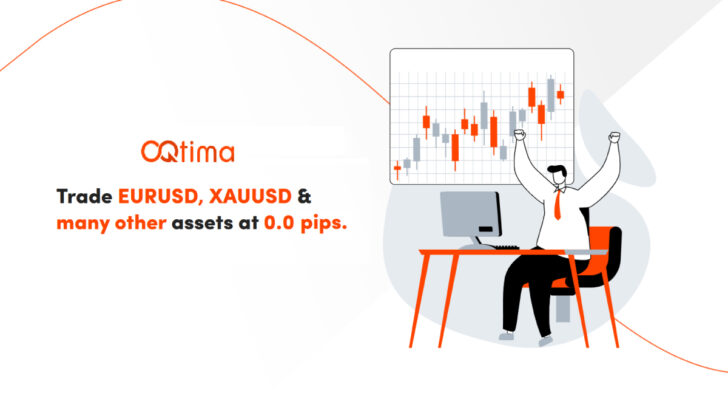Question: How do I reset/disable 2-step verification?
To reset 2-step verification
- Log in to your account
- Go to “Personal Settings” section in the left-hand menu
- Select “2-Step Verification” and then “Reset 2-Step Verification”
- Follow the simple instructions on the next screen
To disable 2-step verification
- Log in to your account
- Go to “Personal Settings” section in the left-hand menu
- Select “2-Step Verification” and then “Disable 2-Step Verification”
- Confirm the action by clicking “OK”
Alternatively, you can have your trusted devices to be forgotten as below.
- Log in to your account
- Go to “Personal Settings” section in the left-hand menu
- Select “2-Step Verification” and then “Forget trusted devices”
- Confirm the action by clicking “OK”
My phone was lost or stolen. What should I do?
Please get in touch with ecoPayz’s Customer Support Team and they will help you regain access to your ecoAccount.
Latest Features
- Close