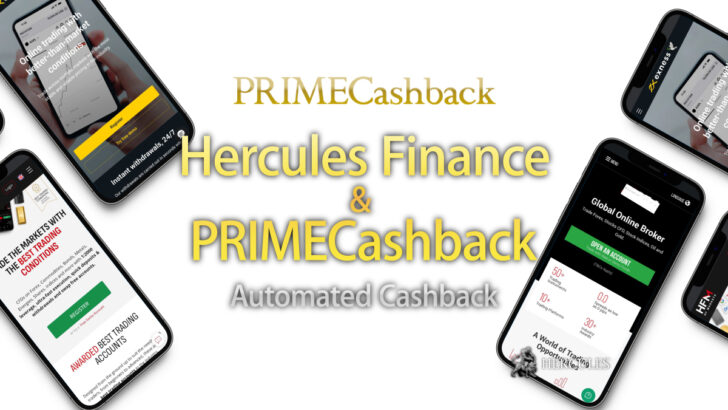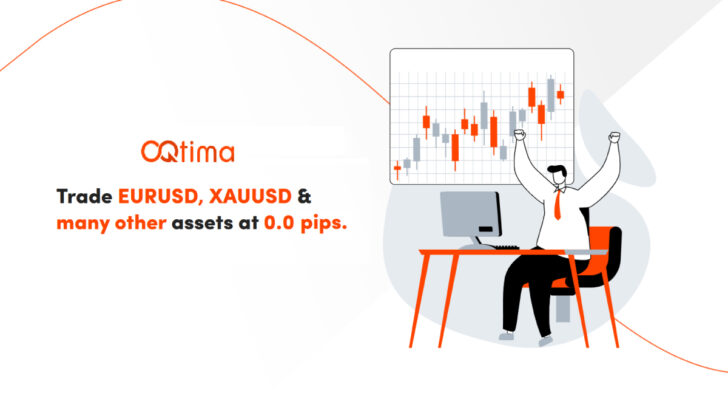Question: How to activate my ecoCard (debit card)?
Once you have received your ecoCard, you will need to activate it.
To do this you will need to:
- Log in to your account
- Click the “ecoCard” link on the left-hand menu
- Select the “Activate your card” button
- This will only appear once your card application has been accepted and processed.
- Input the last 4 digits of your 16-digit card number
- As printed on the front of your payment card.
- Input your date of birth
- In the following format: DD-MM-YYYY.
- Click “Activate”
- You have three attempts to activate your card. If you enter the number incorrectly three times you will no longer be able to activate your card through the website, and will need to contact ecoPayz 24/7 Customer Support Team. You will be advised when your activation has been successful.
- Retrieve your PIN
- Once you have activated your ecoCard, you can retrieve your PIN online.
Latest Features
- Close