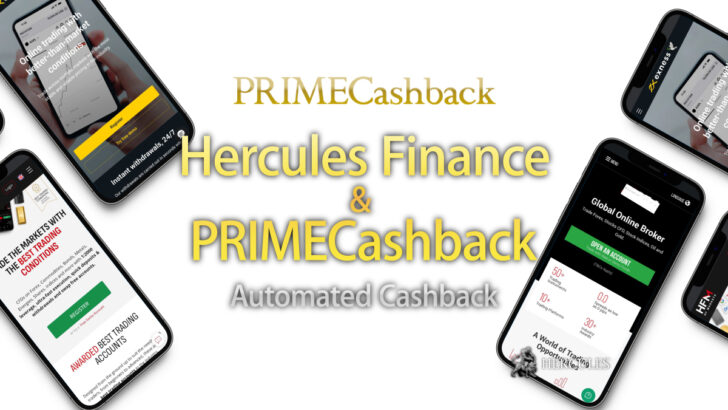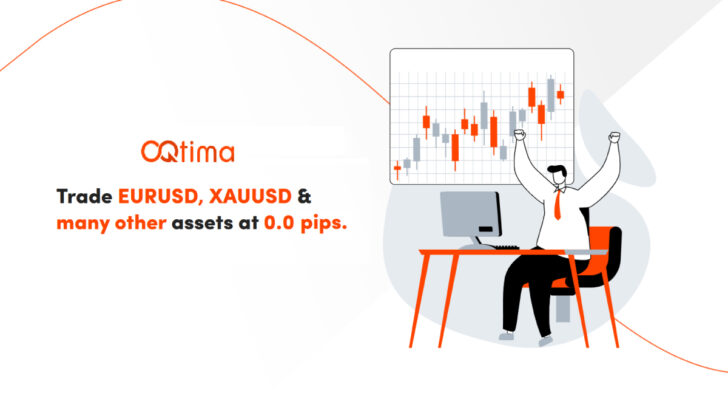Question: My 2-Step verification code keeps getting rejected. What should I do?
This might happen if the time on your Google Authenticator app is not synchronized correctly.
To make sure that you have the correct time:
- Go to the main menu on the Google Authenticator application
- Click “Settings”
- Click “Time correction for codes”
- Click “Sync now”
In case your verification codes are still getting rejected after time synchronization please contact ecoPayz’s Customer Support Team for assistance.
Latest Features
- Close